ith so many LMS options out on the market, it can feel like you’re comparing apples to oranges (or maybe even apples to pizzas). Ever wondered if TalentLMS is worth the hype — or how it stacks up against big names like Canvas LMS, Absorb LMS, or up-and-comer EducateMe? Let’s break it all down! From compare Talentlms pricing with other LMS players to features, we’ve got the details you need to make the smartest choice for your budget and goals.
Here’s a quick cost summary:
Let’s start by discussing the general LMS pricing structure.
LMS Pricing Comparison
The concept of LMS pricing models can be a tricky one for many organizations and businesses when they are choosing LMS for their needs.
Many times, the amount an organization pays depends on the required features and specifications, such as scalability, client requirements, connected external applications, integration, support, etc. Let’s briefly discuss the most common pricing models.
Pay-per-active-user model
Pay-per-active-user is a popular LMS pricing model that provides an effective way for organizations to pay only for what they use. This model offers cost flexibility by allowing you only pay for active users, making it ideal for organizations with inconsistent or variable training needs.
⚡️Best For: Companies or educational organizations with fluctuating user numbers, such as seasonal businesses, training providers with periodic courses, or startups.
Fixed number of users model (pay-per-user)
This model allows organizations to purchase a set amount of licenses upfront. This model can be particularly useful if you have or anticipate high levels of activity from your employees. Once the active accounts are paid for reaching the limit, further purchases may need to be made to accommodate more individuals on the system. The additional licenses could result in higher costs later on.
⚡️Best For: Organizations with a steady and predictable number of users, like mid-sized businesses with established teams or enterprises with consistent onboarding needs.
Flat fee or fixed price model
The Flat Fee or Fixed Price Model is a popular LMS pricing model, where an organization pays a lump-sum fee for access and unlimited usage of an LMS. This price usually includes initial setup costs, hosting fees, updates, and support. The benefit of this type of model is that the organizational budget can be planned out in advance with no surprises. However, cost savings could be minimal over time if additional features are needed to keep up with changing technologies.
⚡️ Best For: Large organizations or educational institutions that require consistent access for a high number of users and predictable budgeting.
Monthly subscription model
This model involves making ongoing payments on a monthly basis. The cost is usually determined by factors like the number of users and the level/type of service provided by the vendor. Typically, higher user numbers will require increased subscription rates. This model gives organizations flexibility based on their requirements at any time.
⚡️Best For: Small businesses, startups, or companies new to using LMS solutions that want the flexibility to scale or adjust features as needed.
Custom pricing model
Custom pricing models allow organizations to tailor price points based on their specific business needs. It supports custom features, integrations, and flexible subscription lengths, providing a more streamlined experience when selecting and committing to a system. This model is an ideal option if your organization requires unique configurations or specialized support options that match their budget expectations.
⚡️Best For: Enterprises with complex needs, such as custom integrations, unique features, or dedicated support.
TalentLMS Pricing & Solutions
.webp)
TalentLMS is one of the most popular affordable learning management systems for small businesses striving to create engaging eLearning experiences. Its user-friendly interface, scalability support, versatile deployment methods and gamification tools make it one of today's leading solutions in modern L&D ecosystems.
Solutions
- Employee onboarding. TalentLMS offers an easy and engaging onboarding experience with personalized training, fun gamification features, built-in videoconferencing, progress tracking, and secure data handling.
- Compliance training. They offer automated reminders, customizable courses, gamification features to engage learners, and seamless integration with your existing systems to help you stay compliant while saving time and resources. Organizations can also access full reporting features for individual employee records, boosting accountability across the workforce.
- Customer training. Users get access to a white-label option for branding, different third-party integrations, eCommerce setup, and mobile application.
- Sales training. TalentLMS for sales training offers on-demand learning, gamified features like leaderboards, role-play activities through videoconferencing, structured content management, and seamless integration with CRM systems like Salesforce to optimize sales team performance.
TalentLMS Cost Explanation
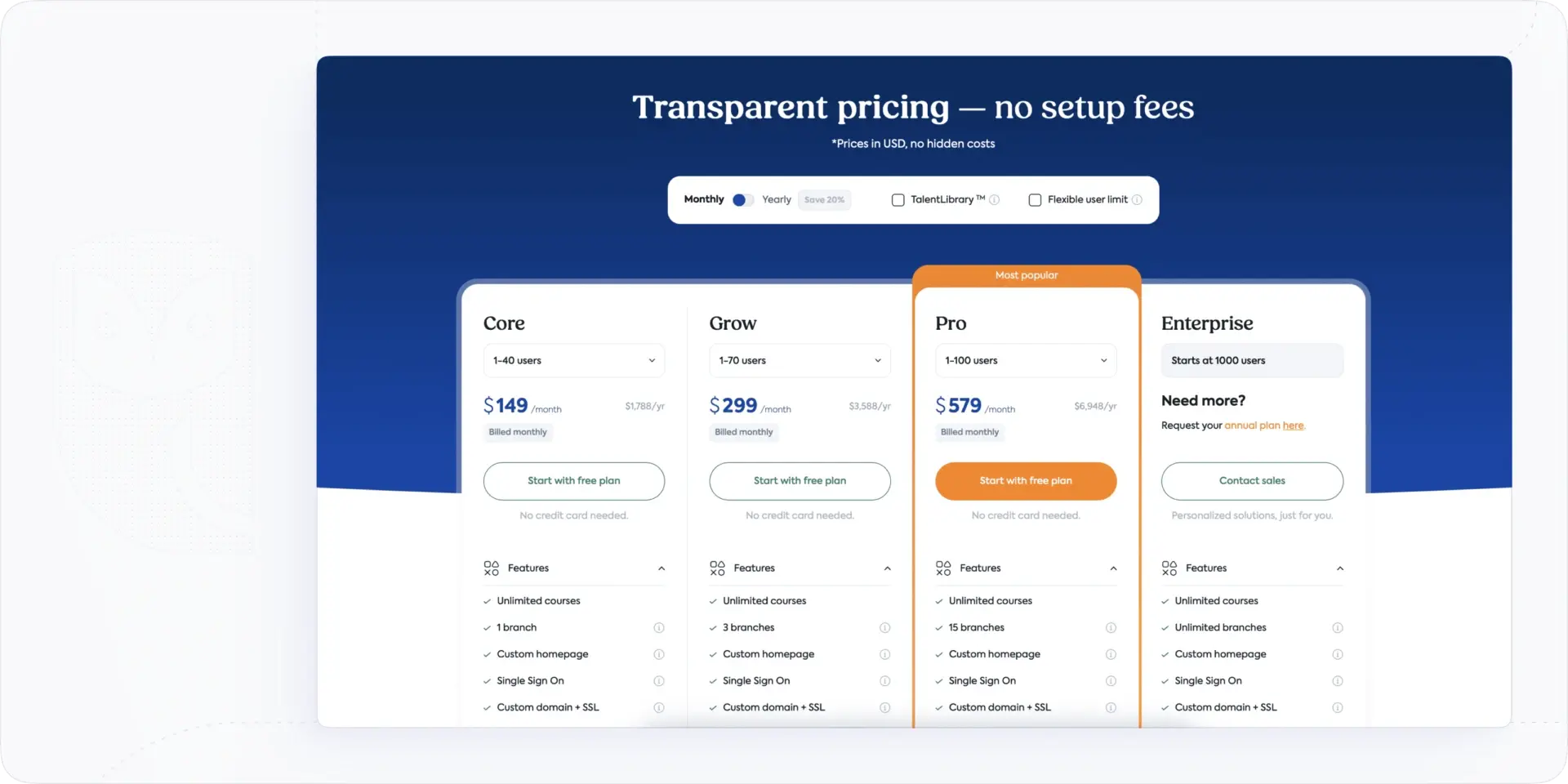
#1. Core Plan
The Core plan is the perfect choice for small teams and businesses just getting started. For $149/month (or $119/month when billed yearly - $1,788/yr), you get unlimited courses, a custom homepage with Single Sign-On (SSO) for your web community, plus a custom domain with SSL. Run your training for 1–40 users and tailor access with 1 branch (a separate portal for a specific group or department). You’ll also have access to TalentCraft and our API. Start on the free plan (no credit card needed) and upgrade to Core when you’re ready.
#2. Grow Plan
Purpose-built for mid-size teams that need to run up to 3 training branches (e.g., onboarding, customer education, partner enablement) without juggling separate tools. At $299/month or $229/month billed yearly - $2,748/yr for 1–70 users, Grow helps you standardize learning across audiences while keeping administration lean. The result: faster ramp times, more consistent messaging, and fewer support tickets from customers and partners.
Includes everything in Core, plus: Custom reports, TalentCraft premium, Analytics, AI test creator, and LTI 1.3 support.
#3. Pro Plan
Designed for organizations that need enterprise-grade control, segmentation, and insight across multiple audiences. At $579/month or $449/month billed yearly - $5,388/yr for 1–100 users, Pro lets you operate like a multi-academy, scaling globally while maintaining governance and brand standards. Use up to 15 branches to mirror business units, geographies, products, or client portals, each with dedicated settings and reporting. Expect tighter compliance, faster rollouts, and a measurable lift in proficiency and adoption.
Includes everything in Grow, plus: up to 15 branches, Automations, Remove TalentLMS branding, AI course translator, AI Coach, Skills, and upgraded support (priority email support + live chat support).
#4. Enterprise Plan
Built for organizations that have outgrown standard tiers and need scale, governance, and white-glove partnership. Starting at 1,000 users, Enterprise gives you the flexibility to mirror complex structures, launch programs across regions or business lines, and keep brand, compliance, and reporting fully aligned. Pricing is customized, contact sales to tailor an annual plan to your goals.
Includes everything in Pro, plus: Unlimited branches, TalentCraft unlimited, Onboarding Premium, Phone support, and a dedicated Account Manager (along with ongoing priority and live chat support).
Further Reading: TalentLMS Review: What Real Users Said in 2026
Canvas LMS Pricing & Offerings (Now Instructure)
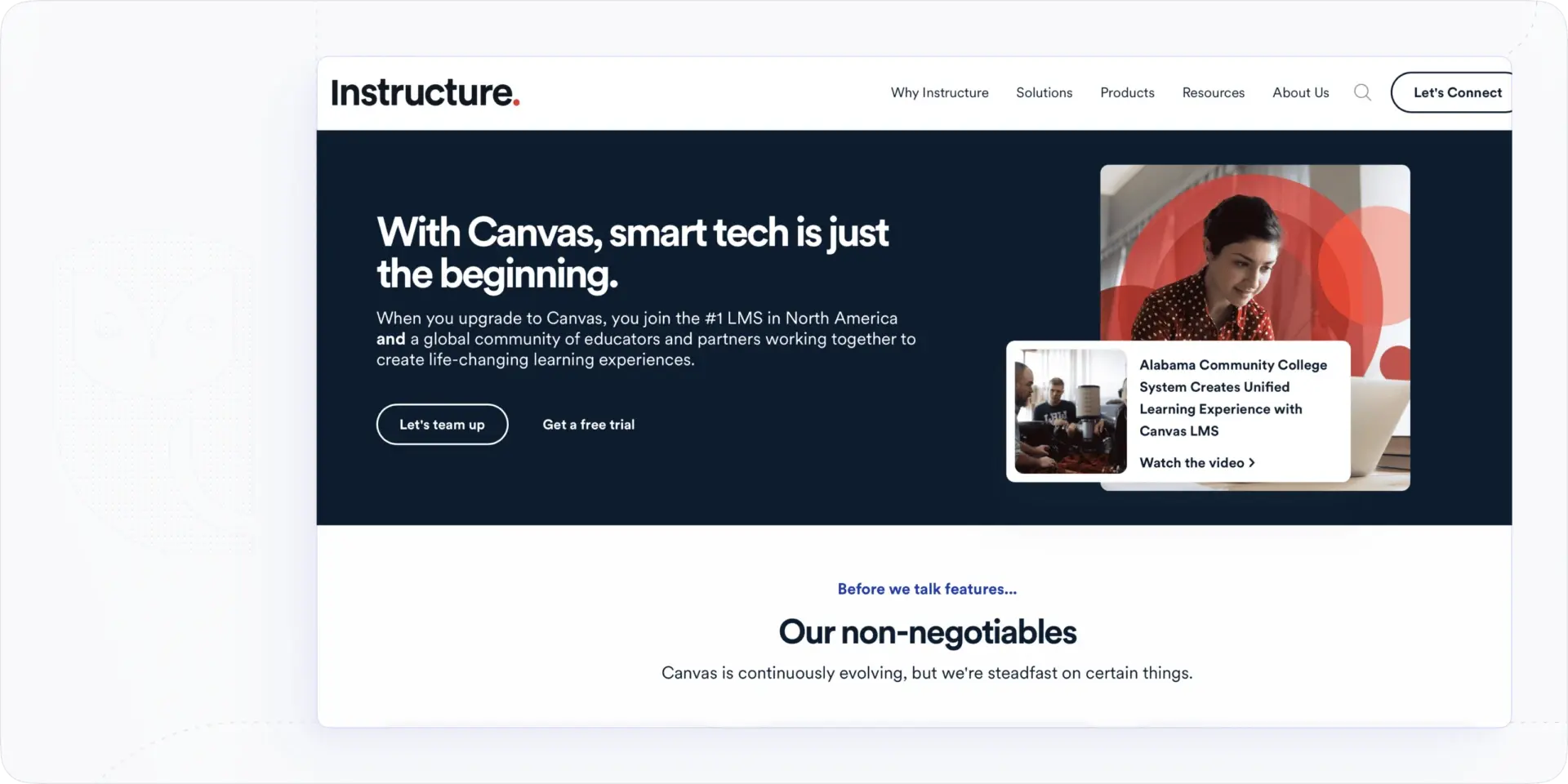
Canvas LMS (Now Instructure), developed by Instructure, is a open-source learning management system that offers a variety of products. Apart from Canvas LMS, Instructure provides Canvas Studio, Canvas Catalog, and Canvas Credentials. The system offers a good structure for any course, featuring advanced architecture with multiple levels to help organize complex courses effectively. It provides diverse and advanced course creation options, including editing tools and integrations like BigBlueButton, making the learning experience richer. Additionally, it supports multiple assignment types, a comprehensive reporting and grading system for efficient tracking of learner progress.
Solutions by Needs
- Online & blended learning. Supports both online and blended learning environments, allowing educators to create interactive and engaging courses. The platform is designed to facilitate communication, collaboration, and learning among students and instructors.
- Student engagement & success. Promotes student engagement and success by offering tools such as multimedia integration, discussion boards, and assignment submission. These features encourage active participation, prompt feedback, and support for personalized learning paths.
- Training data analytics. You get valuable insights and analytics on student performance, course engagement, and overall progress. Educators can use this data to identify areas for improvement, adapt their instructional approach, and make data-driven decisions to enhance the learning experience.
- Integrations with other tools. Supports seamless integration with a wide range of third-party tools and applications, such as Google Workspace, Microsoft Office 365, and various learning tools. This enables educators to streamline their workflows and create a cohesive learning environment for students.
Solutions by Roles
1. For Administrators. Offers tools and features specifically made for administrators, such as reporting and analytics, user management, and course creation. These tools help administrators effectively manage their institutions, track performance, and ensure the smooth operation of the learning management system.
2. For IT/Technologists. Caters to the needs of IT professionals by offering a secure, scalable, and reliable platform. The system provides APIs, SSO (Single Sign-On) support, and compatibility with various learning tools and technologies.
3. For Educators. Empowers educators to design and deliver engaging, personalized, and accessible courses. The platform provides a set of functionalities, including assignment creation, grading, communication tools, and multimedia integration, to support and enhance the teaching and learning experience.
Canvas LMS Pricing Breakdown
Regarding the Canvas LMS cost, the platform offers an open-source solution, making its code freely accessible. However, costs may arise for setup, customization, and ongoing maintenance.
The cost of scaling is not public and requires booking a demo to obtain details.
Best Suited For:
- Organizations with technical skills seeking a customizable LMS.
- Companies with a large in-house tech team to handle customizations and management.
- Those not worried about user count influencing the price.
Not Ideal For
- Cost-sensitive buyers, as expenses related to building, implementation, and upkeep can be substantial.
- Companies without full-time tech resources, since external contractors may be necessary for continuous management.
- Users prioritizing stability and refined UI/UX, as open-source platforms, may lack the sophistication of their commercial counterparts.
Absorb LMS Pricing & Products
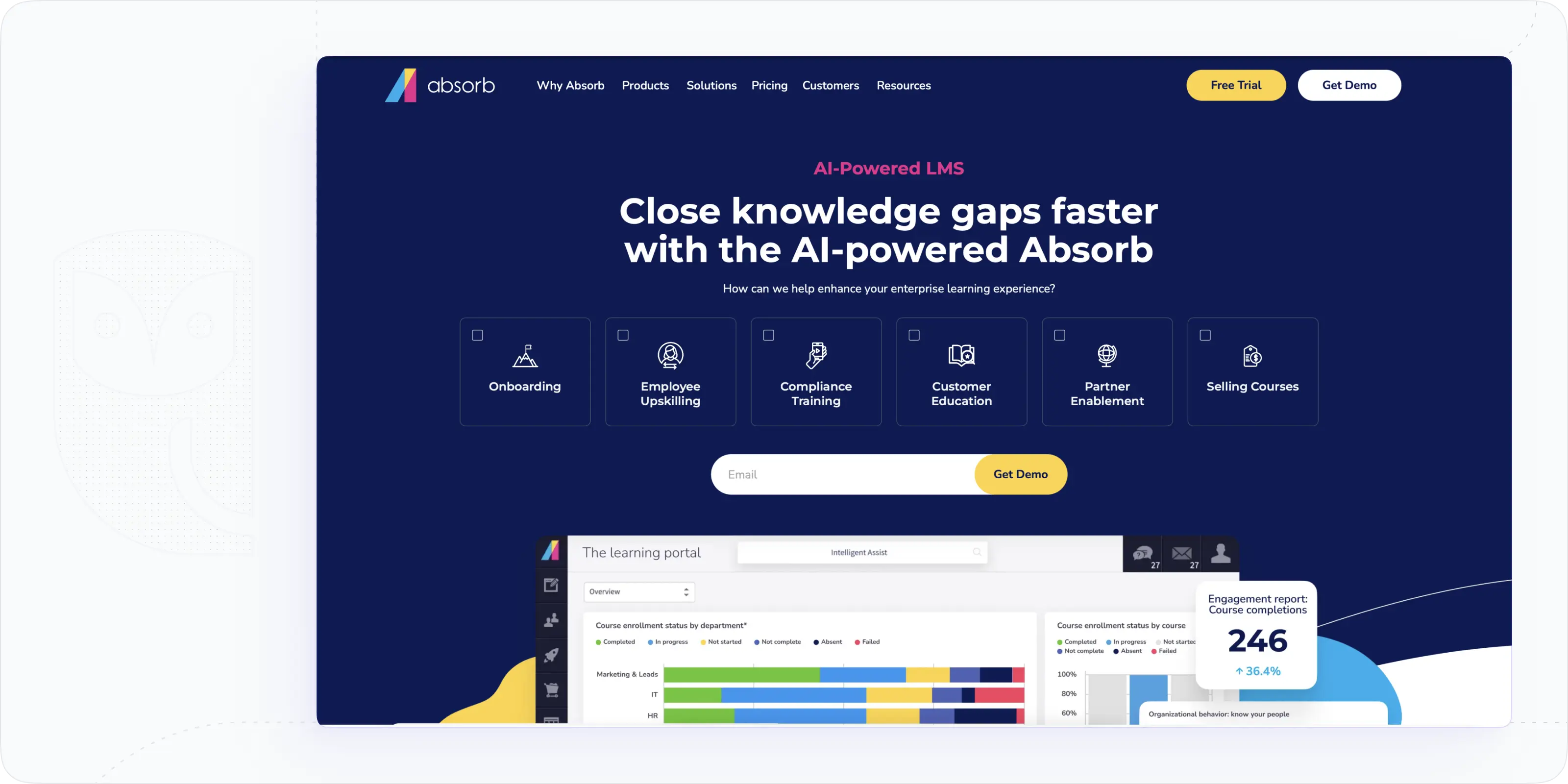
Absorb LMS is a cloud-based learning management system engineered to inspire learning and fuel business productivity. The learning system is one of the most popular on the market and used by companies like Sony, Toyota and Johnson & Johnson.
Solutions
- Absorb Infuse. As a next-generation learning solution, Absorb Infuse focuses on delivering a seamless, immersive learning experience that transcends typical application integration. It positions organizations for success by providing an engaging in-the-flow learning experience.
- Absorb Engage. Absorb Engage enhances the learning environment by offering interactive and collaborative tools. These features not only facilitate learner engagement but also improve the overall user experience, ensuring your training program caters to various learning audiences.
- Absorb Analyze. Offering more advanced reporting capabilities, Absorb Analyze allows organizations to delve deeper into their learning programs and understand the relationship between learner data and business outcomes. This business intelligence solution features tailor-made interactive reports, helping organizations visualize trends and make informed decisions.
- Absorb Create. The Absorb Create, the online course builder, provides an intuitive authoring tool with drag-and-drop functionality, accessibility features, and an array of customizable templates and themes. This powerful tool streamlines the creation and publishing of interactive eLearning courses on the LMS or in SCORM, xAPI, and HTML5 formats.
- Absorb Amplify. Absorb Amplify enhances employee training by offering a curated content library filled with expert-designed courses. This turn-key solution promotes learner engagement and knowledge retention through its video-based microlearning courses, ensuring a well-rounded learning experience for the modern workforce.
Cost of Using Absorb Compared to Talentlms Pricing
The image below is a snapshot of the Typeform you have to fill out to get a price quote for Absorb.

Similar to Talentlms, Absorb uses a pay-per-user model. While pricing is only available on request, it's known that a subscription plan for 500 learners costs about $14,500 annually. The fee is based on the number of learners during each billing cycle, and all learners are included in the bill.
Typical Use Cases:
- Companies offering compliance or skills development courses for internal employees
- Organizations training a fixed number of external users, such as contractors
A Good Fit For:
- Stable Learner Count: This pricing works well if you don't expect a significant change in LMS users
- Predictable Billing: Consistent billing makes financial management easier
Not a Great Match For:
- Unpredictable Situations: If learner count is uncertain or variable, consider other LMS pricing models
- Paying for Unused Access: If there are many inactive users, a different model might be more efficient
Looking for an Alternative?
TalentLMS, Canvas LMS, and Absorb LMS all serve different needs, but they’re not always the perfect fit for every organization. TalentLMS can feel limiting as training programs grow more complex, Canvas LMS often requires significant technical resources, and Absorb LMS may be too costly for teams looking for pricing flexibility.
That’s why many companies start exploring alternatives that offer greater customization, transparent pricing, and modern automation without enterprise-level complexity or cost. If you’re currently comparing options, you can also explore our in-depth guides on TalentLMS alternatives, Absorb LMS alternatives, and Canvas LMS alternatives to see how different platforms stack up.
One solution that consistently stands out for growing and scaling teams is EducateMe. Designed for organizations that need flexibility, automation, and a strong learner experience (without hidden fees) EducateMe offers a modern LMS approach that adapts as your training needs evolve.
EducateMe Pricing & Services
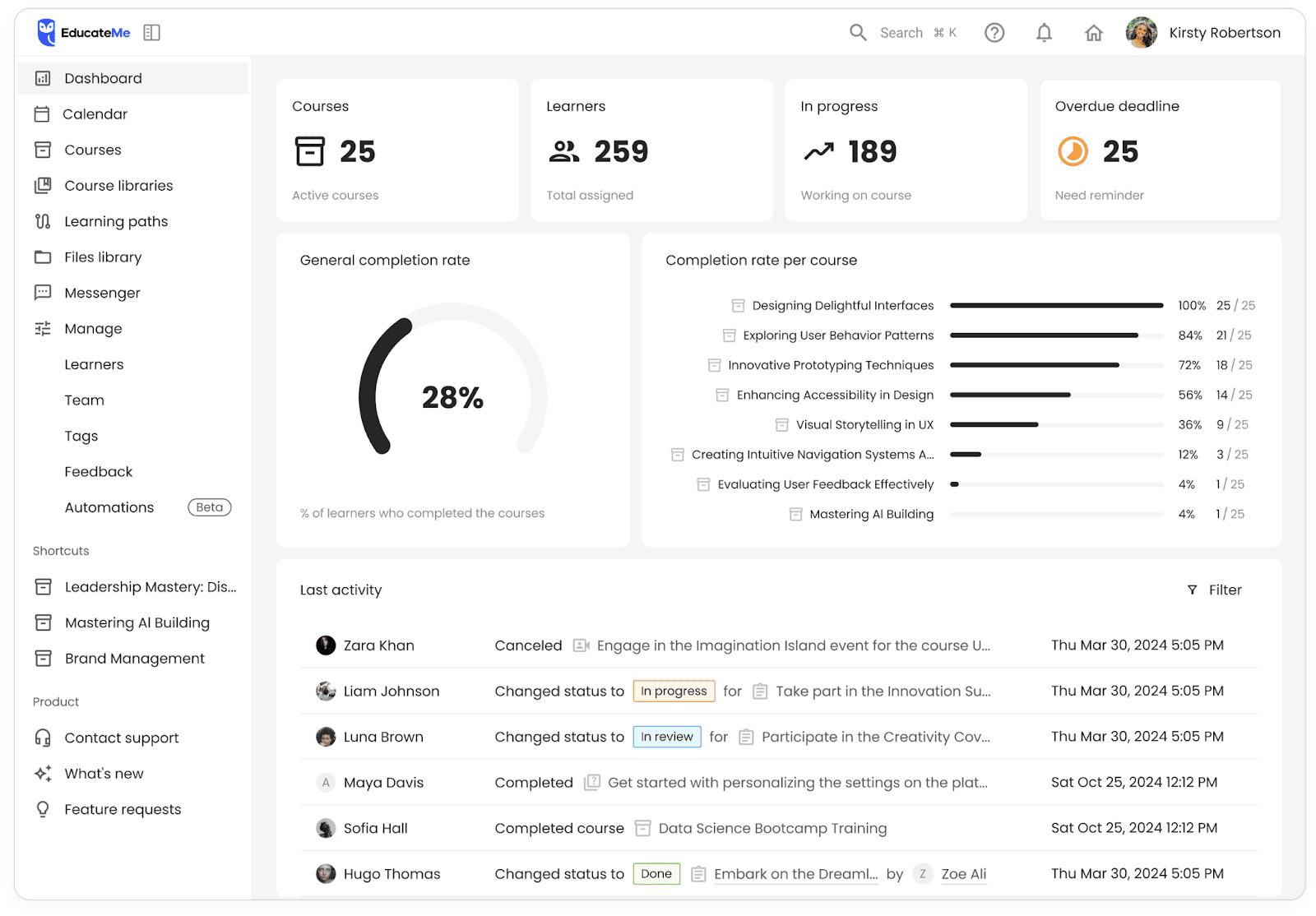
EducateMe is a highly customizable and scalable LMS designed to meet all your training needs - from employee onboarding to customer training. It combines dynamic content, smart automation, and over 1,000 integrations to create an engaging learning experience. With extensive branding options and adaptable learning paths, this solution helps businesses deliver tailored, impactful training at scale.
Solutions
- Corporate training. EducateMe offers a flexible corporate training platform that supports employee onboarding, training for partners and customers, and scalable content management, all in one place. With customizable learning paths, smart automation, and deep white-labeling options, businesses can effortlessly grow and adapt their training programs. The platform integrates various content types, from instructor-led sessions to SCORM files, and includes advanced reporting and analytics to keep stakeholders informed of learners' progress.
- White label LMS. They offer complete customization, allowing you to fully brand and personalize the learning experience from the user interface to course creation. With seamless integrations, scalable features, and advanced analytics, it provides a tailored, impactful training platform for businesses and educational organizations.
- AI automation. EducateMe’s AI accelerates course production and learning operations with content generation, one-click assignment creation, automated assignment feedback, interactive quiz design, and feedback analysis, empowering self-paced learning at scale for organizations of all sizes, from startups to large enterprises.
- Collaborative learning. EducateMe makes collaborative learning easy and impactful with live sessions, personalized feedback, and tools to track progress, all in one place. From custom branding to 1,000+ integrations, it’s everything you need to create engaging, scalable learning experiences without extra hassle.
Get to know EducateMe with a free trial, explore all of EducateMe’s features, including collaboration tools, peer reviews, AI, and more, before making a decision
How Much Does EducateMe Cost?
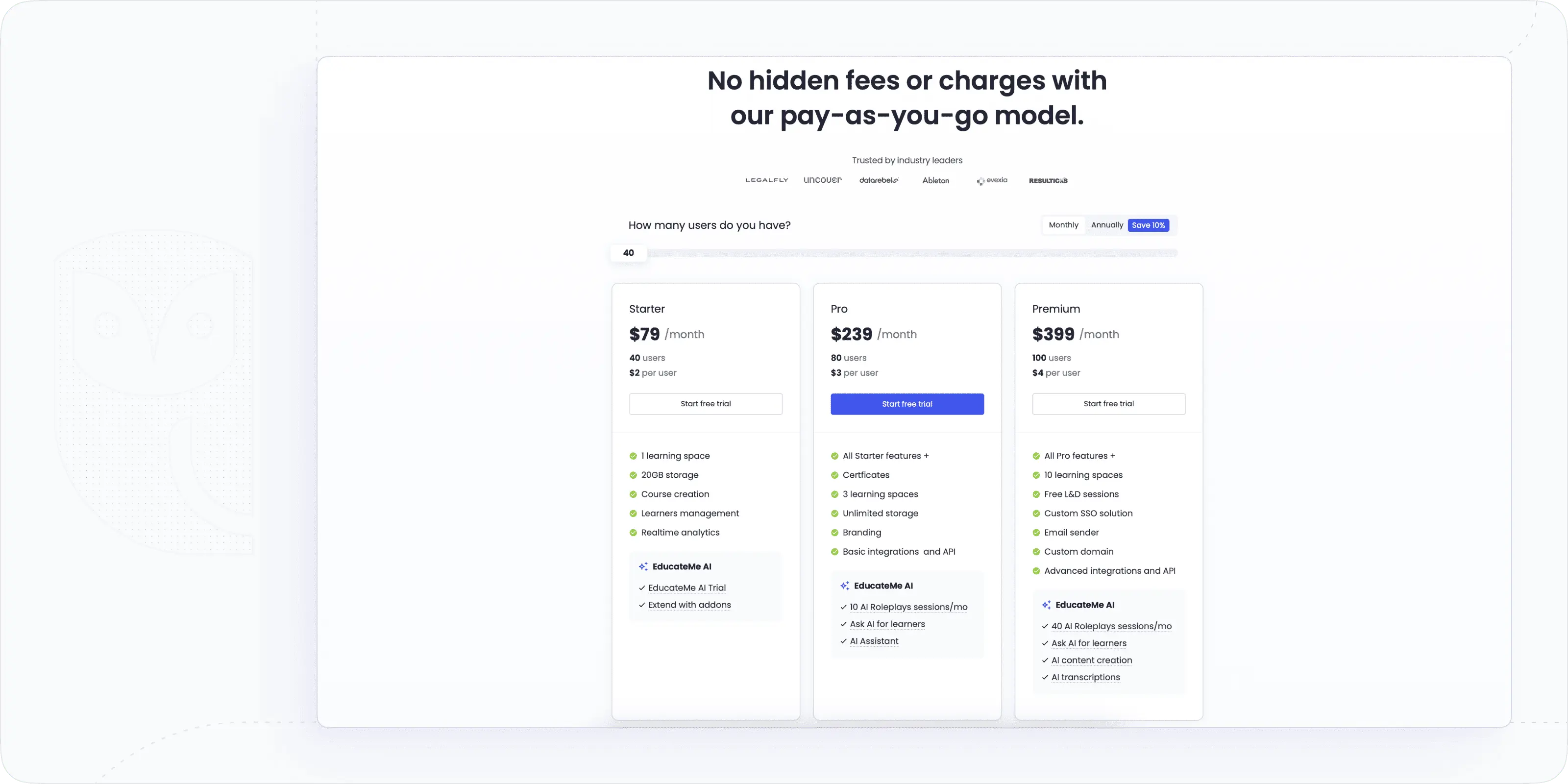
EducateMe uses a pay-per-active-user model with a minimum commitment of $150/month, so you’re only billed for learners who sign in or take a course during the billing period.
#1. 14-day Free Trial
Perfect for evaluating EducateMe risk-free. Try the full product experience for two weeks, explore AI creation, integrations, and admin controls, and confirm fit with your team before you commit.
#2. Starter Plan
The Starter plan is ideal for small teams getting started with online learning. Starting from $79/mo It includes essential tools for course creation, learner management, and real-time analytics in a single learning space. You also get access to EducateMe AI on a trial basis, with the option to extend using add-ons as your needs grow.
#2. Pro Plan
The Pro plan is designed for growing teams that need more flexibility and scale. Starting from $239/mo it builds on all Starter features with certificates, multiple learning spaces, unlimited storage, branding, and basic integrations. AI tools such as roleplay sessions, Ask AI for learners, and an AI assistant help automate learning and support engagement.
#3. Premium Plan
The Premium plan is built for organizations with advanced learning and enterprise needs. Starting from $399/mo it includes all Pro features plus enhanced customization, advanced integrations, custom SSO, and dedicated learning support. This plan unlocks the most powerful AI capabilities, including AI content creation, transcriptions, and expanded roleplay sessions.
Perfect Use Cases:
- Medium to large enterprises needing historical activity access for inactive users.
- Organizations with training initiatives that have unknown user numbers.
- Companies conduct yearly recertification for occasionally active users.
Recommended For:
- Maximizing Value: Paying only for active learners ensures a better return on investment
- Compliance Requirements: Access records for past users to meet compliance reporting needs
Less Suitable For:
- Unpredictable Billing: Bills may vary based on user activity, making budgeting more challenging.
Conclusion
LMS pricing models vary significantly, so it's essential to carefully evaluate your needs, number of users, and required features before making a decision. This pricing guide will help you understand the distinctions between different solutions and how they compare to Talentlms pricing.
If you're looking for a scalable alternative to get started, consider checking out EducateMe.






















