hat courses have better completion rates? How do students engage with materials? Are they satisfied with the learning?
These are important questions that can help you offer quality learning and connect more with learners.
And yes, much depends on data and how you use it. That’s why learning analytics is so crucial for any organization, a corporate, educational, or training one. With data related to completion, attendance, engagement, and satisfaction, you can enhance your learning business, improve knowledge retention, and support learners in their journey.
Read on to learn more about learning analytics and explore the best learning analytics tools for your organization.
What is Learning Analytics?
Firstly, let’s consider some fundamentals: learning analytics definition and techniques.
Learning analytics is the process of gathering, storing, and analyzing data about the learning and learners to optimize the learning process and environment.
From there, combining data analysis with educational research and learning design, the instructors or trainers see the process and students' results and understand what can be changed, replaced, or added.
Yet, learning analytics has its classifications and methodology.
What are the common techniques?
- Descriptive analytics. This technique contemplates using past events and their data to understand the students' involvement, results, and engagement.
- Diagnostic analytics. This method offers actionable insights into why something happens and identifies patterns and causes of events.
- Predictive analytics. It refers to foreseeing upcoming events or possible outcomes based on data.
- Prescriptive analytics. This technique allows answering the question “What should the learning provider do?” and can result in recommendations or automated events.
In terms of learning analytics, instructors, corporate trainers, or L&D specialists resort to the following methods: data mining and AI/machine learning.
The first contemplates gathering insights and seeking patterns in a large database. The second suggests using the AI model, in particular NLP and machine learning, to predict patterns and offer recommendations.
What are the Benefits of Learning Analytics?
With all this in mind, learning analytics undoubtedly adds to business operations and the learning management of learning providers.
Let’s consider its key benefits:
- It optimizes decision-making. Thanks to learning analytics, you can see what engages students, what works, and what does not. For instance, with video heatmaps, you can track how engaging videos are and repeat the info that is skipped or make pieces shorter for the next courses.
- It helps to foresee behavior. You can apply the data from events or courses and predict performance or make learning programs more effective. It can be helpful for both employee development and upskilling or academies offering a chain of courses.
- It identifies issues and provides feedback. Data is the way to determine the drawbacks or issues and know the learning needs of students. For instance, you can see that only 20% finish certain lessons, it can be a signal of poor content or advanced materials. Also, data can help you identify students that need support or help.
Read more: 11 Essential LMS Reports to Track
Top Learning Analytics Platforms
Once, you have a better understanding of learning analytics, let’s consider some of the top solutions to track the learning processes, manage students' data, and develop reports.
There, we have different types of learning analytics platforms, including LMS with robust in-built analytics and learning record systems(LRS) with xAPI at its core.
Note. LMSs use internal tools and third-party integrations for reporting and analytics, while LRSs use xAPI specification that tracks and collects data in the format of statements.
#1. EducateMe: Flexible LMS with Powerful Learning Analytics Tools
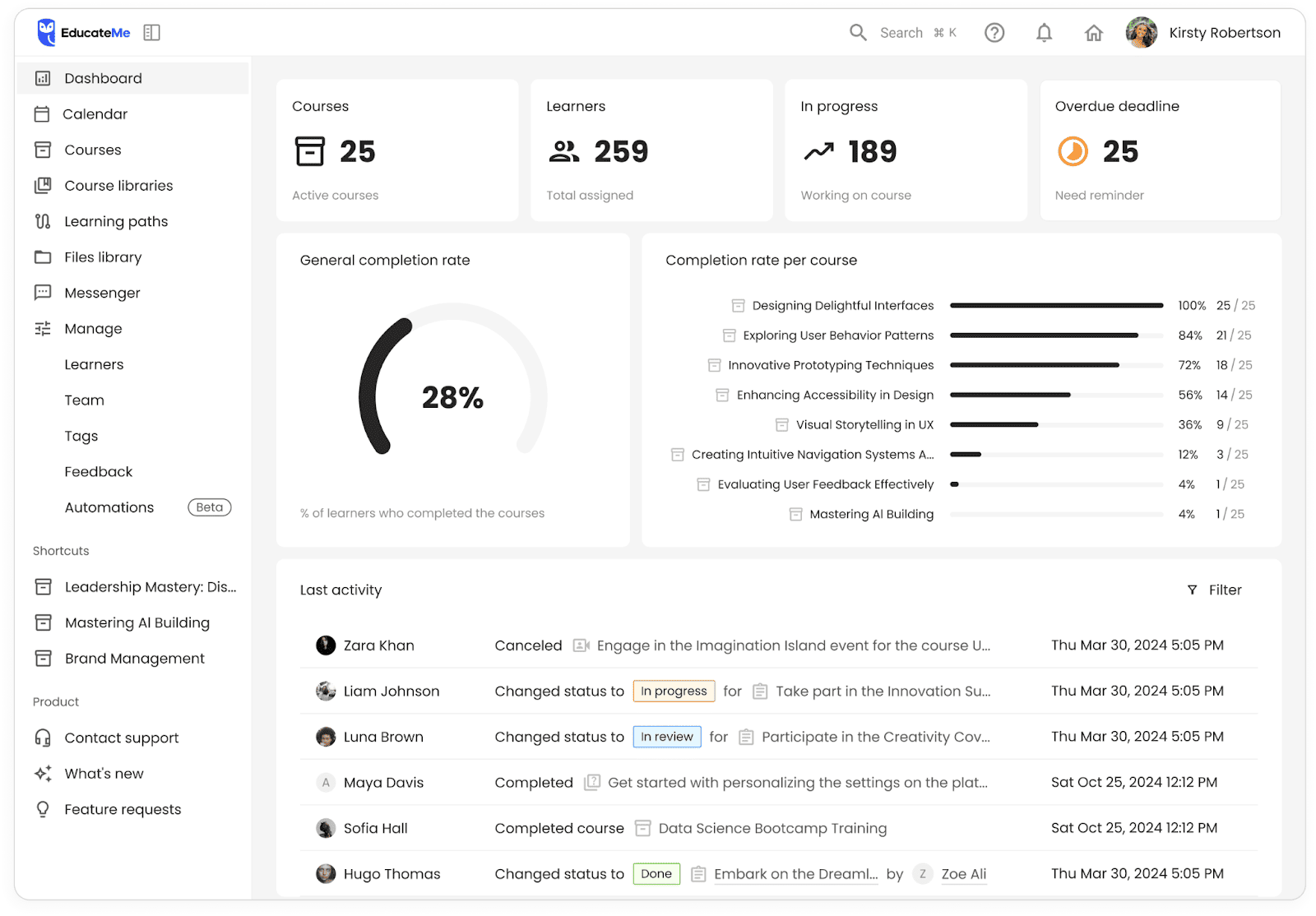
EducateMe is a flexible LMS and learning analytics platform that provides advanced reporting for better decision-making and learning optimization.
How is it advanced? It focuses on data visualization and management, detailed reporting, and feedback collection. Its dashboard shows all vital data on students' progress, participation, and satisfaction.
Besides, there is a separate Score Table to check the statuses of all activities performed by each student (from webinars to peer reviews).
From it, you can navigate to quiz results, check submissions, rearrange results, or download a report. The feedback tab allows you to filter the comments and analyze them effectively.
Best for: academies and corporate actors that put student engagement at the center of their learning strategies.
Example of usage: Projector Institute applied data analytics to develop the customer satisfaction model and align it with business goals.
Other features of EducateMe
- Collaboration features. Facilitates peer-to-peer or instructor interaction through built-in messenger, comments, and peer reviews.
- Course creation tools. Offers flexible course builder with a variety of content types, embedded content, editing options, and module division.
- Assignment management. Thanks to the Kanban board you can create, manage, and review tasks from one space.
Pros of EducateMe
- Flexible and intuitive in use.
- Offers real-time collaboration features.
- Supports various integrations and can be customized.
Cons of EducateMe
- Offers no mobile app
#2. Learning Pool: Training Software with a Standalone Learning Record Store

Learning Pool is an effective training software with a separate Learning Record Store (LRS) for data collection, management, and analysis.
Notably, this app began as Learning Locker, the open-source innovative repository for learning records that is still accessible.
For L&D specialists and training businesses, Learning Pool LRS offers a unified space to aggregate multiple xAPI data on learner activity. It enables insightful analysis, feedback collection, and engagement tracking.
Also, this learning analytics tool greatly integrates with business intelligence (BI) tools and can be part of a more for comprehensive analytics system.
Other features of Learning Pool
- Social learning options. Learning Pool provides features for cohort and group learning or building community.
- Learning Management. It streamlines course management and delivery with AI recommendations, smart solutions, and predictive learning analytics.
- Content library. Offers a vast library of ready-to-use content.
Pros of Learning Pool
- Comprehensive platform with a focus on analytics
- Decent skill development features
- LRS as a separate product.
Cons of Learning Pool
- Lack of course creation tools
- Can be pricey.
- It is open-source and can be difficult to operate.
Pricing: upon request
Example of application: Thanks to LRS, InterContinental Hotel Groups managed to capture comments and evaluate the impact of social learning.
Best for: onboarding, training, and upskilling within modern enterprises, yet, LRS can work as a standalone tool.
#3. SC Training (Formerly EdApp): LMS with Comprehensive Analytics

SC Training (formerly known as EdApp) is another LMS that provides great analytics alongside decent course creation tools. It offers a built-in reporting suite to track compliance, identify issues, and analyze the learning outcomes.
With it, trainers can view and export performance insights, track user group performance, collect feedback, and create custom reports. There are course, lesson, slide, and user-level drill-downs.
Lastly, this learning analytics platform offers powerful integrations with tools like Power BI and Tableau, allowing you to create advanced visual dashboards.
Other features of this SC Training
- Creator Tool. SC Traning allows you to quickly create courses due to AI tools, a large library of templates, and different formats.
- Gamification. This learning analytics platform provides built-in games, quizzes, leaderboards, achievements, and certificates to enhance motivation and retention.
- Rapid Refresh: There is a separate tool to help create quizzes, with a convenient spreadsheet and automatic content generation.
Pros of SC Training
- It provides a user-friendly interface.
- Offers mobile learning across different devices.
- Great in-built automation features in regard to quizzes and content creation.
Cons of SC Training
- The pricing model; can be pricey.
- Lack of guidance.
- Difficult customization.
Pricing: 24$/mo for at least admin under seat-based model + $5/mo per user.
Example of application: Ryman Health ensured compliance and tracked progress by integrating data from the SC Training app into the Power BI tool.
Best for: mobile training, onboarding, and upskilling within medium and large organizations.
Read more: Best Training Management Software
#4. Docebo: Universal Platform with Advanced Learning Analytics Tools

Docebo, being one of the most universal software for training, offers advanced learning data analytics tools for L&D specialists and trainers.
Notably, Docebo allows getting a complete overview of learning activities and aggregating data on user engagement, course completion, and assessment scores. One of the benefits is the customizable analytics dashboard and real-time updates. It significantly aids decision-making and ensures the inflow of insights.
Other than that, it provides advanced filtering and seamless integration with such software as Salesforce and Workday.
Features of Docebo
- AI-powered features. Docebo leverages artificial intelligence to offer personalized learning paths, recommend content, and automate administrative tasks.
- Content Marketplace. Another benefit is a huge library of courses and materials to support upskilling.
- Gamification. It provides decent gamification thanks to leaderboards, badges, and rewards.
Pros of Docebo
- Comprehensive nature of features and mobile learning.
- Great connection to intelligence.
- Variety of content.
Cons of Docebo
- Is it expensive and won’t suit small companies
- Issues may occur with custom reports.
Example of application: Using Docebo and Tableau integration, FrontBurner demonstrated the value of training by showing the correlation between employee training, revenue, and positive guest feedback.
Pricing: upon request
Best for: data-driven corporate training, upskilling, and employee development within enterprises and corporations.
#5. Looop: L&D Software Focusing on Perfomance and Learning Data Analysis

Looop by 360 Learning is an exciting L&D platform focusing on performance measurement and learning data analysis. How? Looop uses campaigns and pathways to provide learning resources, allowing student data aggregation.
The dashboard is quite appealing and convenient for summarizing engagement data or audience-specific performance metrics.
Within the specific tab, you can filter or check data by categories, while its detailed analytics cover user activity, searches, resource usage, and taken pathways. It allows precise tracking and learning optimization afterward.
Also, its video analytics is pretty advance, while such features as user feedback and ROI benchmarking can help organizations align L&D initiatives with business metrics.
Other features of Looop
- Automation. Looop puts smart rules and triggers in the center to automate tasks, and campaigns, and streamline content delivery.
- Feedback Loops. By integrating with other communication tools, the software can create feedback loops and notifications.
- Learning Pathways. You can create structured learning paths for learners to get them specific content and customize their learning journey.
Pros of Looop
- Decent integrations
- Interesting solutions for course delivery and events automation.
- Enough tools for feedback and communication.
Cons of Looop
- Quite a steep learning curve.
- Course creation and management are not so advanced.
Example of application: Loop’s analytics allowed Howsy to engage with different employee groups at quieter hours of work.
Pricing: available upon request.
Best for: scalable data-driven L&D programs built around a suite of elearning tools.
Read more: Top Learning and Development Tools
#6. Watershed: Another LRS for Advanced Learning Analytics

What are other options related to the xAPI method? Watershed is a recognized learning analytics tool, offering a learning record store and powerful centralized reporting.
Before all, the LRS offers great capabilities for the aggregation of data. Yet, you can also turn CSV into xAPI, and modify or fix data concerning content or misspells in xAPI statements.
What about reporting? It provides different types of reports, including pie or spider charts and heat maps. The reports can be static or dynamic, while instructors can easily download them, embed them into spaces, or share them via email.
That way, it is quite a good system for managing data, identifying business impact of training, and making data-driven learning decisions.
Other features of Watershed
- Analytics dashboards. The dashboard can personalized; you can use HTML, video, and descriptors to customize them.
- Administrative features. It offers excellent debugging tools, custom measures to link KPIs or create specific reports, and solid access management.
- Integrations. The learning analytics tool has partnerships with popular employee training solutions and provides HRIS integrations.
Pros of Watershed
- Diversity of reports and great dashboards.
- Customized solutions for enterprises.
Cons of Watershed
- Can be pretty expensive.
- A free plan is quite limited.
Example of application: With Watershed, Danone built a reporting solution for a learning ecosystem consisting of different content and course platforms, course authoring tools, and LMS.
Pricing: free LRS is available; pricing starts at $4,083/mo.
Best for: enterprises and big companies to create advanced and complicated reporting solutions.
#7. Absorb LMS: Platform with Excellent Reporting Features

Being a comprehensive LMS, AbsorbLMS excels in learning analytics thanks to customizable reporting and dashboards. Thus, it would be great for different businesses and organizations.
The key benefits of its learning analytics tools are that they are configurable, easy to share, and offer numerous reporting templates. For instance, there are pre-built reports, including templates for tasks, learner or course activities, approvals, and tests.
The Absorb Analyze feature offers a BI tool that allows advanced data visualization and personalized dashboards. Also, there is a Search Analytics Report for proper learning data management.
Other AbosrbLMS features
- Course and Content Variety: AbsorbLMS allows adding multimedia formats or linking courses and providers.
- Engagement Features: There is some room for collaboration and gamification.
- AI solutions: AbsorbLMS uses AI to offer recommendations and help with user’s requests.
Pros of AbsorbLMS
- Offers good capabilities for flexible and interactive learning experiences.
- Due to mobile app, it supports mobile learning.
Cons of AbsorbLMS
- It can be quite expensive.
- Certain features are not intuitive.
Example of application: With Absorb LMS, Security Innovation targeted groups, got the right feedback, and improved completion rates.
Pricing: available upon contact with company representatives.
Best for: interactive and content or course-rich programs within big companies.
#8. Moodle: Open-source LMS with Diverse Options for Analytics

Moodle LMS is an open-source platform that can offer powerful customizable learning analytics tools via numerous plugins and API solutions. Moodle’s approach to reporting and analytics contemplates using in-built tools, plugins, and integrations via API.
The standard tools allow instructors to view logs, and activities, completion, and, for instance, mitigate student dropouts or tasks overdue. The open-source plugins are more developed and may add heat maps or graphs.
Lastly, the Moodle Analytics API is the most advanced option, allowing integration of such powerful and standalone tools like IntelliBoard or LearnerScript, or other options, including LRS and Zoola.
Features of Moodle LMS
- Variety of learning content and formats. The editor allows adding different types of modules.
- Dashboard. As Moodle is open-source, you can add different elements and space to the dashboard, affecting the management of the course.
- Prebuilt plugins. There are many different plugins available to shape the online learning experience.
Pros of Moodle LMS
- Very versatile and customizable.
- Has a great community and knowledge base for the functionality.
- Free and open-source software.
Cons of Moodle LMS
- Its design is outdated and not user-friendly.
- Can be hard to set up and implement without a team or support.
Pricing: Free open-source version; Moodle Cloud starts at $120/year (for 50 students)
Example of application: Moodle analytics tools offered IMI important data on user engagement and course effectiveness.
Pricing:
Best for: organization with a budget or tech-savvy staff to create custom learning courses and advanced programs.
Read more: Moodle vs Canvas Comparison
#9. GyrusAim LMS: Learning Management System offering Decent Reporting

GyrusAim LMS is a decent learning management system for training with excellent learning analytics tools. First of all, it offers a pre-built reporting system for real-time insights and diverse reports.
In particular, an instructor can get data on scores and patterns, track student success and course popularity, measure specific training objectives, and identify pain points or issues.
Besides, the benefits of this tool refer to custom reports, data visualization, and custom filters. In particular, custom reports can be embedded in Excel or shared, while custom filters allow making reports to referring learner participation and satisfaction, assessment results, time logs, and online facilitator ratings. Lastly, this LMS will help you visualize data with detailed infographics.
Other features of GyrusAim LMS
- Competency rating. Gyrus allows tracking competencies online and on-the-job training, becoming a decent skill validation tool.
- Skill gap and need analysis. Offers tools to identify what employees need for upskilling or training.
- Certifications. The LMS integrates certifications management into the system.
Pros of GyrusAim LMS
- Ease of use and navigation.
- Great customer support.
Cons of GyrusAim LMS
- Reporting features can be clunky and hard to use at first.
- Lacks advanced features.
Example of application: With GyrusLMS, Bethpage Federal Union added a fifth level for measuring training impact ― ROI.
Pricing: upon request.
Best for: training and development of employees of corporate actors and various organizations.
#10. Intellischool: Learning Analytics Platform for Schools

And the last learning analytics tool in our list is Intellischool. It is quite an exciting learning analytics platform for schools, offering data visualization and analysis for data-driven teaching.
Firstly, it allows teachers to embed data visualization into their learning environment or software. Besides, instructors or teachers can create learner, class, or curriculum profiles to track data by these categories. There is also a task adherence analysis that helps to analyze student behavior and track task progress.
Other than that, this learning analytics platform offer a decent system of notification or alerts that allows identifying students who are behind in terms of attendance or academic results.
Other features of Intellischool
- Integrations. Can be integrated with other popular tools like Canvas, Microsoft Teams, or Google Classroom.
- Data Ops. It helps to automate tasks related to data management and audit.
- ID management. It facilitates ID management for communities of schools, enabling muti-factor and smart badge logins.
Pros of Intellischool
- Focus on schools and academic actors.
- Interesting solutions for classroom and learning analytics.
Cons of Intellischool
- Won’t suit businesses, trainers, and course creators.
- The pricing model can be confusing.
Pricing: starts at $8/year per student, but there is a minimum of 300 students per subscription.
Best for: schools to collect, manage and analyze learning data.
Read more: Best LMS for Higher Ed
Summary: What are the Best Learning Analytics Tools?
So, know now that learning analytics contemplates different strategies and this involves different solutions. You can use learning management systems or learning record stores. Yet, not all of them are universal, meaning your choice may depend on your learning needs, organization, and number of students.
Here is our recap:
- For academies and corporate training, you may use EducateMe, Absorb LMS.
- For xAPI data and setting advanced LRS solutions, use Learning Pool and Watershed.
- For L&D programs and employee training, Looop, SC Training, GyrusAIM, and Docebo will be a fit.
- For educational institutions and schools, Moodle and Intellischool will do.
Note. if you are looking for solutions for diverse training or learning courses, EducateMe excels with flexible, advanced analytics for enhancing student engagement.






















