ithout a system, employee training can quickly turn into a mess. What does it bring? Such issues as scattered resources, inconsistent delivery, and lack of control.
On top of that, learners disengage when training feels hard to access.
Yet, the right employee training software can help you if not overcome the challenges, at least save you time and resources.
Let me walk you through the best training software tested and reviewed with the needs of learners and trainers in mind.
How do I pick employee training software?
Employee training software is a platform that allows you to create, develop, or manage various training programs or courses for employees.
From what our team knows, employee trainers won’t necessarily use an all-in-one solution. They can rely on a set of different ones, depending on the employee's requests and training goals.
Let’s start with employee training software types and see which cases they suit more:
- Learning management systems (LMSs). LMS is the backbone of any training program. As a system, it centralizes learning, tracks training results, and streamlines management. Ideal for continuous skill development.
- Learning experience platforms (LXP). LXP focuses on experience, not management. I’d pick it for personalized, learner-driven experiences that boost engagement.
- Instructor-led training (ILT) tools. From conference software to collaborative tools, they support live training sessions and group learning. Thus, there is no doubt that VILT software is great for coaching and leadership programs.
- Authoring tools. Authoring tools are pretty effective in creating interactive eLearning content, including presentations, scenarios, simulations, and microlearning modules. Thus, it’s a must for large teams or organizations.
- Assessment and quiz tools. I picked them as an important part of certificate training, even though many LMSs have in-built quiz tools.
- Course providers. Why opting an LMS if you can just assign courses within a specific platform, right? That’s where course providers and course libraries step in.
In this article, we focus on software that offers a system, if you are thinking of a set of tools to use or add to your operation. Check our article about employee training tools.
What shoud you look for in employee training software?
Based on reviews and what our clients and industry leaders tell us, I’ve made a list of basic and advanced features that small and large organizations need for employee training. Let’s get into specifics!
So these are must-have basics:
- User-friendly interface. Confusing platforms only impede the training process. There, the smoother the user experience means the better the outcomes.
- Easy content creation. Drag-and-drop builders, built-in templates, and AI capabilities allow focusing on content quality, not program creation.
- Tracking & reporting. Trainers need clear data on progress, completion rates, and performance to adjust their approach.
- Mobile optimization. That’s another trend that turned into a new rule. Training should be accessible anytime, anywhere, especially for hybrid or frontline teams.
Next, we defined the advanced capabilities for growing teams and large organizations:
- Integrations. With rising demands, the need for connection rises as well. We looked for platforms with connections with HR tools, CRMs, and other business tools to keep training aligned with operations.
- Personalized learning paths. They are to make learning journeys adaptive and relevant to their roles. It’s quite a big thing for large organizations with multiple training goals.
- Multi-tenant architecture. Essential for larger organizations to manage multiple teams, partners, or business units.
- Certification & compliance tracking. For many actors, compliance elements are essential. So we also look at advanced assessments, certificate tissue, and tracking options when picking the right employee training software.
Best Employee Training LMS Software
Having reviewed the features of popular platforms and knowing training providers' needs, we created a list of software for employee training. We also grouped them.
Let's start with the employee training LMS software. Below are flexible and balanced solutions that focus on centralized training and management.
Spoiler alert: yes, they are similar at first glance, but choosing one is a matter of needs and experience.
#1. EducateMe: Best AI-Powered Employee Training Software
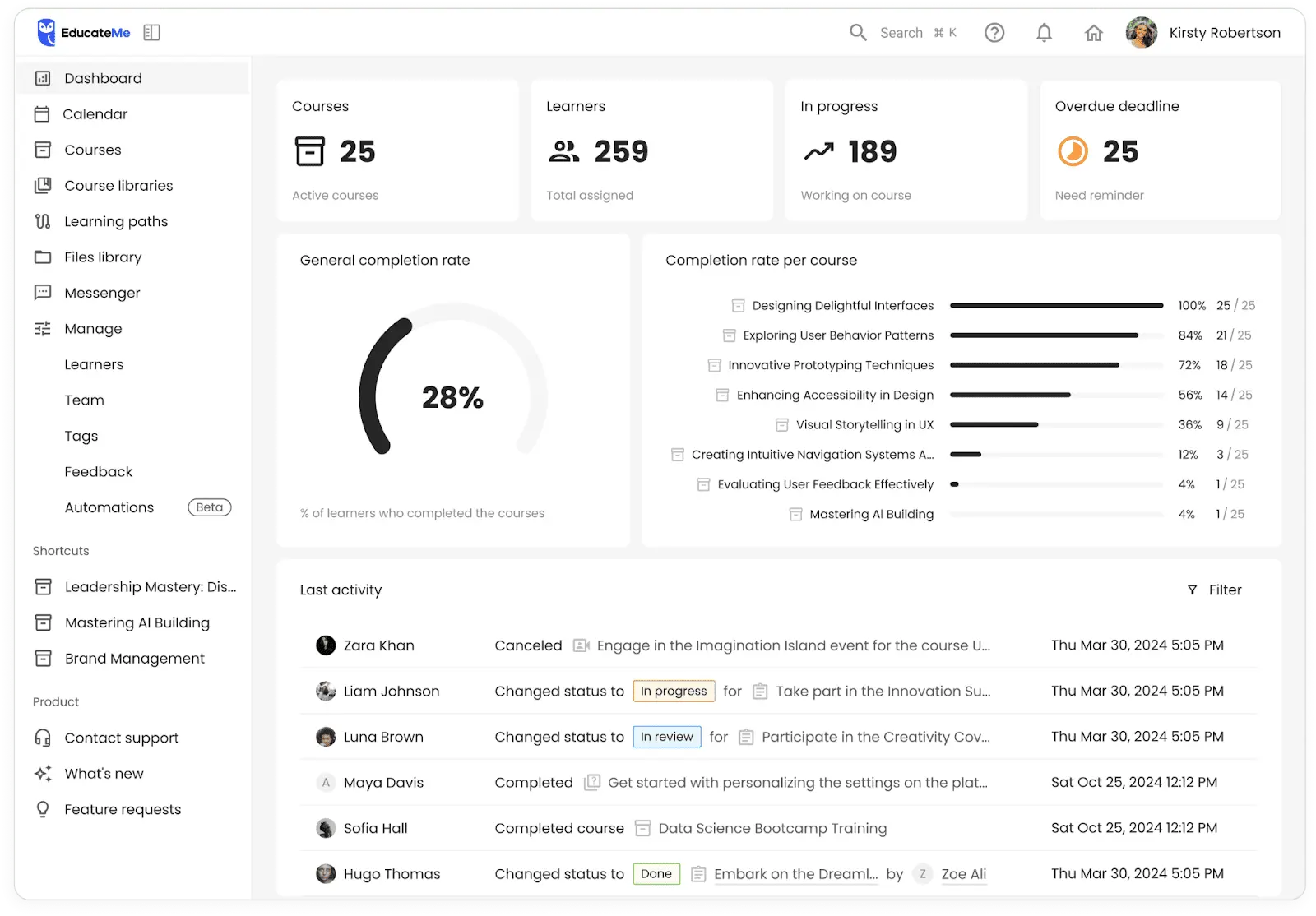
EducateMe is an innovative AI-based LMS with a super intuitive interface, powerful training management tools, and excellent content options. It’s likely to be one of the most flexible platforms you are to work with.
It is ideal for managing onboarding, upskilling, and continuous training development, all in one place.
Why you should consider EducateMe?
Because of the balance of structure and freedom. You get clear personalized learning paths for learners, tons of room to customize how training looks and flows, and great automation options.

What I love is how easy it is to create training journeys and manage multiple training groups. With tagging, course libraries, and learning paths, I can create paths based on role, seniority, or team or segment learners based on needs.

Unlike employee training platforms, EducateMe makes scaling easy and doesn’t lock you into one approach. You can create multiple sub-accounts, segment audiences, and mix training styles.
Moreover, you have feedback tools, peer reviews, and integrated live sessions that make learning feel human, not just digital.
You can’t help but notice how much smoother it is to manage cohorts, structure learning, track progress, and align it to the business goals.
Key features
- Centralized approach to management
- Automation to reduce admin time with scheduled alerts, reminders, and tracking.
- AI-powered course builder that speeds up content creation
- Live sessions, peer reviews, and collaboration tools that contribute to engagement
- Custom learning paths that support role-based, flexible journeys
- Deep analytics & reporting – track outcomes and learning behavior
- Space customization to make the environment unique for different groups.
#2. TalentLMS: Comprehensive LMS for Online Training
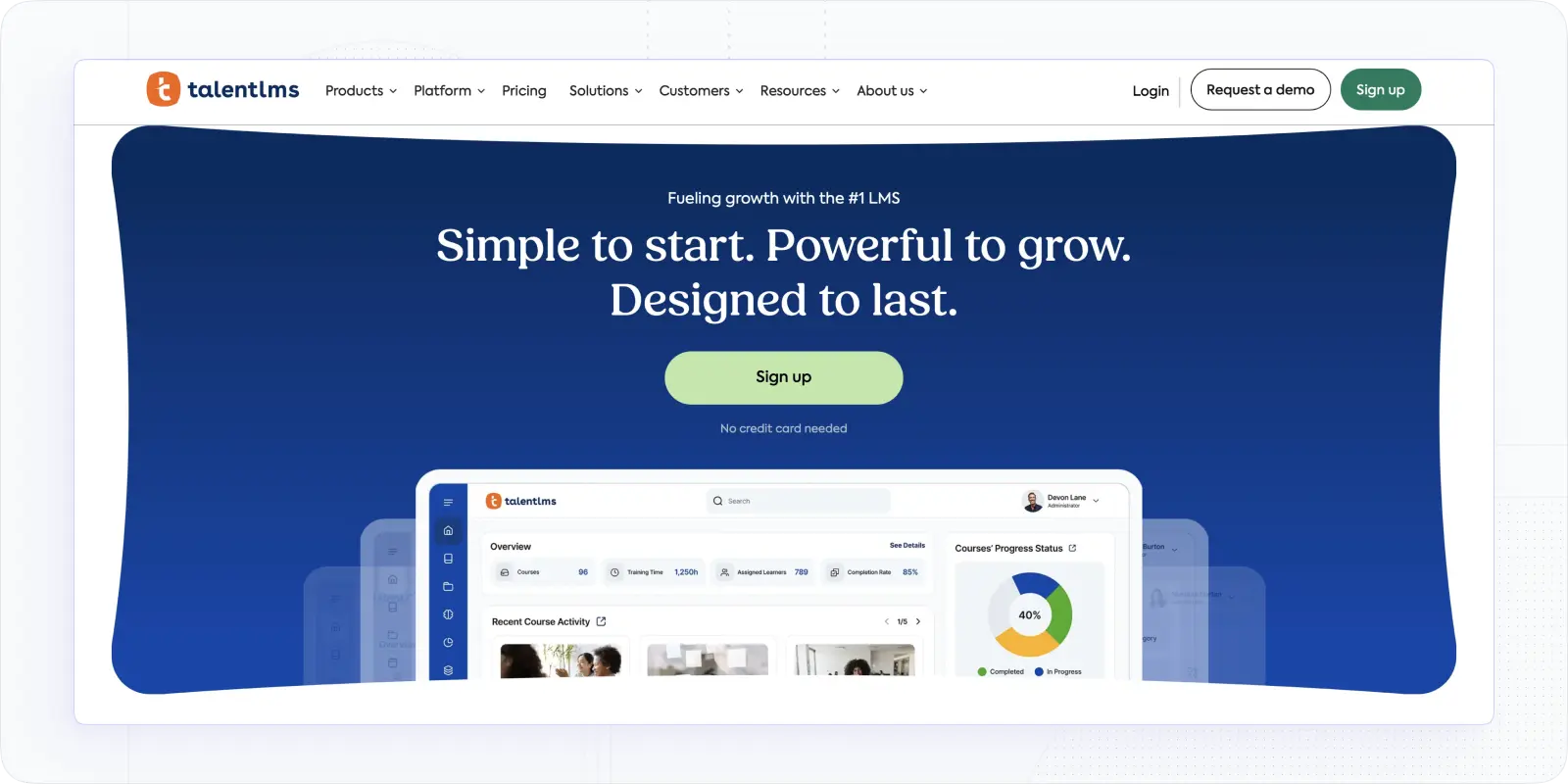
On to the next, a less intuitive, but pretty all-inclusive software for employee training.
TalentLMS is a comprehensive LMS for employee training with powerful gamification, automation, and decent customization.
First of all, it’s one of the most universal employee training software I’ve used. It’s straightforward enough for quick rollout, yet robust enough for customization. It makes employee training easy, engaging, and adaptable for growing companies.
Why you can try Talent LMS?
I found TalentLMS automation a huge time-saver. Simultaneously, creating courses there feels like a breeze. Whether for onboarding or compliance training, SCORM, videos, quizzes, and surveys are all right, not to mention the ability to use third-party content. Besides, I loved their gamification options, quite simple but still effective.
Compared to other LMSs, TalentLMS offers a huge library of pre-made templates and a branch feature to customize spaces. The mobile app is reliable and supports learning on the go.
Key features
- Course builder that supports SCORM, video, quizzes, and surveys
- Great gamification tools to increase engagement and motivation
- Branch management to customize and separate spaces or training environments
- TalentLibrary offers an enormous content depository for course creation
What users like about this platform
- Great for gamified learning
- Enormous library of pre-made content
- Low admin workload due to strong automation
- Customization tools and mobile learning support
What users dislike about this platform
- It offers limited collaboration tools compared to 360Learning and EducateMe\.
- Not the most intuitive option
- Lacks advanced reporting
Pricing: starts at $89/month for up to 20 users; free plan. More dertails you can find in "TalentLMS Pricing vs Canvas vs Absorb vs EducateMe 2026"
#3. Docebo: All-in-one Skill Development Suite
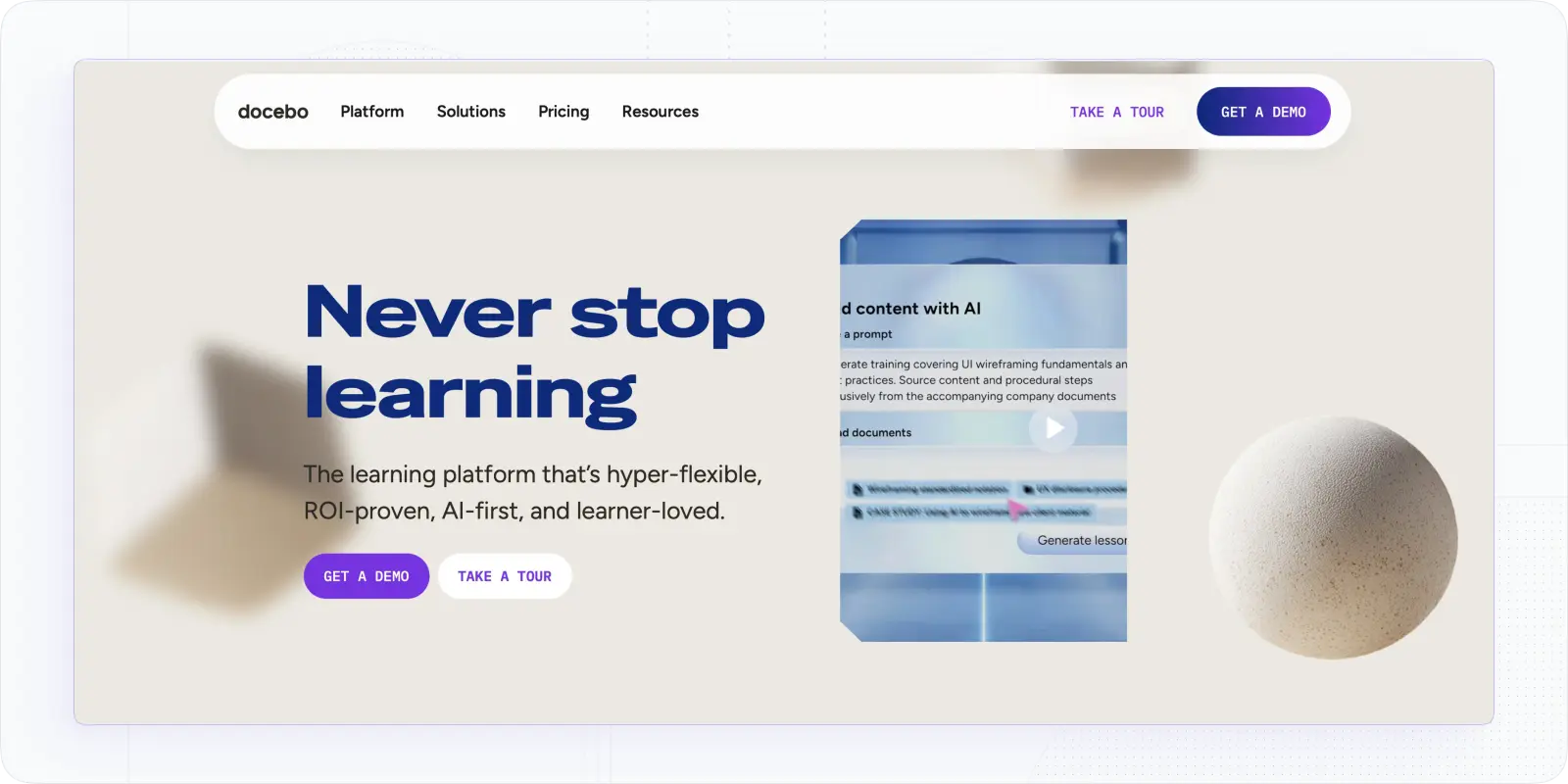
For larger organizations, the employee training software would need more features. Docebo is definitely one of them.
Docebo is a powerful, AI-driven training suite to manage enterprise-level employee training and skill development. From what I see, Docebo acts as a full talent development platform, blending LMS, LXP, and AI features into one.
Why did I choose this software?
I’m shocked at how encompassing this suite is and how it automates the operations related to content assigning and training management. Its AI skill development recommendations are another level compared to some other platforms.
As an enterprise employee training software, it brings far deeper automation, content scalability, and smart upskilling recommendations. Yet, even with its advanced options related to AI, UGC marketplace, and customization, it is not very intuitive and far from being affordable.
Key features
- AI-powered learning paths and recommendations for skill development or upskilling
- Content marketplace & UGC tools to scale content without starting from scratch
- Advanced automation to optimize workflows
- Mobile and gamified learning boosts flexibility and engagement
- Advanced analytics to connect and track business and organizational goals
What users like about this platform
- Full-packed solution for large organizations and enterprises
- AI personalization and upskilling features
- Strong automation and integration options
- Rich content ecosystem to assign courses
What users dislike about this platform
- Pricey, especially for small to mid-size businesses
- It is clunky and heavy for some users
- The editor feels pretty basic
Pricing: starts at $16,000/year (based on a year contract). More details you can find in "Docebo Pricing: Complete Guide to Costs, Plans, and Add-Ons"
#4. Absorb LMS: Powerful Software for Large Organizations
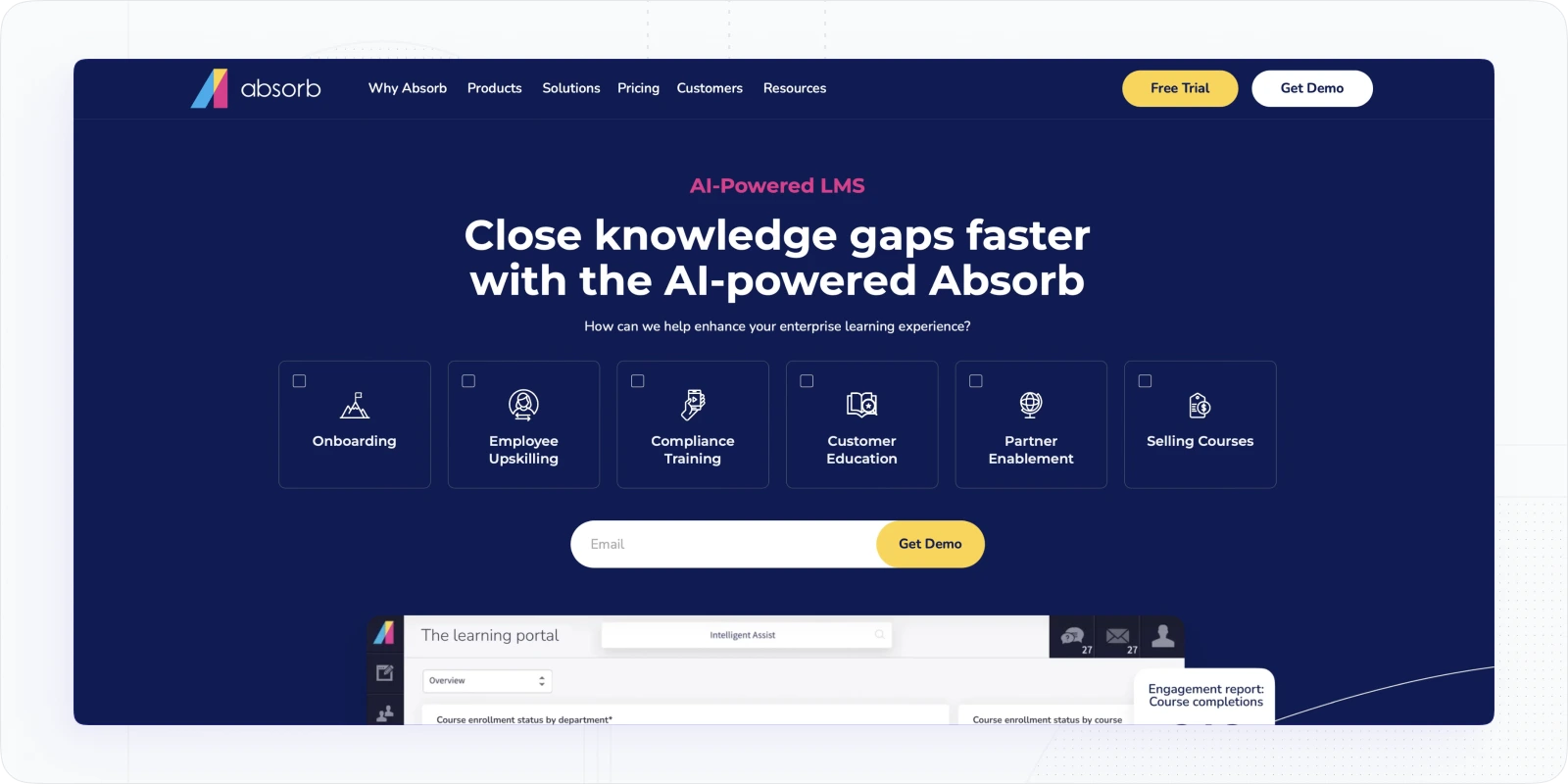
What if you need an enterprise LMS that is less advanced but more flexible than Docebo? I’d look towards AbsorbLMS.
Absorb LMS is a feature-packed LMS for large organizations offering great control, analytics, and content variety. Just like Docebo, it provides AI-powered tools to suggest courses and personalize training, yet the gamification features seem to be more interactive.
Why did I pick AbsorbLMS?
What impressed me the most were the admin control and customization options. The editor is pretty flexible, while for skill training you have such features as observational checklists.
Moreover, I love how the content creation is backed by integrations with course platforms and providers. Yet, you will need a higher plan for the latter.
Other than that, the analytics offers a customizable dashboard, while the mobile learning app works well for remote teams.
Key features
- AI recommendations that allow you to personalize learning paths and content
- Observational checklists that verify the skills level of
- Gamification tools that add to learner motivation
- Content libraries to support internal and external training
- Headless LMS capabilities and integrations with HCM and business software, course providers
What users like about this platform
- Comprehensive but balanced and with an intuitive user interface
- Strong customization and content flexibility
- Advanced automation and integrations
- Mobile app and gamification
What users dislike about this platform
- Pricing is high and isn’t transparent
- Editing existing courses can feel clunky; some features are basic.
Pricing: free trial available; full pricing is provided upon request
#5. LearnUpon: Employee Training Software Offering Multiportals
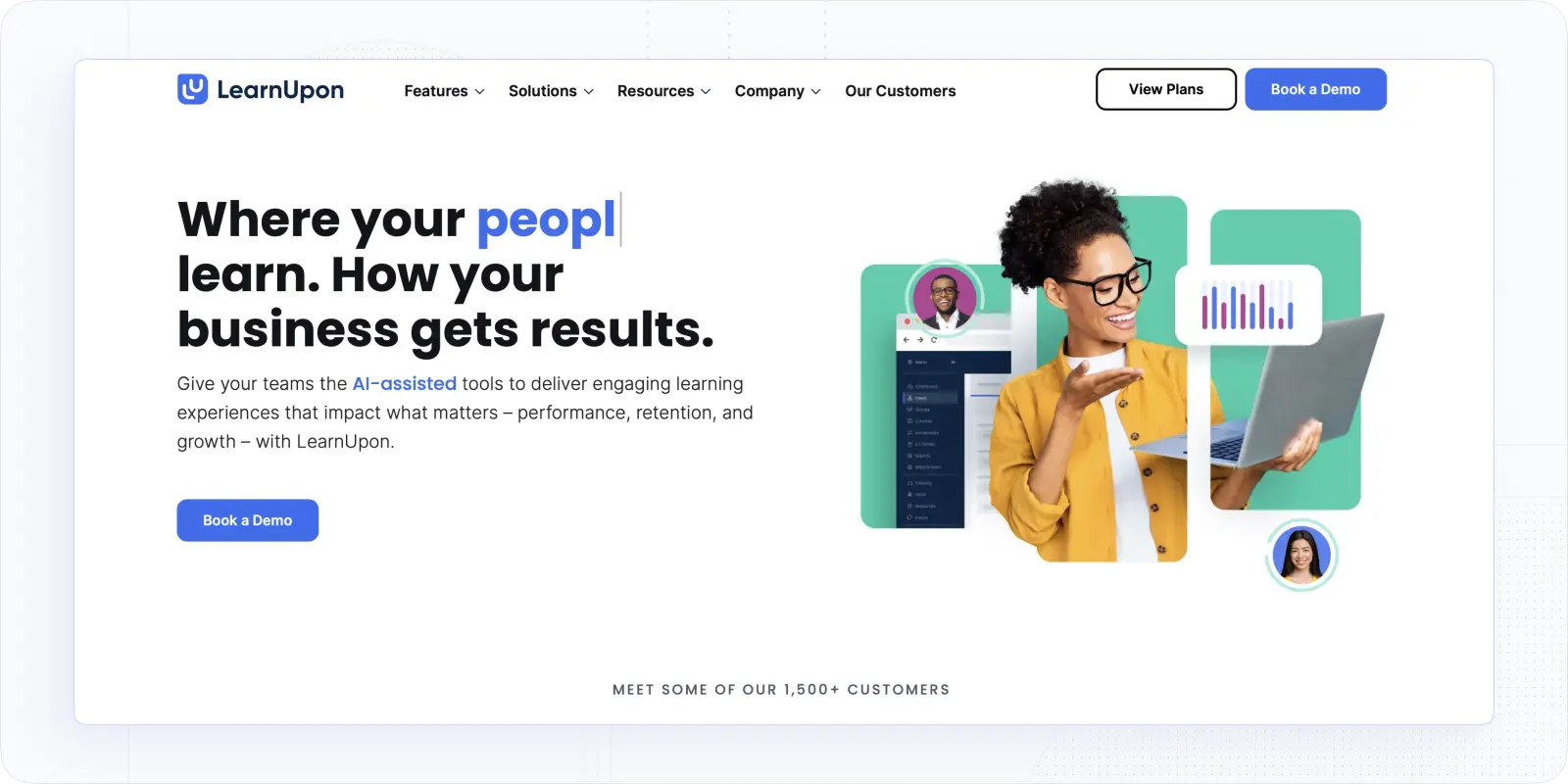
What is other software that may be ideal for employee training of diverse teams? The one with portals.
LearnUpon is an intuitive LMS with great customization, decent course creation, and great structure. It allows for easy course creation and management, while portals support customizable learning paths and training space customization.
Why did I choose this software?
It brings a great organization and flexible training options. I liked the customization options when you set up branded learning portals for different teams, and I still kept control over structure, access, and reporting.
For sure, its multitenancy is on par with EducateMe in this regard. Other than that, it offers some gamification and certifications, that make this software great for partner and sales training.
Key features
- Branded learning portals to tailor the experience for each team or audience
- Learning paths with automatic enrollments
- Gamification tools (badges, points, leaderboards) to support engagement
- Flexible content editor with a variety of tools
What users like about this platform
- Best for partner training and different teams
- Intuitive user interface.
- Excellent customer support
- Pretty balanced with the comprehensive feature set
What users dislike about this platform
- Course authoring options are not advanced;
- Lacks features; course management is basic.
Pricing: available upon request. More details you can find in "LearnUpon Pricing: What It Really Costs, What You’re Paying For, and When It’s Worth It"
Employee Training Platforms For a Specific Case
Not every team needs a full LMS. That's why the following group of employee software refers to smart solutions working for different use cases, from onboarding to collaborative learning.
#6. Trainual: SOP and Onboarding Software
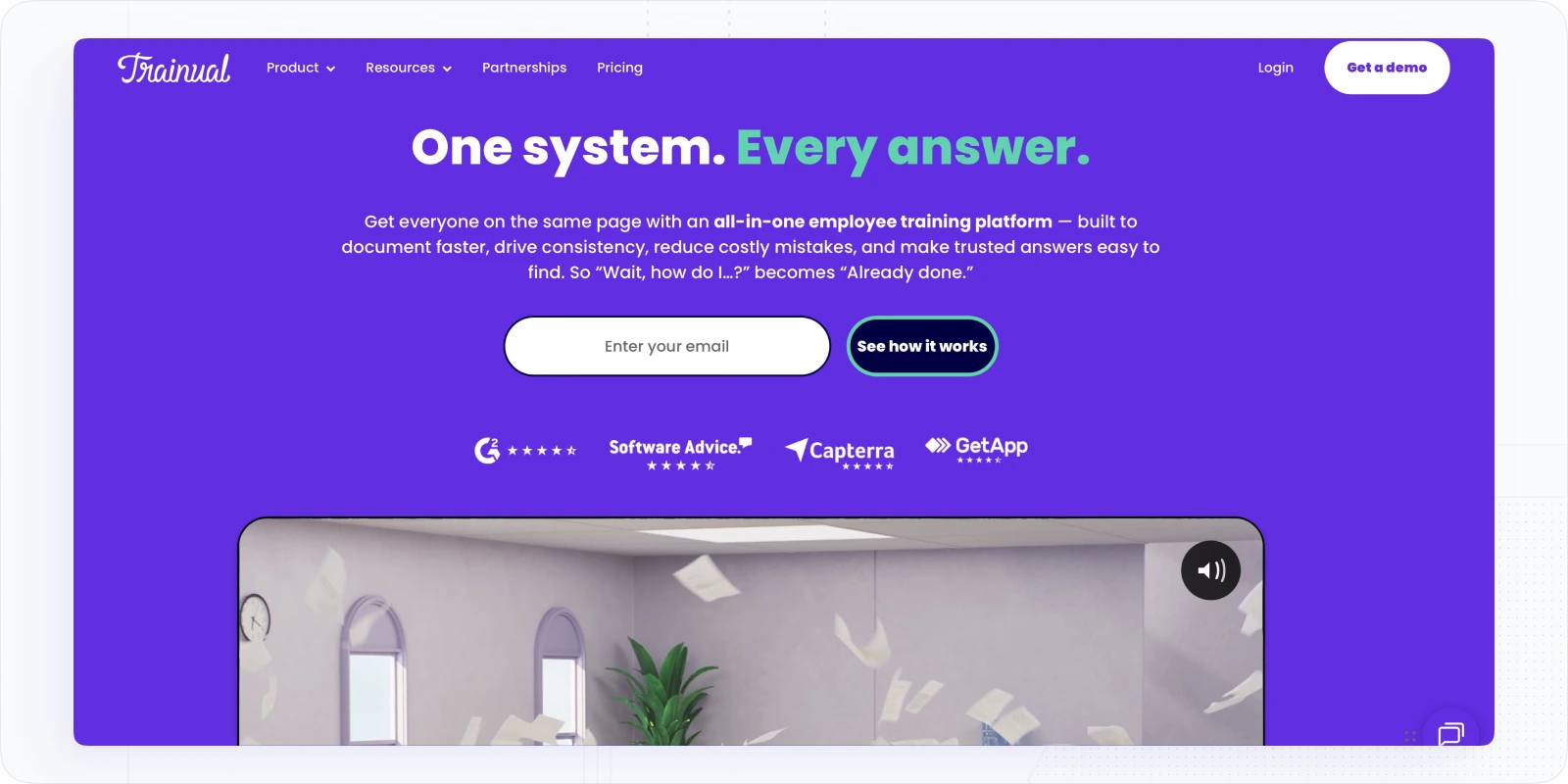
What’s next? Trainual is one more intuitive employee training software, a gem for systemizing materials, activities, and documentation for the training.
Why did I choose this software?
I’ve tried it to create onboarding programs and some policy training, and it’s straightforward. I’d say it combines elements of a lightweight LMS, handbook tool, and org chart, which makes it easy to align people with processes.
So, yes, it’s the right tool for onboarding, compliance training, and self-paced modules within small or middle-size organizations.
But you probably wonder how it is better than others. It’s very smooth in turning knowledge into step-by-step guides, offers plenty of pre-made courses, and makes editing very easy. Besides, I loved using AI to build the initial drafts. Yet, it won’t be a fit for complicated programs with multiple teams and activities.
Key features
- Process & SOP builder makes knowledge easy to capture and update
- Role-based options to assign content by role, department, or location
- An AI-powered editor that speeds up training content creation
- Central knowledge hub to manage content and scale onboarding
- Training completion tracking that works fine with simple programs
What users like about this platform
- Incredibly easy to set up and use
- Ideal for onboarding and operations training
- Great library of ready-to-go templates
What users dislike about this platform
- Limited customization options
- No SCORM or advanced content support
- Importing content can be buggy
Pricing: available upon request.
#7. 360Learning: Best for Collaborative Training and Expertise Sharing
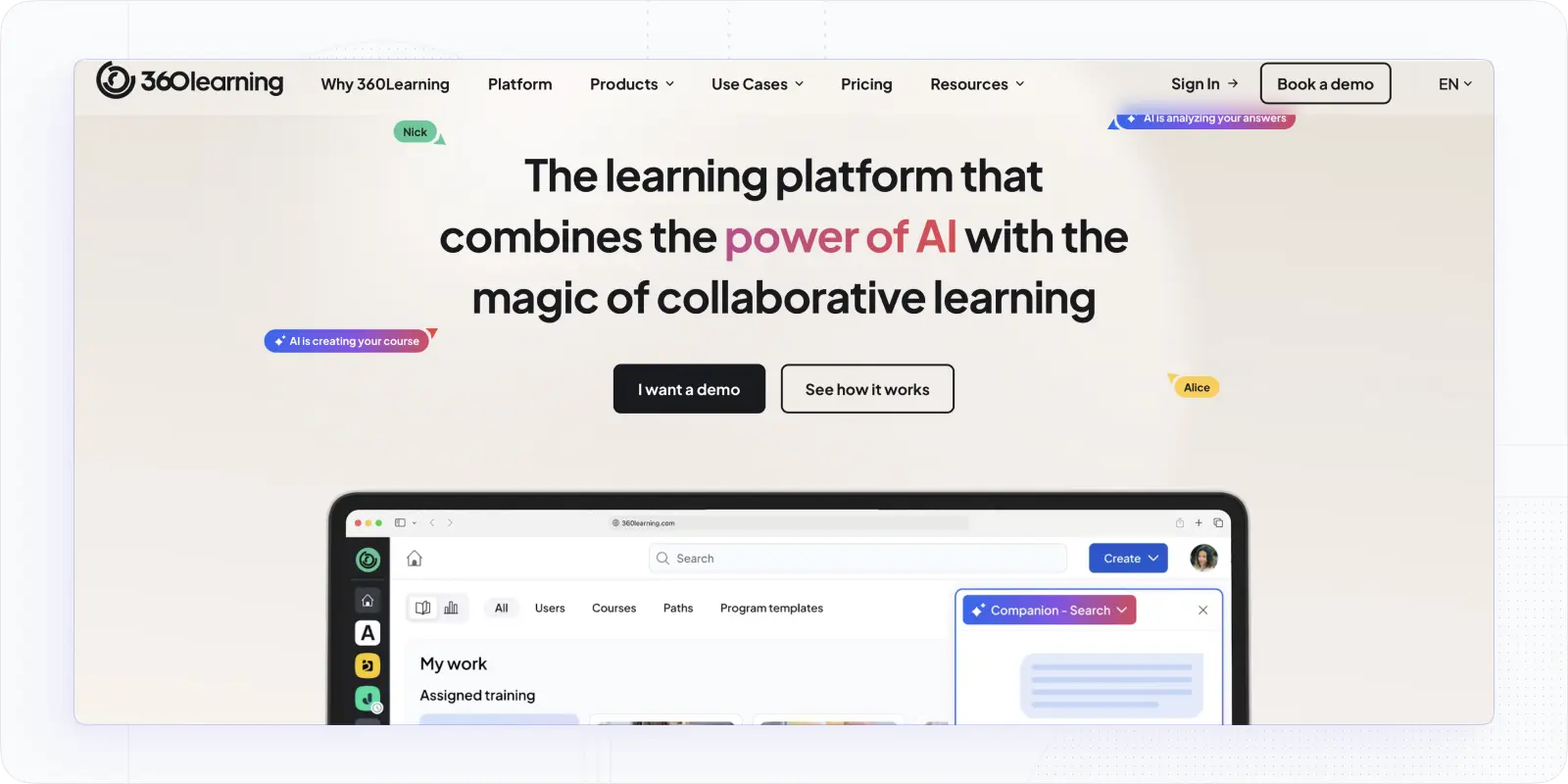
Let’s continue our employee training software journey. Next, a platform designed to prioritize collaboration and team participation.
360Learning is a collaborative learning platform that blends LMS and LXP features and offers smart skills suggestions and vast content creation options
Why did I choose this software?
Because of its knowledge-sharing and co-creation capabilities. What stood out immediately was how easy it was to co-create content with subject-matter experts.
That’s clear that it works well for internal training and knowledge sharing within an organization or between partners. Besides, I appreciated the variety of user management, collaboration, and gamification tools.

The globalization feature is a blast, especially for those who want to scale across the globe.
Overall, this online training software allows you to create collaborative experiences without sacrificing content creation, management, or reporting.
Key features
- Collaborative authoring allows multiple people to work on program creation and streamlines course creation with internal experts
- AI-assisted course building that saves hours on content development
- User management and automated enrollment that reduces manual work
- Custom learning paths that deliver role-specific learning at scale
- Discussion forums & feedback to boost engagement and retention
What users like about this platform
- Best for social and collaborative learning
- Decent tools to scale across large teams or franchises
- Built-in automation and multilingual support
- Engaging content formats with gamification
What users dislike about this platform
- Reporting can feel limited for power users
- Higher cost than basic LMS platforms
- It’s complicated to use at first
Pricing: Starts at $8/user/month. More details you can find in "360Learning Pricing in 2026: Plans, Costs & What Buyers Miss"
#8. Connecteam: Workforce software with training tools
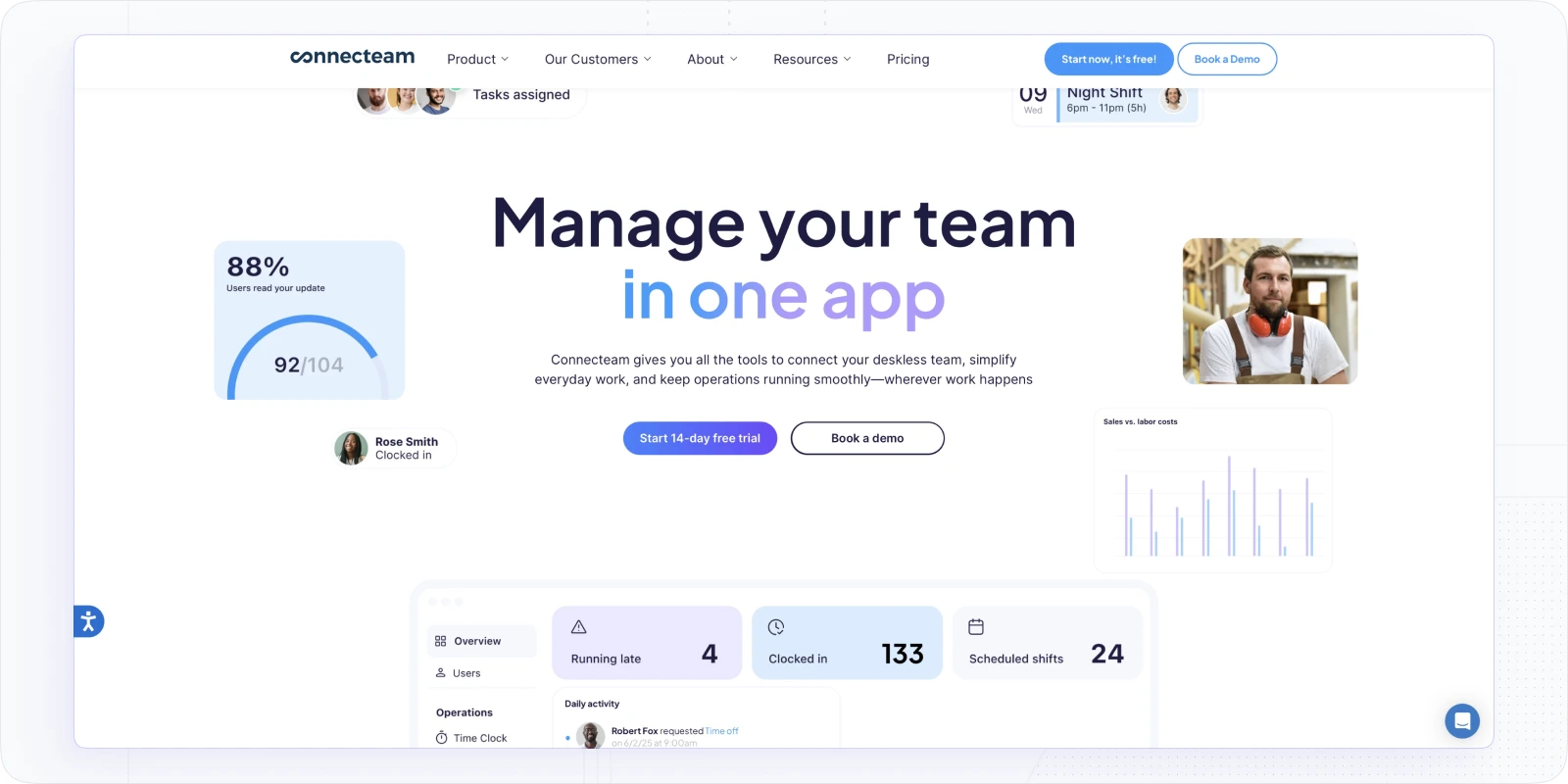
Thinking of employee training, while setting a workforce management? Here’s an option.
Connecteam is a workforce management platform with decent built-in training tools. It shines when you need a quick, mobile-friendly solution with built-in communication and task management features.
Why did I choose this software?
I’ve tried it to create onboarding programs, and its mobile-first approach is what makes it stand out. Creating courses and a knowledge base was surprisingly simple. Yet, other than that, there are powerful timeline and org chart features that helped to organize the training flow and structure the team.
So, it’s not an LMS, but rather an HR software with decent tools for training. Yet, this fact does not stop it from offering great tools for onboarding and compliance training programs.
Notably, compared to platforms like Trainual or TalentLMS, it lacks more advanced customization and detailed reporting options.
Key features
- Mobile learning to make training accessible for teams on the go
- Course builder and knowledge center that supports various formats (from video to quizzes)
- Tools for progress tracking and course completion checking in real-time
- Integrations with HR tools to unify training with scheduling and HR operations
What users like about this platform
- Powerful for onboarding, compliance, and SOP training
- Strong mobile app and offline access
- Restriction for sharing company files outside the app
- HR suite with other tools for workforce organization
What users dislike about this platform
- Provides limited reporting
- Lacks proper white-labeling
- Unlocking full features gets pricey
Pricing: Starting from $35/mo
#9. Sana Labs (Now part of Workday): AI-powered LMS to Automate Everything
.webp)
Next, let’s cover a platform that puts AI and automation in the center.
SanaLabs is a next-gen, AI-native LMS offering outstanding agents to automate training, speed up course creation, and personalize learning. Unlike traditional LMS platforms, Sana blends powerful AI with a clean design and smartly automated workflows to produce high-quality training.
Why did I choose this software?
I was impressed by how easy it was to collaborate on content and turn static files into interactive content. I uploaded a PDF and, within minutes, had a polished course. Creating personalized learning paths seems to be pretty easy.
Setting customized rules for automation is another thing that I loved. It gives freedom to automate many things from enrollments and reminders to skill progress tracking.
Oh, and if you just want to optimize things, you may refer to its AI agents, they are pretty cool as well.
Overall, unlike AI-powered TalentLMS, Docebo, or AbsorbLMS, Sana is lightweight and very intuitive and shines with its AI tutor and smart dashboards.
Key features
- AI-powered course creation with agents to transform files and offer voice narration and translation
- Automation rules that can be customized
- Custom real-time dashboards with AI analytics
- Powerful integrations with other tools
What users like about this platform
- One of the most innovative AI platforms
- Intuitive and scalable
- Agents streamline content generation and management
- Solid personalization
What users dislike about this platform
- Can be pricey for small teams
- Some AI tools require a learning curve
- Some features are basic
Pricing: starts at $3,900/year (Core plan: $13/user/month, min. 300 users). More details you can find in "Sana Labs Pricing: Real Costs, Plans, and What Enterprises Should Expect in 2026"
#10. Adobe Learning Manager: Suite For Interactive Training
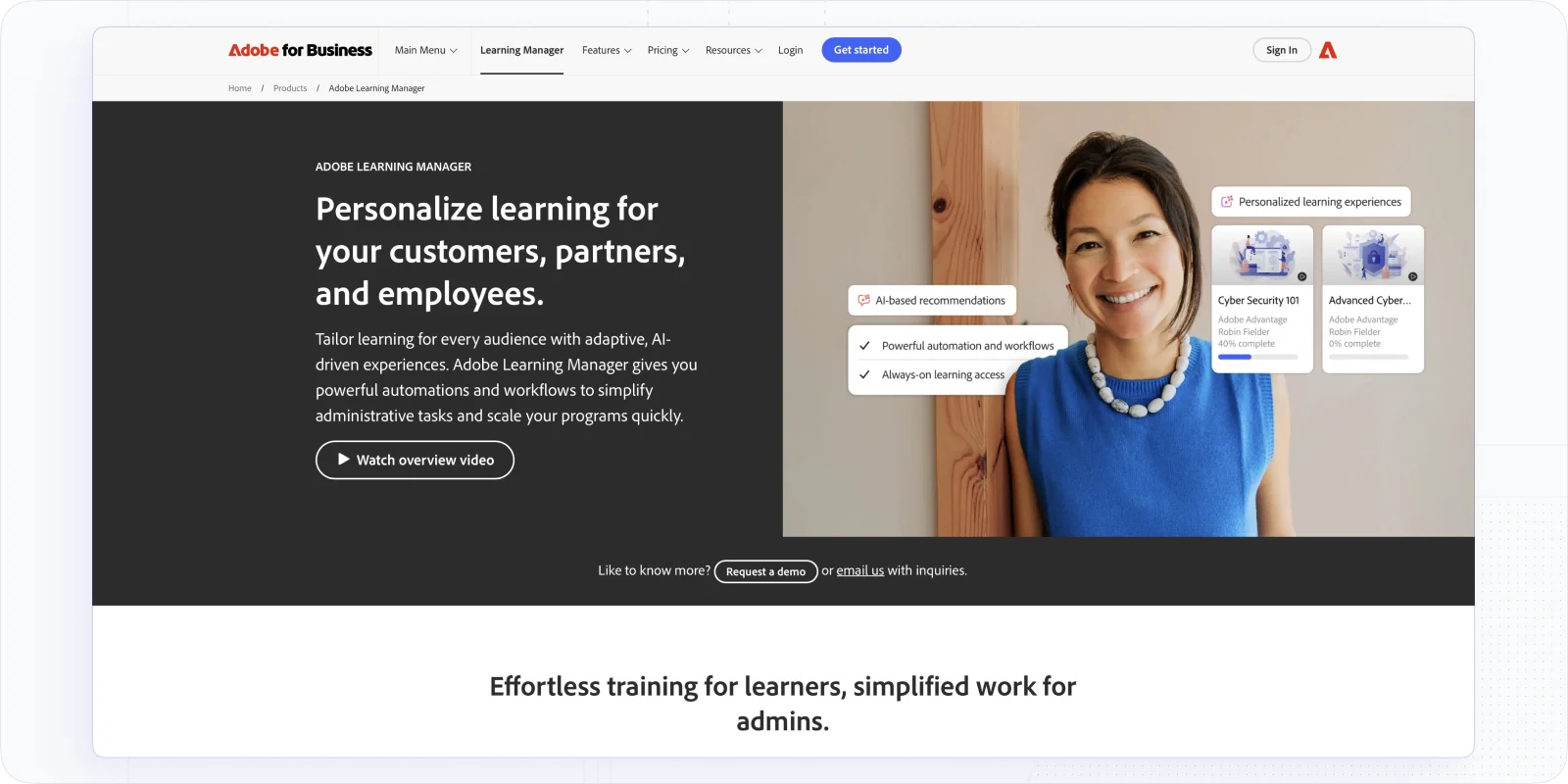
Not so many employee training software can bring advanced and rich interactive content. That’s where Adobe Learning Manager steps in.
Adobe Learning Manager is a powerful suite that brings advanced content capabilities with interactive elements and an immersive experience. Yes, its focus on interactive learning sets it apart in the realm of employee development.
Why did I choose this software?
From many LMSs that I tried, this one offers one of the best dynamic and interactive content options. I love how its Fluidic Player handles multiple formats seamlessly. Mainly because of the interface and integrations, Adobe Learning Manager made it easy for me to create some vivid experiences and simulations.
I am also fond of the gamification experience it allowed me to create, not to mention smooth learning paths and scenarios.
Out of all employee software, this one is best for advanced and well-thought-out programs. Besides, its deep integration capabilities with Adobe Experience Manager and Adobe Connect provide a cohesive ecosystem.
Key features
- Fluidic Player for seamless creation and immersive experience
- Personalized AI-powered course suggestions to help with skills training
- Points, badges, and milestones for social learning
- Multi-tenancy structure to create distinct learning environments for different departments or partners
What users like about this platform
- Great for creating immersive experiences for teams
- Seamless integration with Adobe's suite, enhancing delivery.
- Comprehensive feature set supporting various learning modalities.
- Strong focus on interactive and engaging learning experiences.
What users dislike about this platform
- Quite a steep learning curve
- Some AI suggestions felt generic
- High cost for smaller teams
Pricing: Free trial available; pricing available through Adobe sales based on your company’s size and needs.
#11. Whatfix: Training Platform for Software Training
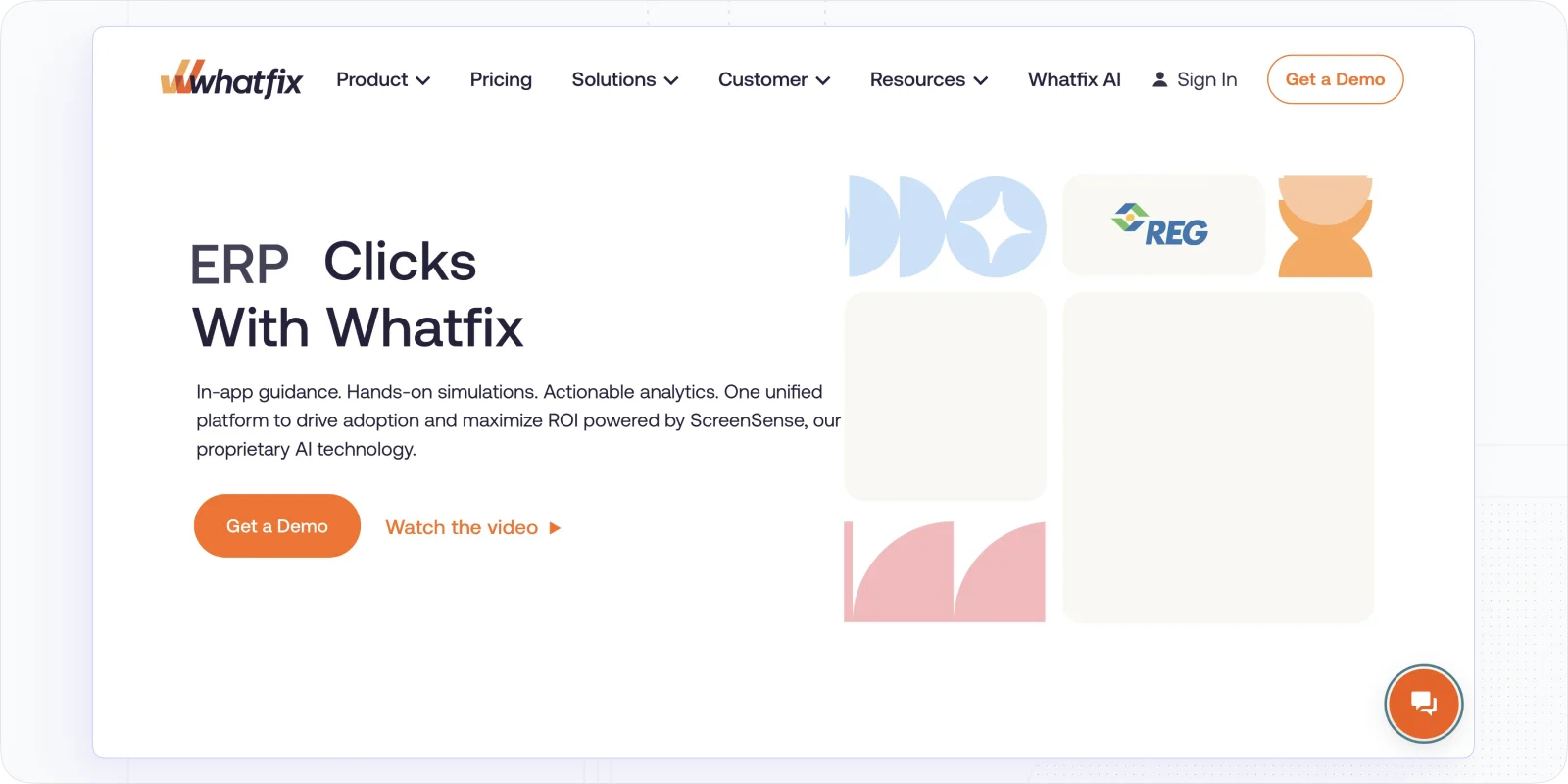
And the last on the list is the software that is great for software and product training. Whatfix.
Whatfix is a digital adoption platform offering in-app, contextual training for software, products, and systems. As you might have guessed, it’s not a classic LMS. It is more of a smart guide to helping employees with the software or topic.
Why did I choose Whatfix?
It’s quite handy in turning programs into microlearning experiences and dealing with daily tasks using pop-ups, walkthroughs, and task lists. Instead of watching tutorials, it shows prompts. The guides are really easy to use. Moreover, it offers powerful sandbox options for users to avoid making mistakes in real apps.
Key features
- In-app walkthroughs to boost real-time learning
- Feedback tools for adaptive learning
- Sandbox mode to test software
- Detailed analytics to track task completion
What users like about this platform
- It is great for product training, microsized training, and adaptive learning.
- Automation of prompts depending on where users are
- Intuitive solution for specific cases
What users dislike about this platform
- It can be hard to learn how to use the software
- Not ideal for traditional employee training
Pricing: available on request.
Course Providers and Content Creation Software
Lastly, let's switch to software that is less about training management and more about content provision. In case you're looking for a training platform with a massive library of courses or simply a solid platform to create training videos fast, here's anoter group of employee training platforms.
Check them and take the content creation burden off your shoulders.
#12. Go1: Content Subscription Software for Employee Upskilling
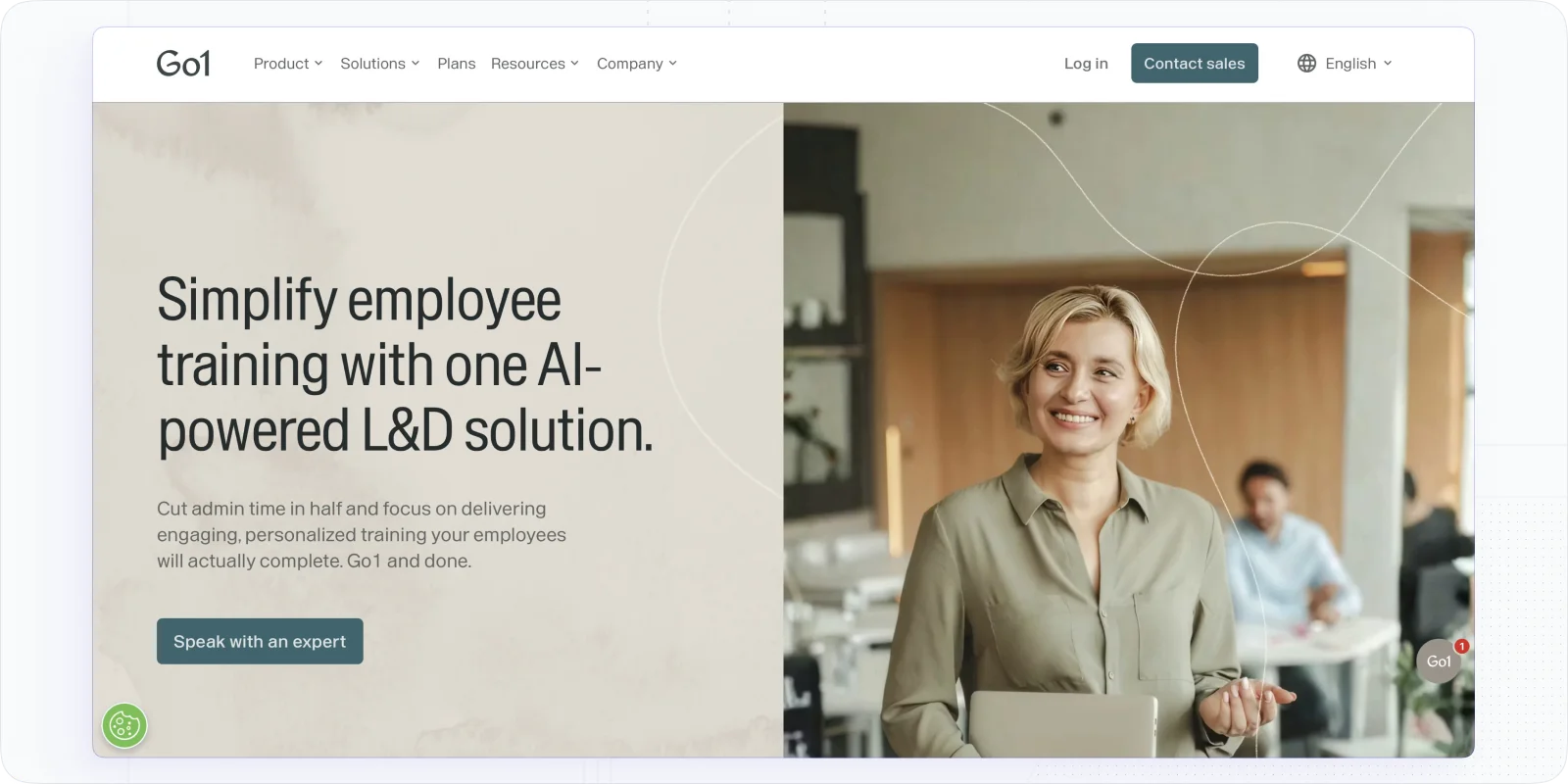
Go1 is a content subscription platform offering employee upskilling and compliance training through access to thousands of ready-made courses. It is different from other software, even LMSs with libraries, thanks to the depth of content, flexibility, and delivery at scale.
Why would I choose Go1?
Some companies have no time for training management, they believe that it’s simply easier to assign courses and track results. From what I see, Go1 offers that and more. You can simply curate learning paths from Go1’s massive library of business, leadership, DEI, and technical content.
That way, there’s a variety of topics to cover and no admin overhead. Moreover, Go1 provides smart search tools and AI-driven recommendations. However, with such a tool, you have far less control over training and its results.
Key features
- Content library with 100K+ courses from 250+ providers
- AI-powered search & curation for fast, relevant content discovery
- LMS & HRIS integrations allow the content to be embedded into your tech stack
- Simple analytics to track engagement and upskilling trends
What users like about this platform
- It is great for remote and global teams to handle training programs
- Excellent variety of upskilling and compliance content
- Seamless integrations with top HR and LMS platforms
What users dislike about this platform
- No built-in management training tools
- You have less content over training
- Pricing varies and isn’t fully transparent
Pricing: available upon request.
#13. Skillsoft: Enterprise Training and Course Provider
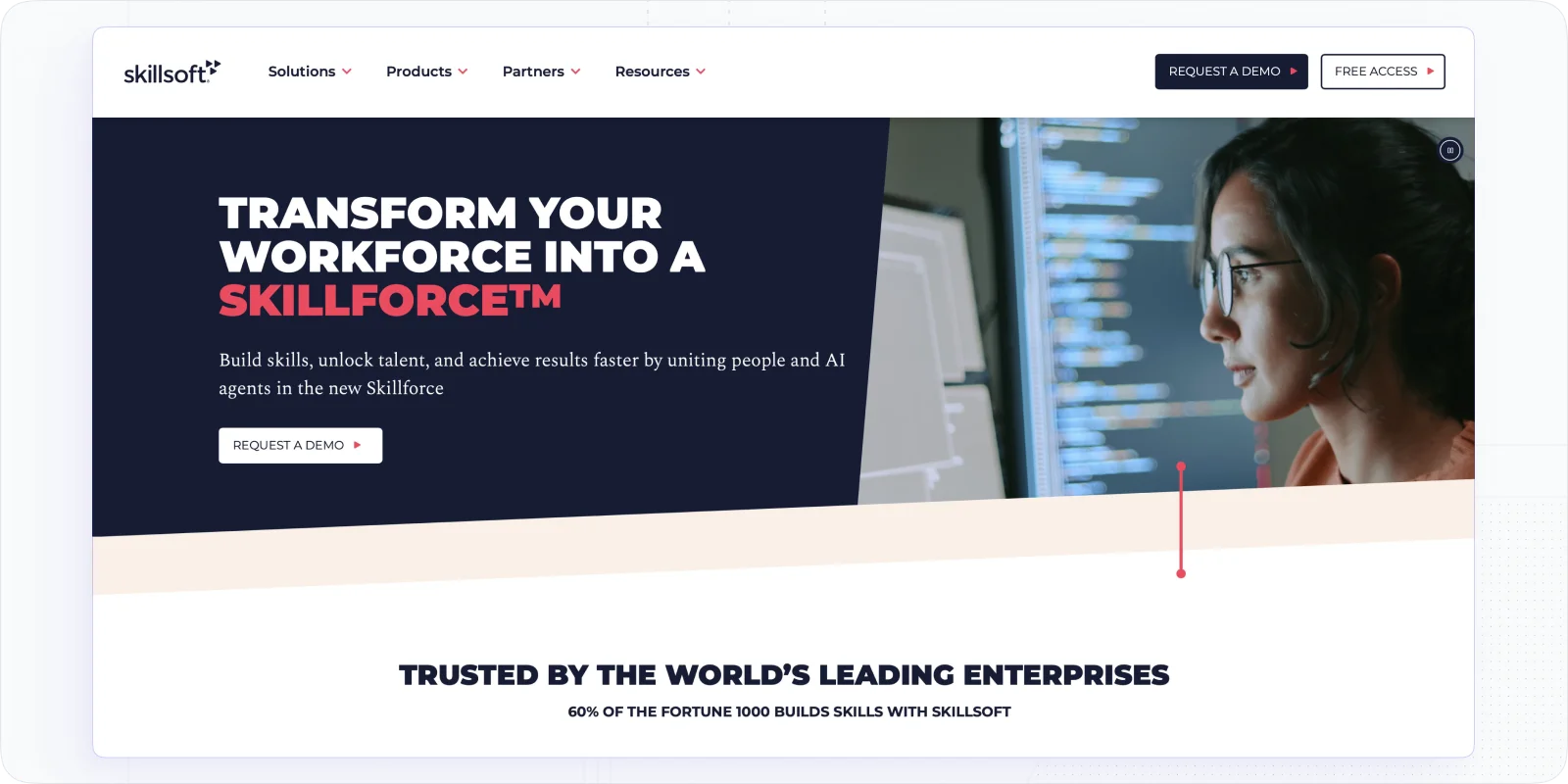
Now, we are to cover another software that centers its operation around training course provision.
Skillsoft is a training provider that focuses on courses related to leadership development, business skills, compliance, and tech upskilling. I would say it is best suited for large organizations, providing a massive content library, structured learning paths, and coaching tools.
Why did I choose Skillsoft?
I really enjoy that it offers such a breadth of expert-backed content. Moreover, it offers a separate platform, Percipio, for learning, where you can combine self-paced courses, live sessions, and coaching. So, it may be a pretty great solution for large corporations and an addition to their HR systems.
Yet, what I noticed is that with all the breadth, it lacks the depth of content, and some courses may be shallow.
Key features
- MIT-powered leadership courses and career paths
- Massive content library (compliance, business, tech)
- Percipio platform with personalization and analytics
What users like about this platform
- Leadership development and upskilling focus
- High-quality content from top institutions
- Scalable for global teams
What users dislike about this platform
- Integrations are not smooth, issues may appear
- It is pricey for small and middle-sized companies
Pricing: Custom quote; free demo available.
#14. Synthesia: AI-Powered Video Creation for Training at Scale
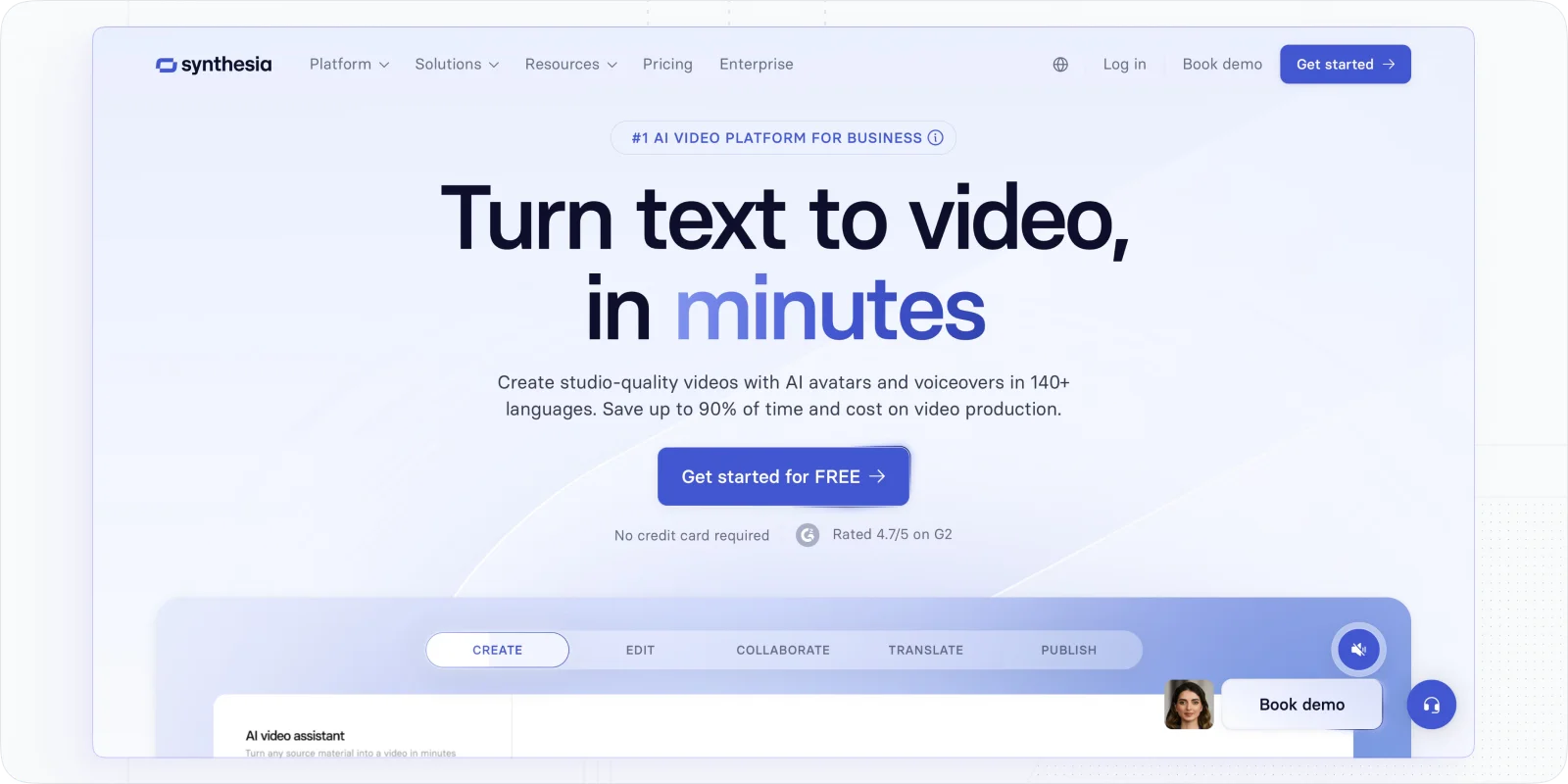
Another option is to rely on video for employee training. In this regard, you have no choice but to check Synthesia.
Synthesia is a powerful AI video platform to quickly create training and explainer videos. In particular, it allows you to generate content using screen recorders, lifelike AI avatars, and voiceovers.
Why did I choose Synthesia?
I do enjoy how user-friendly and easy to navigate their editor is. This experience reminds me of developing PowerPoint presentation. And it is as easy. I used it to create an onboarding video, and everything was smooth, including managing scripts and avatars.
Besides, what is great as well is that this employee training software offers video assistants with links, translation options, workspace collaboration, and a library of pre-made materials. It is pretty effective and saves time if you want to record training videos.
Key features
- 230+ avatars and 80+ languages for global reach
- AI script generator and voiceovers for fast production
- Great integrations with LMS and CMS to embed content
What users like about this platform
- Ideal for creating explainers and onboarding videos
- It is extremely easy to use, as no video skills are needed
- Room for team collaboration on the video
What users dislike about this platform
- Limited customization in avatars
- Paid plans have video timecaps
Pricing: a free plan is available; paid plans start at $16/month (120 min/year).
Which Employee Training Software To Choose: LMS, Content Provider, or Niche Solution
When reviewing the top employee training software, we focused on the ones that can help with training complexity, disengagement, and scaling. Upon the analysis, I can divide them in three main categories.
- LMSs as employee training software (best for diverse types of training or continuous training and development)
- Training software for specific cases (focuses on certain training types andoffers great advanatges)
- Content providers and video training platforms (provides no management features but great content variety and creation capabilties)
What are the options that seem to be the most balanced? Sure, it all depends on the training needs, your team size, and delivery style. Yet, ifyou ask me here are the TOP 4 worth remembering:
- EducateMe: The most flexible solution to manage and scale training
- Trainual: Intuitive solution for onboarding and SOP training
- Synthesia: Best Software to create training videos
- AbsorbLMS: Balanced solution for large organizations and enterprises
EducateMe offers a free trial with full access to all features - including its powerful AI assistant - so you can experience the platform’s full potential before committing.
Our top picks
AI-powered
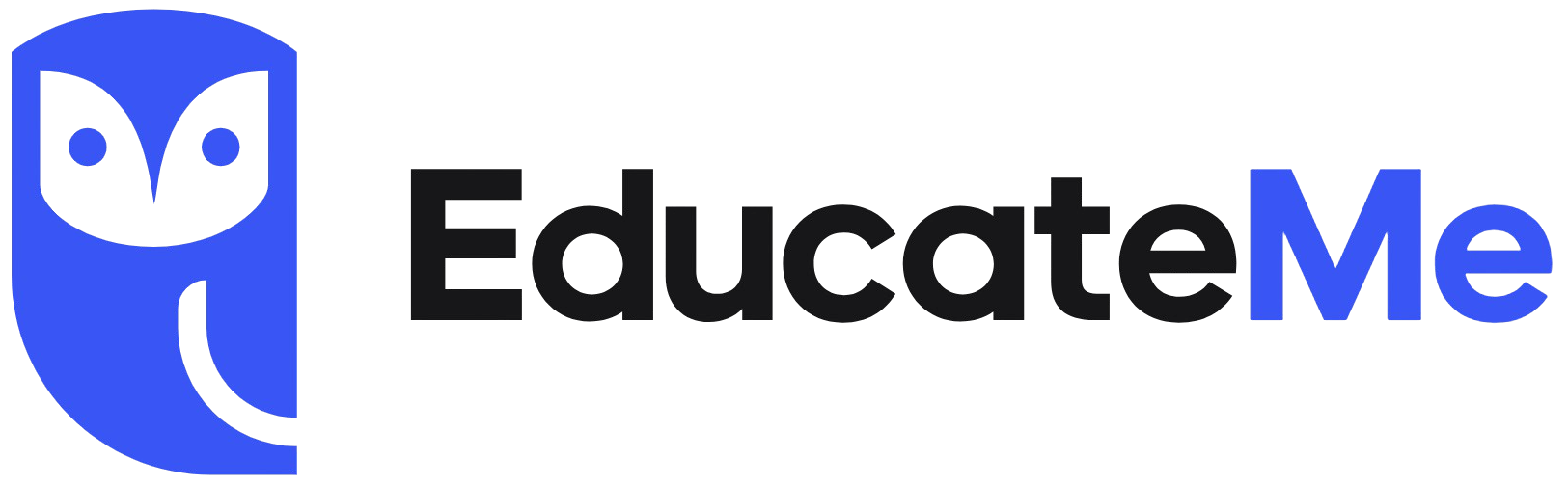
EducateMe
Enterprise LMS with customizable paths, AI course tools, multi-tenant setup, and detailed reports.
Try EducateMe for freeBudget Friendly
.svg)
Talent LMS
Simple and budget-friendly LMS. Perfect for small teams that need a no-fuss way to launch basic training, onboarding, or compliance - without heavy setup or advanced features.
Try EducateMe for freeBest for Enterprises

Docebo
Docebo is a scalable LMS with AI-powered workflows, a course marketplace, skills development tools, mobile access, and gamification.
Try EducateMe for free





















