rying to find the best training tools for employees will be the smartest thing you can do to improve the performance of your employees in 2024. 94% of employees prefer to remain with a company that invests in their training.
However, there are a lot of poor employee training tools out there. Such tools can result in decreased productivity, diminished morale, and even lower quality products or services in your organization. This is because employees who are not trained with the best tools can’t perform their jobs to the best of their abilities. They may even make mistakes that cost your organization a lot of money.
The good news is we have invaluable information on the best employee training tools you should use. This blog post will discuss the essential training tools and give some examples to guide you in making the right choice.
Here’s a quick rundown of the training tools.
Learning Mnagement System
- EducateMe
- AcademyOcean
- 360 Learning
- Docebo
- AbsorbLMS
HR Systems with Training Tools
- Factorial HR Software
- BambooHR
- Paycor
- Rippling
- Zoho People
Compliance & Certification Tools
- Aptien
- ComplianceQuest
- TalentGuard
Authoring Tools
- Articulate
- Elucidat
Ready to improve your employees’ performance with the best tools for training and development? Let’s check out the tools!
What are the Training Tools for Employees?
Employee training tools are any type of software or technology used to deliver training to employees within a company. Most of the training tools are internet-based, and they include eLearning platforms and even mobile apps.
The goal of online training tools is to make it easier and more effective for employees to learn new skills and knowledge so that they can be more successful in their jobs.
The best tools for training are those that meet the needs of your employees and your organization. It’s important to choose user-friendly training tools that fit with your company’s culture and values. The right tools can make a huge difference in the quality of the training experience.
Why Use Training Tools?
In today's ever-changing world, employees need to be able to adapt and learn new things quickly. Tools of training and development make that possible. Some of the many benefits of using employee training tools in the workplace include the following:
- Employee training solutions allow employees to learn new skills and improve their performance, enhancing the overall productivity of the company.
- They help to facilitate cohort-based training, which has proven to be more effective than traditional training methods.
- They can help companies keep track of employee progress and ensure that employees meet their goals.
- Employee training tools also help create a more positive environment and reduce turnover by ensuring that employees can meet the demands of their jobs.
The top training tools for employees are those that address the needs of the employees and are specific to the company's culture and values. They are designed to help employees improve their productivity, stay organized, stay up-to-date with the latest industry trends, and achieve much more. Let’s discuss a few of them.
Top Training Tools for Employees [LMS]
A Learning Management System (LMS) is one of the top employee training systems. LMSs are used to deliver, track and manage training courses and programs. They can be used to train employees on a variety of topics, including soft skills, customer service, sales, marketing, etc.
In recent years, Learning Management Systems have become a significant aspect of employee eLearning. Due to a consistent rise in LMS usage, the global corporate eLearning market is projected to experience a CAGR of about 8% between 2019 and 2025.
An LMS offers employees greater flexibility in terms of when and where they can access training materials. This can be particularly beneficial for employees who have busy schedules or live in remote locations. EducateMe, Eduflow, AcademyOcean, 360Learning, and Docebo are top examples of LMS.
#1. EducateMe - Most Innovative and Fast-Growing Training Tool For Employees
.png)
EducateMe is one of the affordable employee training tools, designed to support organizations of all sizes in delivering impactful training experiences. It’s perfect for running all kinds of employee training – from onboarding and upskilling to compliacne training – with speed and style. What really stands out is how fast you can set up fully branded programs, thanks to powerful automation, white-labeling, and seamless integrations with tools like Zapier and your internal systems.
Bonus Insight: The team behind EducateMe is super responsive to feedback, and many users rave about how quickly requested features are shipped.
Key Features of EducateMe
- All-in-one convenience: Keep everything organized in one spot. Set up customized learning hubs for your employees, partners, and clients – all under one account, with super-easy role management.
.png)
- Next-level customization: This platform lets you go all out with white-labeling. You can tweak the visuals, labels, scripts, and even add seamless SSO to make it truly your own.
- Time-saving automation: Work smarter, not harder. Use AI to create courses, set up automated alerts, and get detailed reports without breaking a sweat.
- Engaging content options: From live instructor-led training and SCORM files to pre-recorded videos, quizzes, and attachments, you’ve got everything you need to keep learning fun and interactive
.png)
- Effortless integrations: Hook it up to over 1,000 tools via API, Zapier, or Iframe – no headaches, just smooth connections.
- Ready to grow: Manage expanding needs with smart tagging and libraries that grow right along with your business.
EducateMe Pros & Cons
⚡Note: Try it for free and experience the advantages firsthand
#2. AcademyOcean - Best Training Tool for Learning & Develoment
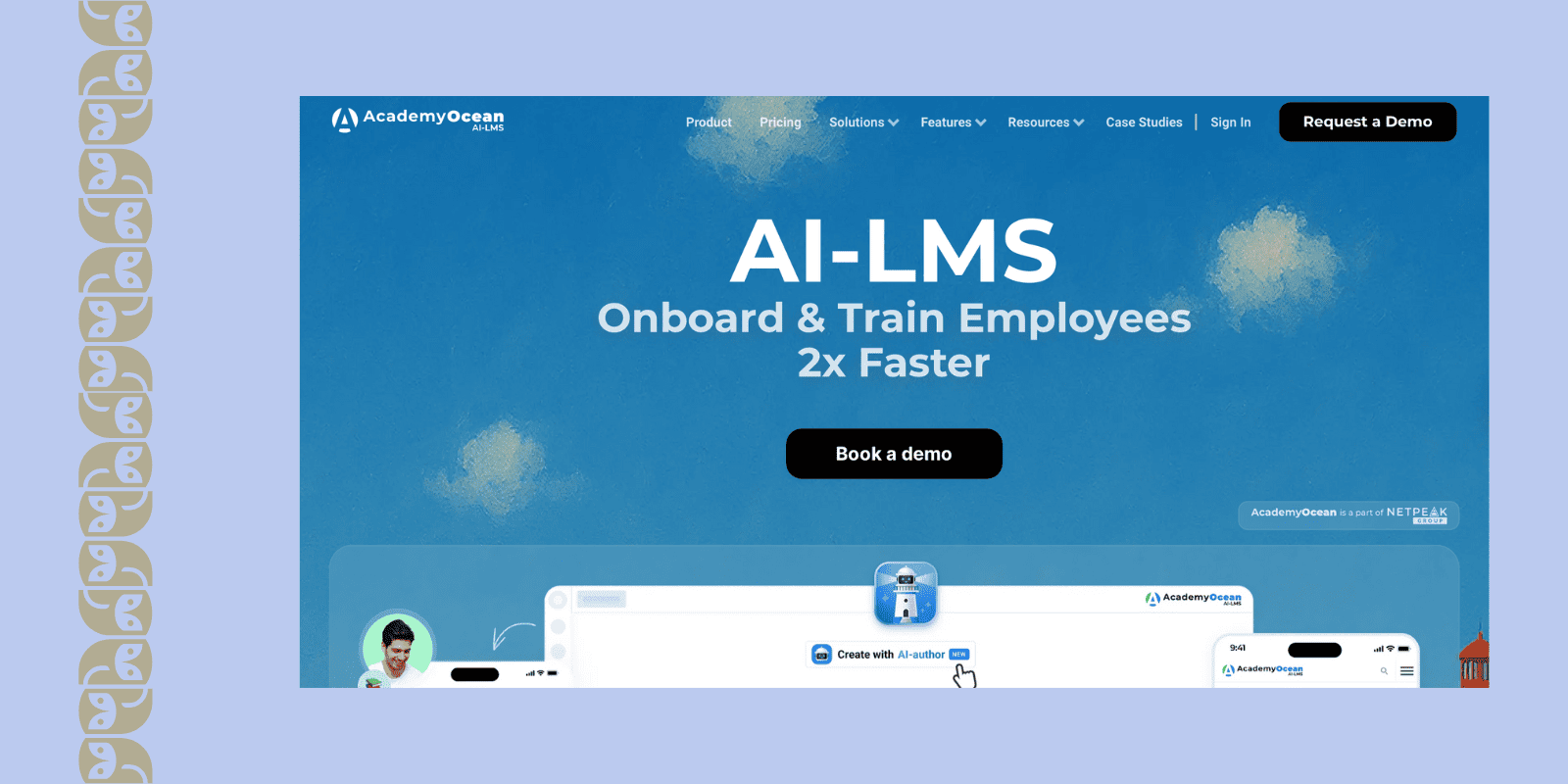
Academy Ocean is a flexible eLearning platform designed to help teams create engaging, interactive online training programs with ease. It’s especially useful for employee onboarding, customer education, and partner enablement – all in one centralized hub. With strong course customization, multilingual support, and progress tracking, it works great for global teams and blended learning strategies.
Bonus Insight: The platform's clean interface and multimedia-rich courses make it super engaging for learners across roles and industries.
Features of Academyocean
- It has a customizable course builder.
- Integrations with third-party apps and services.
- Good classroom management capabilities.
Academyocean Pros & Cons
#3. 360Learning - Best Training Tool for Compliance Training
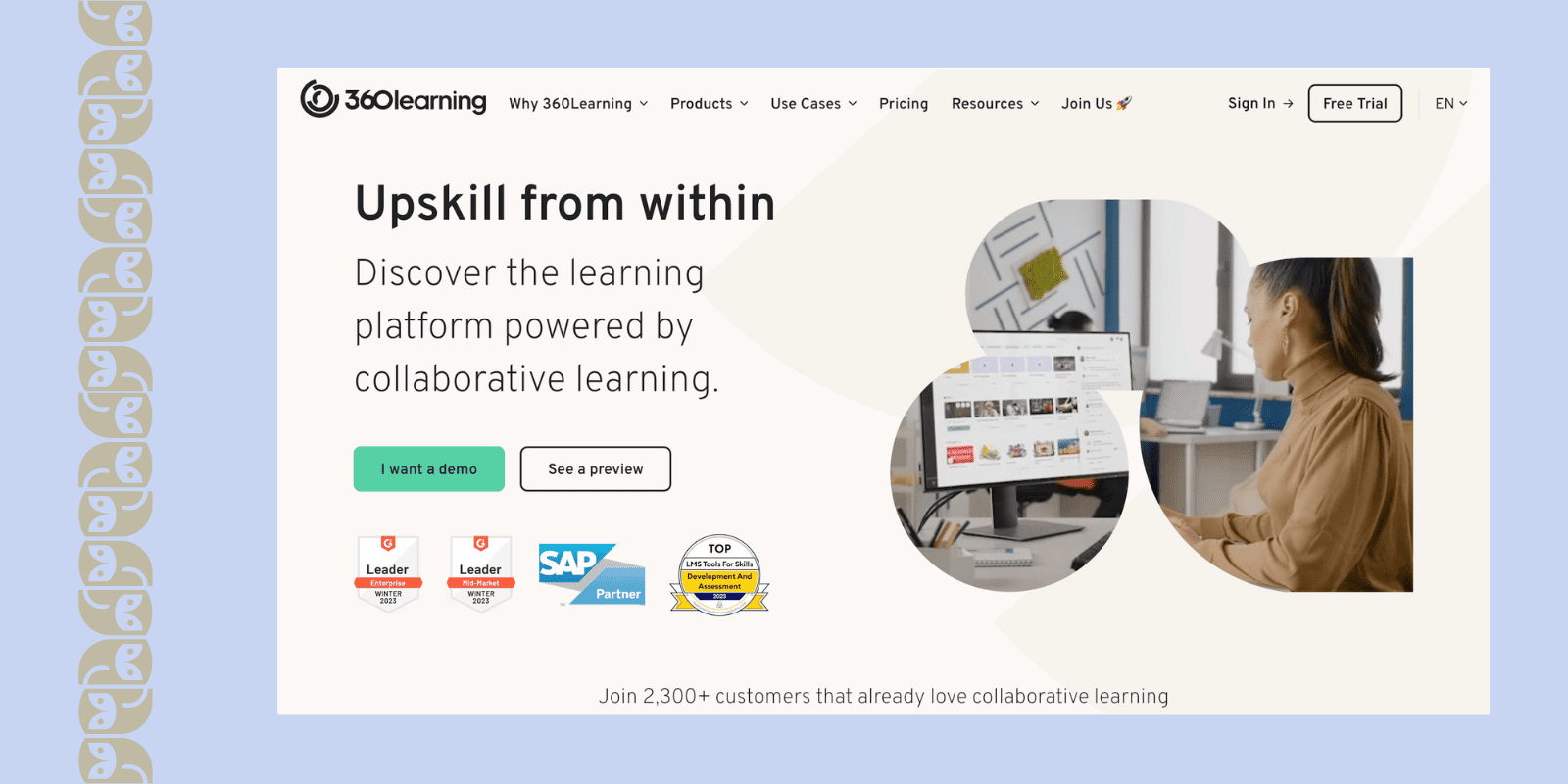
360Learning - Best Training Tool for Compliance Training
360Learning is a cloud-based LMS built to power collaborative, scalable training programs that grow with your team. It’s great for everything from employee onboarding and skill development to remote team training – especially in fast-paced, hybrid environments. The platform blends content creation, social learning, and performance analytics to help L&D teams deliver impact at scale.
Bonus Insight: It’s especially strong in peer-driven learning and knowledge sharing, making it a great fit for upskilling from within.
Features of 360Learning
- 360Learning has an easily customized, branded learning portal that can be used to deliver online course materials, resources, and other content.
- Professional content creation tools, such as PowerPoint and video, are available to create, edit, and share course materials and manuals.
- The platform integrates with assessment tools, including surveys, quizzes, and exams, to measure learning outcomes.
360Learning Pros & Cons
#4. Docebo - Best LMS for Advanced Analytics and AI-Powered Learning
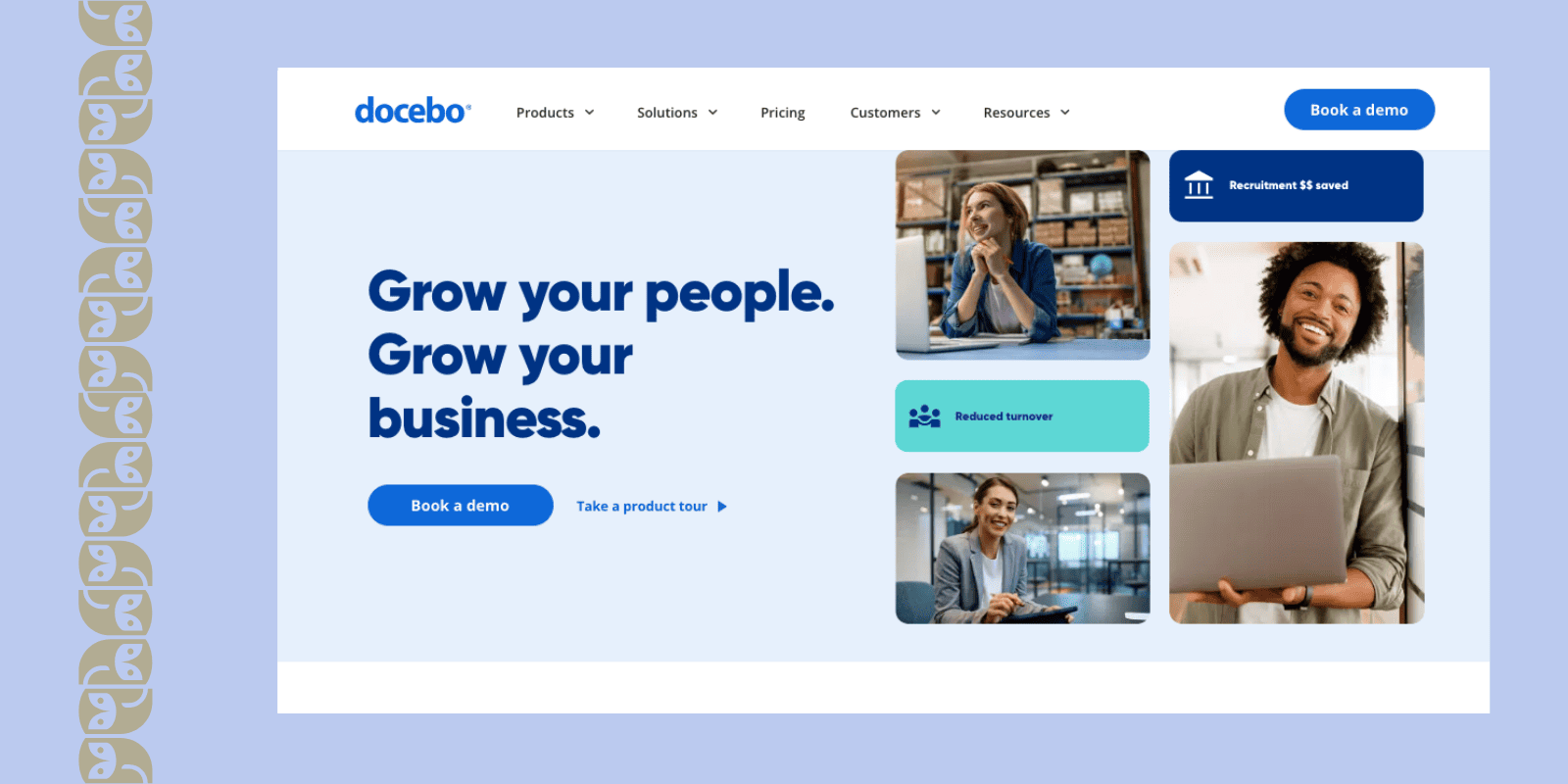
Docebo is a cutting-edge, AI-powered learning management system designed to elevate training delivery and talent management. Its advanced features focus on boosting learner engagement through gamification and AI-driven recommendations, creating highly personalized learning journeys.
The platform simplifies course creation and management with automation tools, an intuitive drag-and-drop editor, and an expansive content library. Additionally, Docebo’s robust analytics provide deep insights into learner performance and program effectiveness, while its advanced eCommerce capabilities support seamless monetization of learning content.
Bonus Insight: Docebo shines in organizations looking to combine internal training with external monetization and branded learning portals.
Features of Docebo
- AI-driven learning paths: Docebo leverages advanced AI to tailor learning paths based on individual learner behavior, ensuring a highly personalized and effective training experience.
- Engaging gamification features: Enhance learner motivation and participation with interactive gamification tools, including badges, points, and leaderboards that drive engagement.
- Expansive content marketplace: Access a rich content marketplace featuring diverse resources like videos, audio, and other media from over 150 trusted content providers to create comprehensive and dynamic learning programs.
Docebo Pros & Cons
#5. Absorb LMS - Best LMS for User Experience and Customization
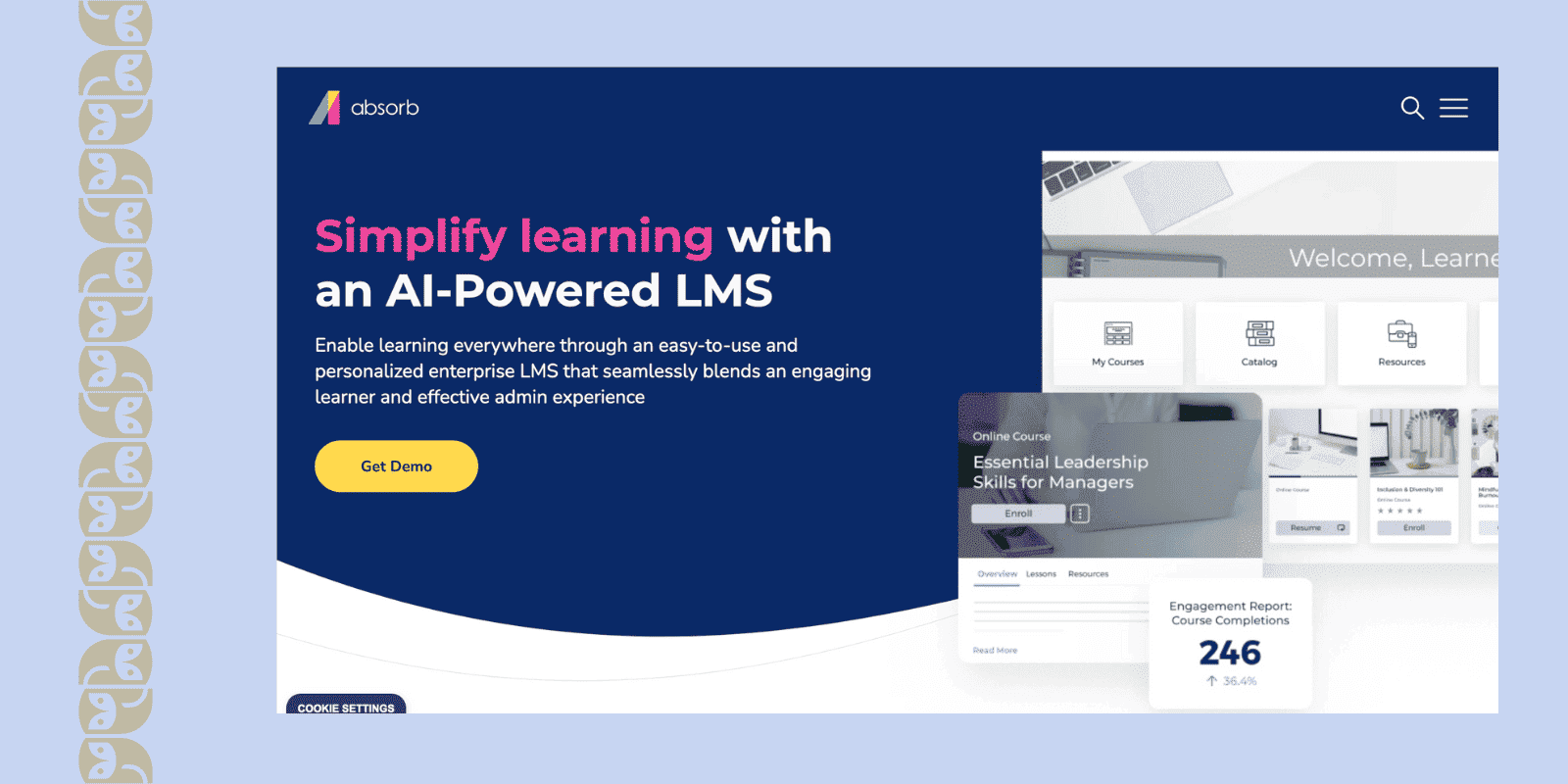
Absorb LMS is packed with features that blend targeted training, employee development, and performance management into one seamless platform. It offers powerful reporting, fun gamification options, and smart automation tools to keep everything running smoothly.
The platform’s AI-powered tools, like Intelligent Assist, make creating personalized learning paths a breeze, helping close employee skill gaps efficiently.
What really stands out is its intuitive design and customization options. Plus, the integrations are spot on — you can connect it with your favorite HCM, CRM systems, and even partner with content providers to scale your courses effortlessly.
Bonus Insight: Absorb is especially strong when you need a user-friendly system that still supports complex, multi-format training across large teams.
Features of Absorb LMS
- Customizable Interface: Allows companies to brand the platform to match their corporate identity.
- Robust Reporting: Provides detailed analytics and reporting to measure training impact.
- Mobile-Friendly: Fully responsive design ensures access on any device.
Absorb LMS Pros & Cons
Training Tools for Employees [HR Systems]
HR systems with training tools are game-changers for keeping your team skilled and up-to-date. They make it super easy to assign, track, and measure employee learning in one place. Whether it’s onboarding or ongoing training, these platforms streamline the process so you can focus on growing your business.
#6. Factorial HR Software - Best HR System with Integrated Training Management

Factorial HR Software is a versatile HR platform that combines essential HR functionalities with a robust training management module. It helps businesses manage employee development through centralized learning resources and performance tracking tools, making it ideal for small and medium-sized enterprises focused on upskilling their workforce.
Bonus Insight: It’s a great option for HR teams looking to keep learning tightly connected to broader employee management without needing a standalone LMS.
Features of Factorial HR Software
- Training Plans: Create, assign, and track training sessions for employees.
- Performance Metrics: Measure the impact of training programs through comprehensive analytics.
- Employee Portal: Allow employees to access their learning history and upcoming training schedules.
Factorial HR Software Pros & Cons
#7. BambooHR - Best HR System for Streamlined Training and Onboarding

BambooHR excels in integrating training tools within its HR system, providing businesses with a platform to manage employee onboarding and continuous education. Its focus on new hire training and talent development makes it a strong choice for businesses prioritizing employee engagement.
Bonus Insight: BambooHR is ideal for companies that want onboarding and employee training baked right into their HR workflows—without the need for a separate LMS.
Features of BambooHR
- Onboarding Training Tools: Interactive modules to educate new hires about company policies and workflows.
- Learning Progress Tracking: Monitor employee progress and completion rates for assigned training.
- Course Integration: Upload and distribute company-specific training materials or link to external learning platforms.
BambooHR Pros & Cons
#8. Paycor - Best HR System for Compliance Training

Paycor is an HR system designed to simplify workforce management while incorporating tools for compliance-based training. Its training solutions help businesses ensure employees meet regulatory requirements and certifications, making it ideal for industries with stringent compliance standards.
Bonus Insight: Paycor is a great fit for companies in compliance-heavy industries that need reliable, automated training tools built right into their HR system.
Features of Paycor
- Compliance Training Library: Access a variety of pre-built courses to meet industry regulations.
- Custom Course Builder: Create and deliver company-specific training content.
- Automated Tracking: Track course completions and renewal schedules for certifications.
Paycor Pros & Cons
#9. Rippling - Best All-in-One HR System with Learning Management Integration

Rippling combines HR management with integrated training tools, offering businesses an all-in-one solution. The platform’s LMS integration supports the creation, deployment, and monitoring of training programs, making it a great choice for companies emphasizing employee growth.
Bonus Insight: Rippling is ideal for companies that want training deeply embedded into HR and IT workflows, especially when automation and centralized employee data are key priorities.
Features of Rippling
- LMS Integration: Easily integrate with top learning platforms to deliver training.
- Custom Training Programs: Develop tailored courses to meet unique organizational needs.
- Automated Workflows: Assign training automatically based on employee roles or onboarding requirements.
Rippling Pros & Cons
#10. Zoho People - Best HR System with Modular Training Tools

Zoho People is an HR management system that offers modular training tools, enabling businesses to create and deliver courses tailored to their needs. Its user-friendly interface and integration with other Zoho apps make it a great choice for small to medium businesses focused on improving employee skills.
Bonus Insight: Zoho People is a good choice for SMBs that want simple, customizable training tools built into a broader HR platform—especially if you're already using Zoho's suite.
Features of Zoho People
- Training Schedules: Plan and assign training sessions with deadlines.
- Feedback Collection: Gather post-training feedback to refine learning processes.
- Learning Analytics: Measure the effectiveness of training programs with built-in analytics tools.
Zoho People Pros & Cons
Training Tools for Employees [Compliance & Certification]
Compliance and certification management tools help track, manage, and automate employee training, policy acknowledgment, and regulatory requirements. They’re especially useful for industries with strict standards (like healthcare or manufacturing) or growing teams needing proof of workforce compliance. These tools reduce manual work, support audits, and ensure no one misses critical certifications or training renewals.
#11. Aptien – Simplest All-in-One Compliance Tracker for Small to Mid-Sized Teams

Aptien makes compliance and certification tracking feel way less chaotic. It brings everything into one place – docs, tasks, people – so you’re not juggling spreadsheets or chasing updates. It’s super handy for audits and helps you stay aligned with ISO or GDPR without the stress. HR and L&D teams love how it simplifies onboarding, policy management, and ongoing employee compliance.
Bonus Insight: It’s especially helpful for smaller teams that need control without complex systems.
Key Aptien Features
- Task management: Assign, track, and monitor compliance tasks easily.
- Document Control: Store and manage all compliance docs in one secure hub.
- Employee Records: Keep certifications, training, and HR info organized per person.
- Policy Acknowledgment: Track who’s seen and agreed to company policies.
Aprien Pros & Cons
#12. ComplianceQuest – Most Robust Compliance Suite for Regulated Industries

ComplianceQuest is all about making quality and compliance processes smooth and scalable. Built on Salesforce, it connects quality, safety, and training in a really smart way. L&D teams can manage certifications, learning paths, and compliance training all in one system. It’s especially good for regulated industries like pharma, manufacturing, and life sciences.
Bonus Insight: Its tight Salesforce integration is a big win if your org’s already on that stack.
ComplianceQuest Key Features
- Training management: Automate and track employee certifications and learning paths.
- CAPA integration: Link training to corrective actions and incidents.
- Audit management: Plan and run internal and external audits with ease.
- Regulatory compliance: Meet FDA, ISO, OSHA, and other regulatory requirements.
ComplianceQuest Pros & Cons
#13. TalentGuard – Smartest Compliance + Skills Management Combo for Growing Teams

TalentGuard helps you stay on top of employee certifications, compliance training, and skill gaps. It’s got a solid learning and certification tracker, plus smart career pathing tools. Perfect for HR and L&D pros looking to blend compliance with development. It’s especially useful for highly regulated workplaces needing ongoing proof of employee competencies.
Bonus Insight: It shines when you want to tie learning, skills, and succession planning together.
TalentGuard Key Features
- Certification tracking: Keep tabs on who’s certified and what’s expiring.
- Skill management: Map skills and close gaps with targeted training.
- Career pathing: Guide employee growth and align with business needs..
- Automated reminders: Never miss a recertification deadline.
TalentGuard Pros & Cons
Employee Training Tools [Authoring]
Authoring tools help L&D teams create engaging online training content like courses, quizzes, and simulations – no coding needed. They’re used to build everything from quick onboarding lessons to complex compliance scenarios. These tools are essential for delivering consistent, interactive learning experiences across your organization.
#14. Articulate – Most Popular Authoring Suite for Polished, Interactive Courses

Articulate is a go-to for L&D teams creating engaging eLearning content. With tools like Storyline and Rise, it’s super flexible – build from scratch or use slick templates. You don’t need to be a coder to make great-looking, interactive courses. It’s especially loved for compliance and onboarding training that doesn’t bore learners to death.
Bonus Insight: Whether you want quick wins or full simulations, Articulate has a path for both.
Articulate Key Features
- Storyline Builder: Create interactive, scenario-based courses with no coding
- Rise Templates: Use clean, mobile-friendly templates for fast content creation
- Multimedia Support: Add videos, quizzes, and animations easily
- SCORM & xAPI: Seamlessly integrates with most LMS platforms
Articulate Pros & Cons
#15. Elucidat – Best for Scaling Team-Based Content Creation Across Large Orgs

Elucidat is a cloud-based authoring tool built for teams creating high-scale learning content. It’s great for fast collaboration and pushing consistent training across big organizations. Perfect for compliance, onboarding, or product training—especially when you’ve got multiple authors. L&D folks love the intuitive interface and strong brand control features.
Bonus Insight: If you need to scale training to a global audience, Elucidat is built for it.
Elucidat Key Features
- Cloud authoring: Work with your team in real-time, no downloads needed.
- Responsive design: Auto-optimizes learning for mobile, tablet, or desktop.
- Brand control: Lock brand elements to keep courses on-brand everywhere.
- Analytics sashboard: See learner progress and content effectiveness clearly.
Elucidat Pros & Cons
Strategies for Getting the Most Out of Your Employee Training Systems
1. Identify Business Goals: It is essential to clearly define the business goals you wish to achieve with your employee training tools before purchasing or deploying any tools. This will ensure that your training tools fit your organization’s overall strategy and can help you focus on the areas that need the most attention.
2. Focus on engagement: Engagement is key to getting the best out of your tools of training. Look for tools that will engage your employees and keep them interested in the training session.
3. Use performance tracking: Performance tracking is a great way to measure the effectiveness of your employee training tools. Track progress and measure improvements in skills and knowledge to ensure the training is having the desired effect.
4. Allow for feedback: Feedback is essential in determining whether a training tool is effective. Ask employees to give their feedback on each tool and make changes where necessary.
Make Employee Training a Breeze with EducateMe
Employee training doesn’t have to be complicated. It can be a breeze with EducateMe, the powerful and easy-to-use Learning Management System.
EducateMe is an all-in-one LMS that provides businesses with an efficient platform for creating effective training courses in a collaborative learning environment. It is fully customizable and integrates with popular applications.
Using EducateMe will make your employee training streamlined and efficient. Your organization can save time and money while providing employees with a seamless training experience.






















