ell, 360 Learning is a decent platform for creating collaborative programs, handling onboarding, and upskilling employees. You can’t doubt it, can you?
With a focus on collaborative learning and straightforward navigation, it is a great fit for a diverse pool of actors, from corporate enterprises and training businesses to schools and academies.
Yet, as a business solution, 360 Learning LMS is quite pricey. As a learning platform, it lacks advanced learning and course management functions. Read on to learn more about the best 360Learning alternatives with great features and different pricing.
Why Look for an Alternative to 360 Learning?
Now, let’s look closer at 360 Learning LMS so that we know what features to look or compensate for.
360 Learning is an LMS and LXP platform that allows the straightforward development of programs and learning paths for upskilling, offering great navigation, diverse quiz formats, and effective collaboration.
So yes, 360 Learning LMS is a proper option to support your talent management and internal upskilling.
However, certain features can puzzle you and impact the operation and evaluation of your learning.
360Learning pricing and hidden costs
The company’s pricing is a major reason to look for 360Learning alternatives. What are the main concerns?
- 360 Learning pricing starts at $8/mo per user under the Team Plan (for less than 100 learners), and it is pretty expensive for learning providers. The price doesn’t include such solutions as Coaching, Live, and Globalization.
- Business Plan (for 100+ users) requires a year commitment. Also, to set your plan, you will need to contact a specific representative.
As a result, the learning provider can find the pricing model confusing and pricey. While additional solutions can result in unexpected budget overload.
🗣️ Users' Review: I had a really crummy interaction with their sales pipeline. Their advertised based price is $8/user/month, which I think is really expensive. Asked some basic questions about pricing and was met with the standard corporate mumbo jumbo - "gotta talk to a sales rep to understand your case." To me that is just corporate speak for "it's going to be expensive and we're going to keep raising prices on you." (RedneckPaycheck Reddit)
Lack of course management tools

The platform falls short in terms of advanced user and course management. How?
Well, there are only 4 lesson formats and lots of elements, leading to a chunky structure and unstructured content. The inability to segment programs into modules hampers effective content editing and management. Thus, users can find the course creation process confusing and inconvenient.
🗣️ Users Review: It would be beneficial if there were more options for content creation. In addition, there should be better reporting features. Lastly, there are regular updates to stay on top of for platform efficiency. Users should be aware of them to maximize software usage. (Rahul Software Advice)
Drawbacks in user experience and engagement
Sure, 360 Learning LMS offers a flexible system and collaboration features. Yet, only some things are as great as they seem. Why?
Firstly, as the curriculum builder offers no modules, it impacts user experience. Navigating through densely clustered content pages may be quite challenging for learners, 360Learning Knowledge Base won’t help with that.
Secondly, not all collaboration features are real-time. For instance, to see the feedback or comments, you will need to update a page.
🗣️ Users' Review: Learner navigation & Ease of use Limited customisation of branding and look & feel Some advanced reporting and automated dashboards for tailored statistics are missing (or are part of a paid solution). (Stephen G. Captera)
Reporting and customization are not so great
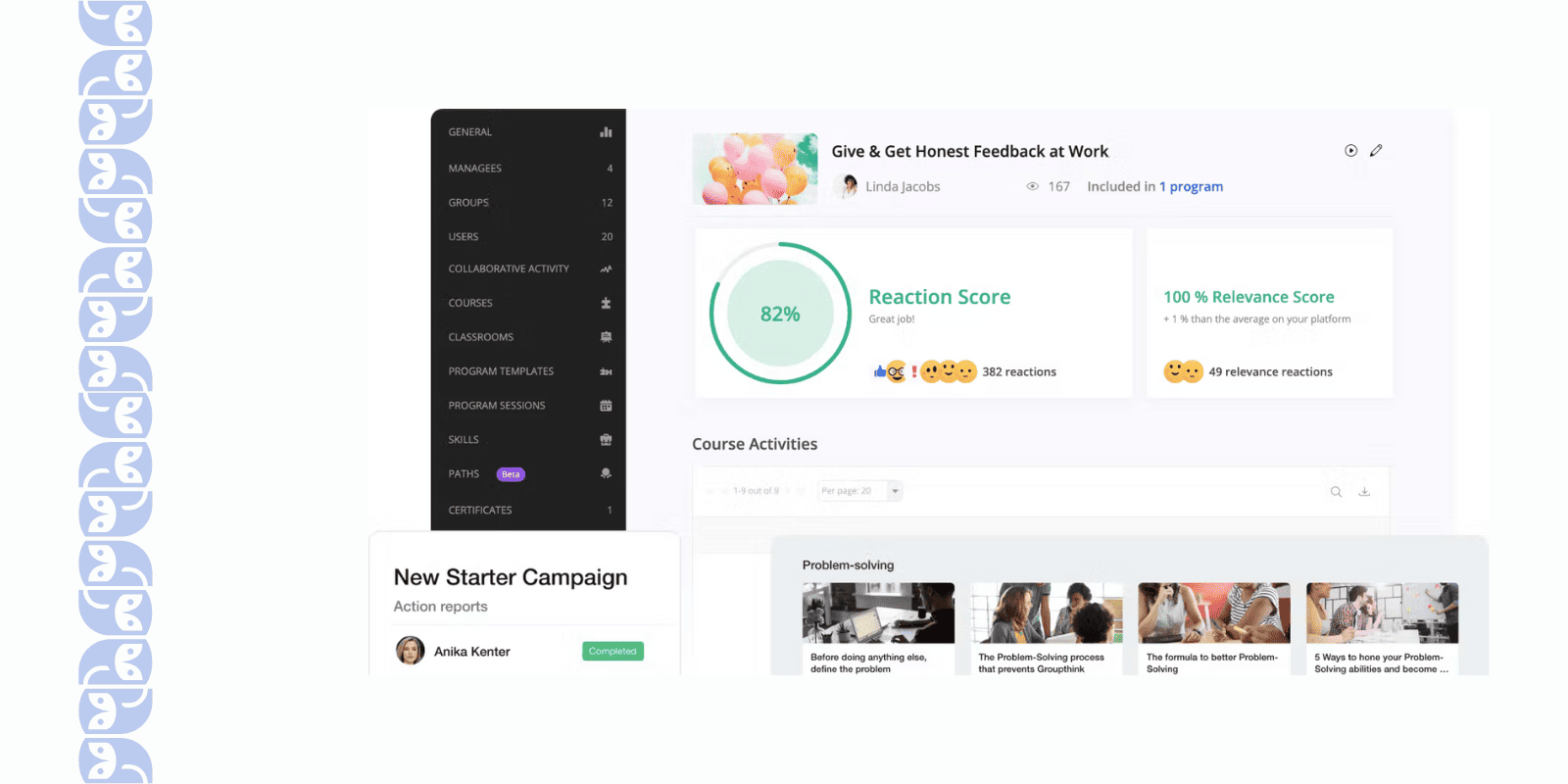
360 Learning's reporting capabilities seem basic and inflexible. It comes from the lack of report customization and a unified dashboard for tracking. Nonetheless, custom reports are now available.
Learning specialists who desire more control over the appearance and layout of the platform are likely to seek solutions with more advanced branding and customization.
🗣️ Users' Review: Limited advanced reporting and analytics and somewhat limited course customization (Jon M. Captera)
What are the Best Alternatives to 360Learning?
Before we jump to the detailed evaluation of the 360Learning alternatives, consider our brief comparison to navigate your search.
1. EducateMe: Best 360Learning Alternative for Corporate Training

Let’s start with platforms that can compensate for what 360 Learning LMS lacks.
EducateMe is an AI-first 360Learning alternative that unifies instructor-led sessions and self-paced modules in a single, white-label environment you can launch in hours.
Built for scale, it lets L&D teams spin up fully branded portals for every business unit, customer, or partner, each feeding real-time data into a detailed metric, progress, and risk dashboard. With no-code setup and intuitive UX, admins and instructors can launch programs, track outcomes, and iterate fast, no IT support required.
⚡ Feeling boxed in by 360Learning’s rising seat fees and manual busywork? Explore EducateMe’s LMS free trial, and you’ll feel the upgrade in minutes.
Key features of this 360 Learning alternative
- Powerful AI assistance. Auto-tag every asset, surface answers with Ask AI search, generate quizzes on the fly, and drop instant transcripts, subtitles (16 languages), and “Takeaway” summaries into any video.
- Cohort-ready & collaborative. Kanban-style activity boards, breakout spaces, and peer feedback threads keep hybrid cohorts moving together, making onboarding and upskilling feel human, even at enterprise head-count.
- Multi-tenancy with airtight data walls. Serve internal staff and external clients without extra licenses or compliance headaches. Each portal can carry its own branding, catalogs, and role-permissions.
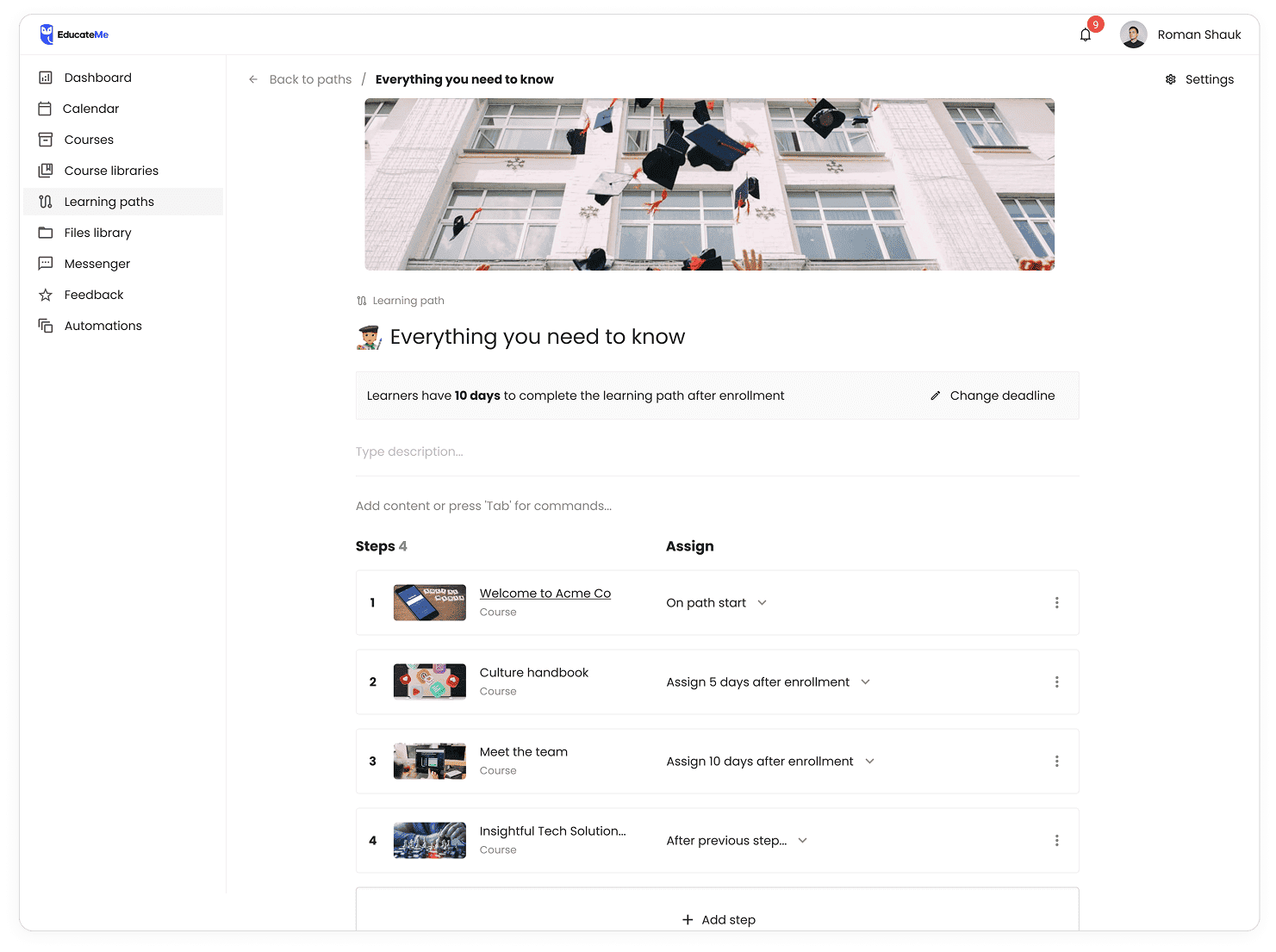
- Actionable analytics. Live KPIs flag bottlenecks before deadlines slip, driving 20-40 % higher completion rates.

- Seat-based pricing that flexes with head-count. Start at $150/month for 50 learners; scale up or down as hiring cycles change.
- Plug-and-play ecosystem. Open API and Zapier connectors sync training data with HRIS, CRM, and BI tools.
What do users of EducateMe like?
- Excellent tools for collaborative training and cohort management.
- Extremely flexible system supporting API access, diverse integrations, and content formats applicable to key training strategies.
- Highly intuitive and structured course building with lessons and modules.
- Streamlined user and assignment administration for instructor-led training.
- Advanced reporting capabilities with insights, feedback, attendance data, and completion rates.
What do users of EducateMe don’t like?
- No mobile app, even though it is pretty mobile-friendly.
2. Absorb LMS: Comprehensive Alternative for Upskilling and Training Management
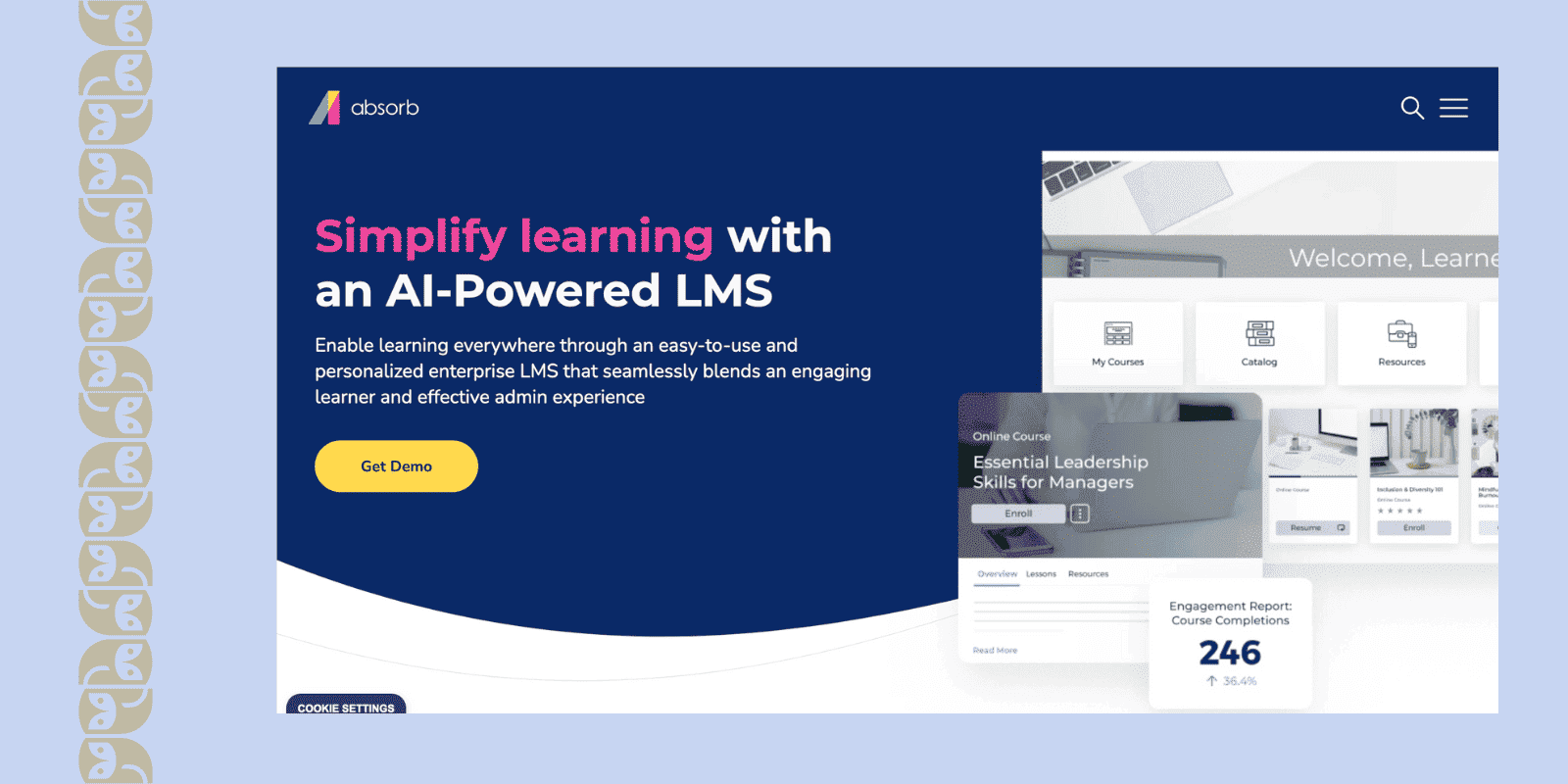
Absorb LMS is a comprehensive alternative to 360 Learning LMS, offering excellent features to create learning programs and customize training experiences. There is powerful AI assistance, gamification options, and personalized learning capabilities.
Absorb LMS provides solid group management and engagement capacity. It is quite an adaptable tool for onboarding or diverse training programs within enterprises.
Key features of this 360 Learning alternative
- Course creation. Absorb LMS offers dashboard customization and multiple formats, including videos, course integrations, observation checklists, and e-signatures.
- Engagement features. The platform offers a comment section for collaboration and a gamification set for better learners' motivation.
- Content libraries. Absorb software allows accessing thousands of pre-built courses, including the ones hosted by such providers as LinkedIn Learning and SkillSoft, to upskill employees.
- AI options. Absorb LMS offers exciting tools to help with program creation or management, for example, Intelligent Assist to answer requests or Trending Ribbon to recommend online courses.
What do users of Absorb LMS like?
- “Flexibility in the design of learning experiences” allows them to adapt to various learning and training needs.
- Rich features to create interactive and skill-oriented learning experiences, and branded individual portals for users.
- Mobile app for learners using Android or iOS devices.
- A proper gamification system that allows the creation of badges, progress charts, and certifications to support training.
- SCORM files support.
What users of Absorb LMS don’t like:
- AbsorbLMS’ pricing structure lacks transparency and can be pricey.
- Not so intuitive flow compared to other 360Learning alternatives, especially regarding course creation, configuration, and customization.
Pricing: available upon a quote, a free trial is possible upon contact with support
3. Docebo: Solid AI-powered Solution For Skill Development
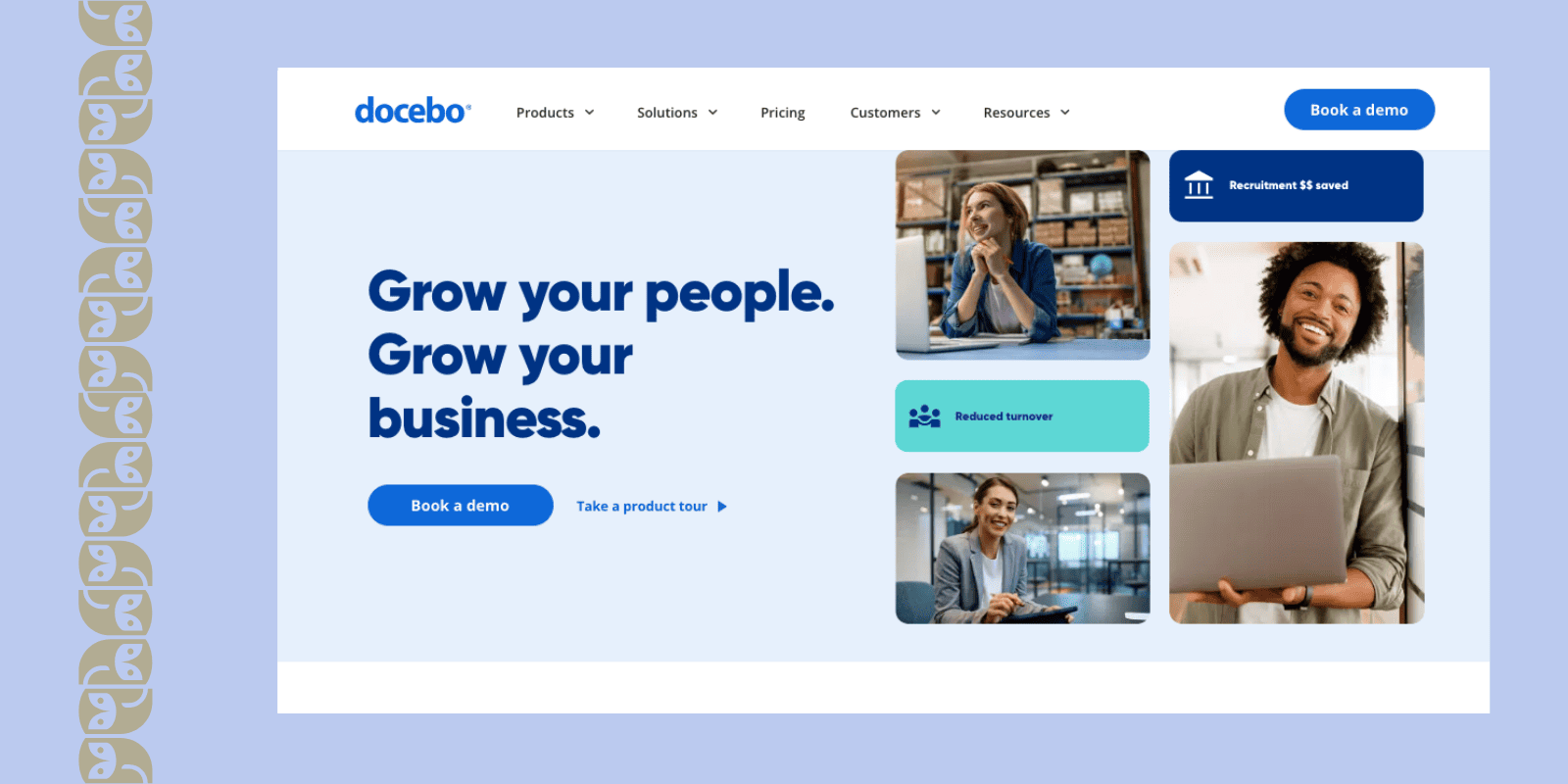
Docebo is another alternative to compensate for the lack of management and reporting from 360 Learning LMS. Docebo seems to be ideal for advanced training, continuous employee development, and change provision within large organizations. Why? It offers great automation and management, decent reporting, and solid AI-driven capabilities.
Crucial features of this 360 Learning alternative
- Gamification. Just like AbsorbLMS, Docebo offers decent gamification, allowing you to add badges, certifications, leaderboards, points, and rewards.
- AI-backed management. Docebo does well in course creation and management thanks to drag-and-drop functionality, automation, and AI recommendations, like Docebo Skills.
- Content marketplace. Docebo offers an alternative to course providers, aggregating courses, training material, audio lessons, and summaries in a library.
What do users of Docebo like?
- The comprehensiveness of the platform, with various features and an easy-to-use interface.
- Powerful capabilities for scalability and flexibility to adapt to evolving training requirements.
- A powerful set of tools for closing the skill gap, considering Docebo Skills and Content Marketplace features.
- Mobile app for learners and SCORM compatibility.
What users of Docebo don’t like?
- Docebo lacks advanced engagement and reporting capabilities (custom reports or data display).
- It can be difficult to edit created courses and programs.
- It is pretty expensive and is not the best option for actors with limited budgets.
Pricing: starts at $25.000/year (based on a 3-year contract)
4. Cornerstone: Universal Skill Development System
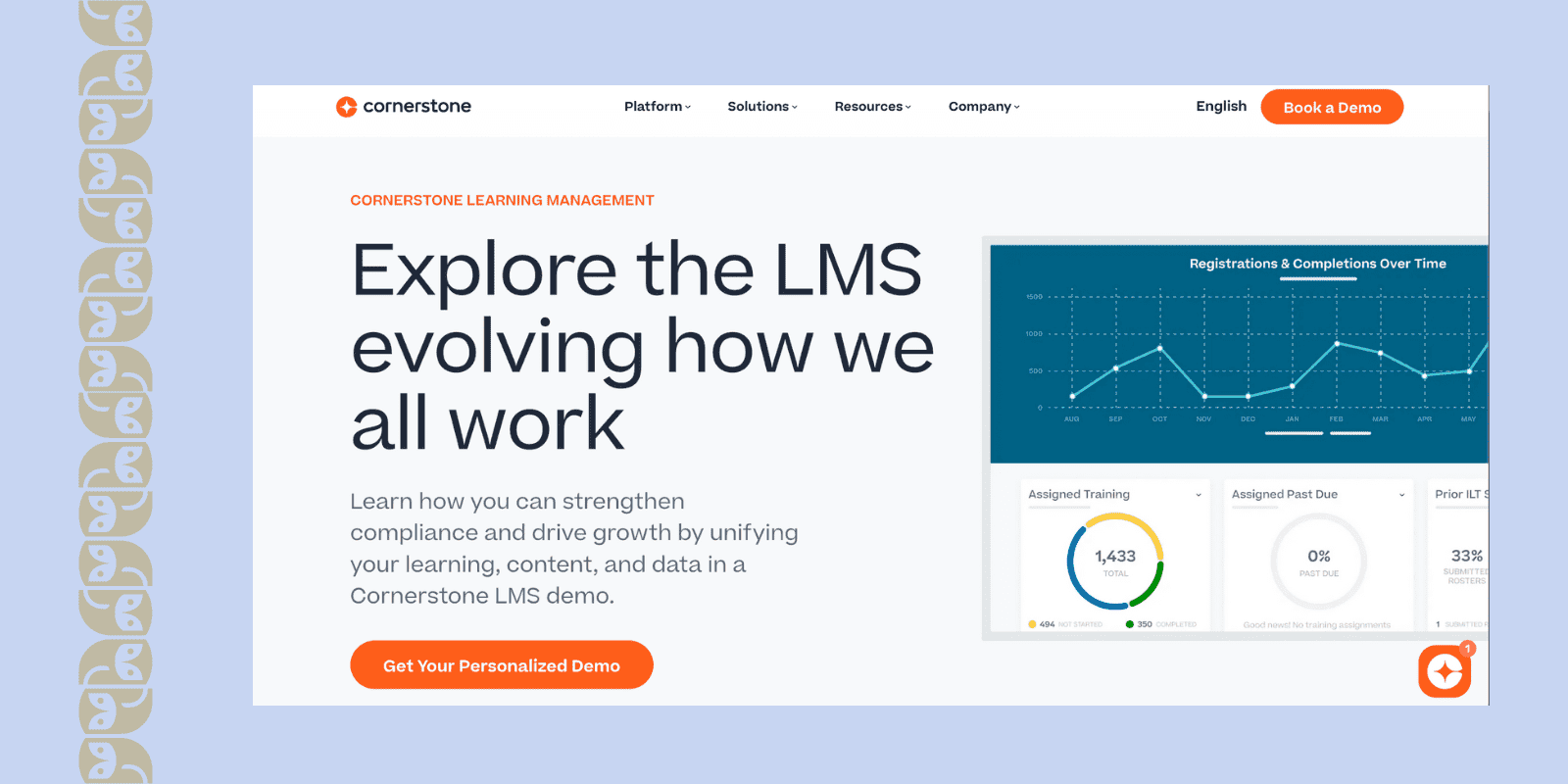
Compared to the previously mentioned 360 Learning alternatives, Cornerstone LMS is a more universal and expensive option for businesses and training organizations. Why? It stands out as a premium training and skill development platform, focusing on automated skills intelligence and personalized learning paths.
Overall, it is an effective tool with LMS and LXP features for HR departments and corporate trainers to create custom learning paths and manage employee development.
Crucial features of this 360 Learning alternative
- Automatic skills intelligence: Cornerstone allows you to visualize current competencies and automatically assign appropriate courses to address skill gaps.
- Social learning: You can engage and motivate learners with gamification elements and social learning, including discussion forums and peer-to-peer interactions.
- Comprehensive reporting and analytics: Analytics tools provide insights into training effectiveness, training progress, and skill gaps, while AI offers personalized recommendations.
What do users of Cornerstone like?
- Comprehensive training software combining competencies and skills intelligence, content production, and training management.
- AI-based intelligent recommendations to provide personalized learning experiences.
- Advanced analytics and reporting capabilities.
What users of Cornerstone don’t like?
- Lack of a mobile app and outdated user interface.
- No automation for repetitive tasks related to program creation and reports.
Pricing: available upon a quote
5. Litmos: Flexible Alternative for Employee Training
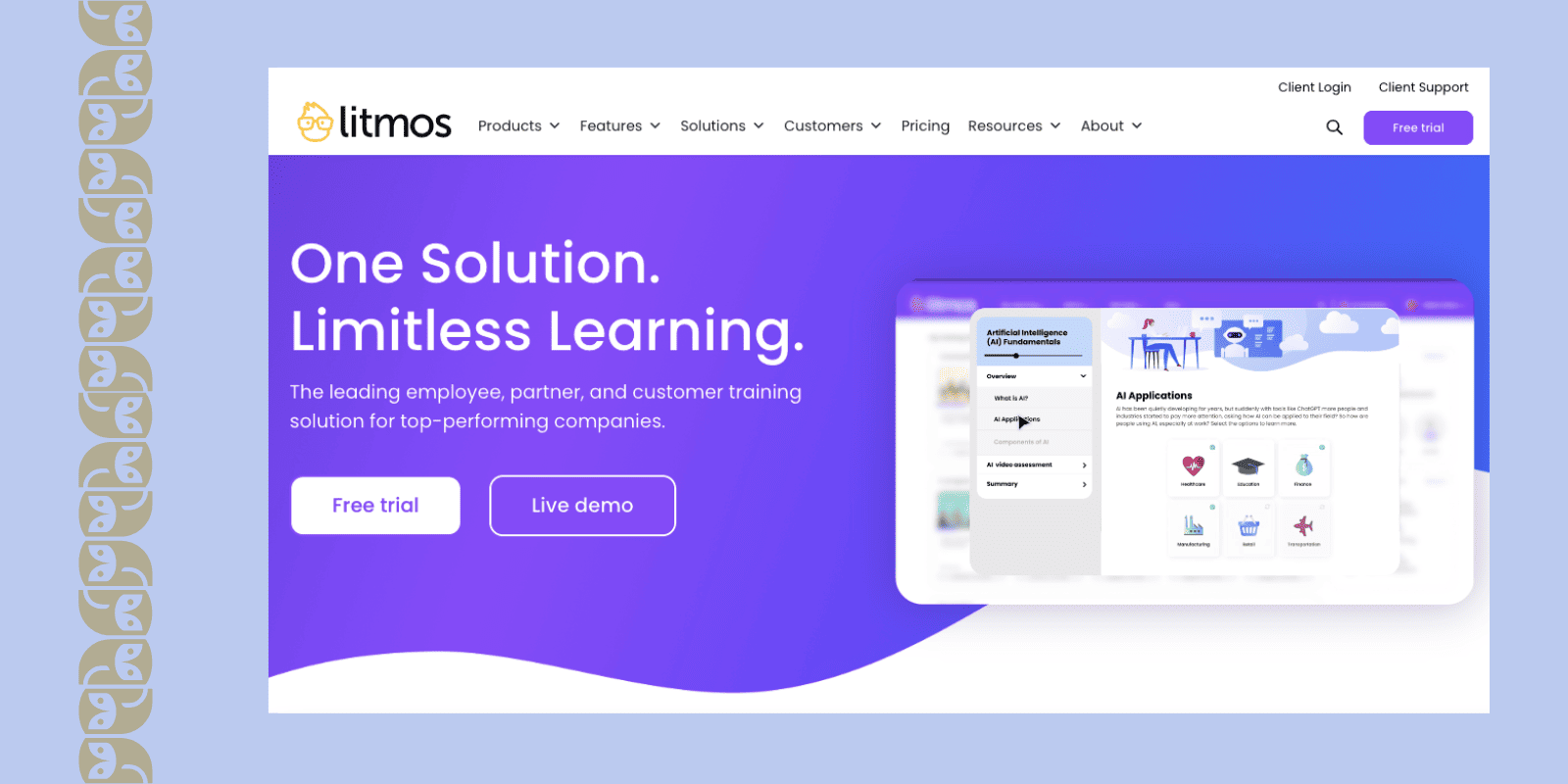
In contrast to the 360 Learning alternatives we mentioned above, Litmos is hardly as comprehensive. Yet, it’s pretty decent regarding course development, gamification, and even e-commerce. It is easy-to-use and offers flexible tools to provide personalized training and answer diverse learning needs.
Importantly, it can be an excellent tool for instructor-led programs and would benefit small and middle-sized businesses.
Key features of this 360 Learning alternative
- Instructor-led module. It is a powerful feature of Litmos for blended or cooperative learning. It allows one to schedule virtual training, get user feedback, and provide an assessment.
- Administration and automation: Thanks to automated group enrollment, task assignments, and learning paths, you can significantly streamline your course management.
- Customization and white-label options. There are vast multilingual capabilities, branding options, and customizable learning paths.
- Training materials library: Litmos surprises with its vast library of pre-built training courses (over 2,000 pieces).
What do users like about Litmos?
- Outstanding capabilities to create customized learning paths and track learners' progress.
- Powerful instructor-led module.
- Litmos offers workflow automation capabilities to streamline processes and map learning paths out.
- It supports the SCORM format, offers video assignments, and brings great gamification.
What users don’t like about Litmos?
- Many underline that reporting can be difficult to use and often brings issues.
- There are certain bugs while support can answer slowly.
- No mobile app.
Pricing: available upon a quote, yet appears to cost less than 360 learning
6. ProProfs: Straightforward Alternative for Online Training and Quizzes
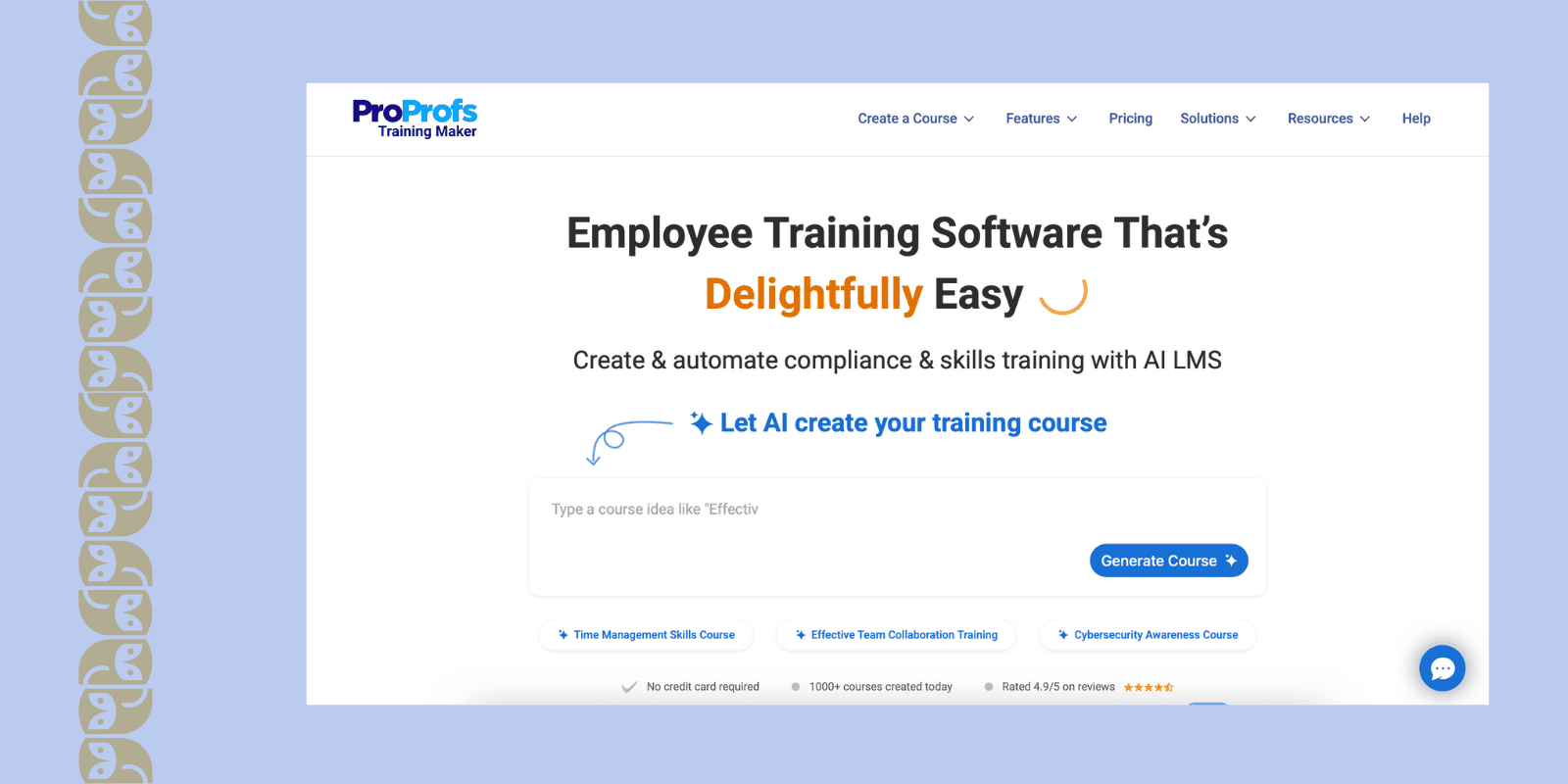
The next alternative on our list is ProProfs, a cloud-based training LMS that is one of the most straightforward and cost-effective solutions. It offers a powerful quiz maker and essential tools for course creation, including an easy-to-use editor, a library of pre-built courses, and virtual classroom software.
Simplicity and accessibility make ProProfs an effective software for onboarding and regulatory compliance training programs led by instructors. It is also a proper tool for educational organizations and training businesses.
Crucial features of this 360 Learning LMS alternative
- Library of ready-to-use courses. Compared to other 360Learning alternatives, this one offers only 100+ courses. However, they are developed by experts and are pretty effective for course building.
- Virtual classroom space. It allows the creation of separate learning spaces to build programs, group learners into cohorts, and offer them relevant content. It adds to scalability and centralized access.
- Compliance and reminders. The tool offers calendar reminders and the ability to set notifications to encourage learners to proceed with programs.
What users like about ProProfs?
- Powerful quiz maker with diverse quizzes, tests, and brain games.
- An intuitive interface, essential tools for training, flexibility, and good navigation.
- A vast library of templates for employee training, from marketing or branding to safety and security.
- SCORM files support.
What users don’t like about ProProfs?
- Has many fewer templates and pre-built courses, compared to Cornerstone or Docebo.
- Not so many advanced features, including reporting and course development.
- For those who seek a replacement for the 360 Learning app, ProProfs won’t provide that, offering only mobile optimization.
Pricing: free trial upon request; pricing available upon request
7. LearnUpon: Corporate Training Alternative with Personalized Learning Portals
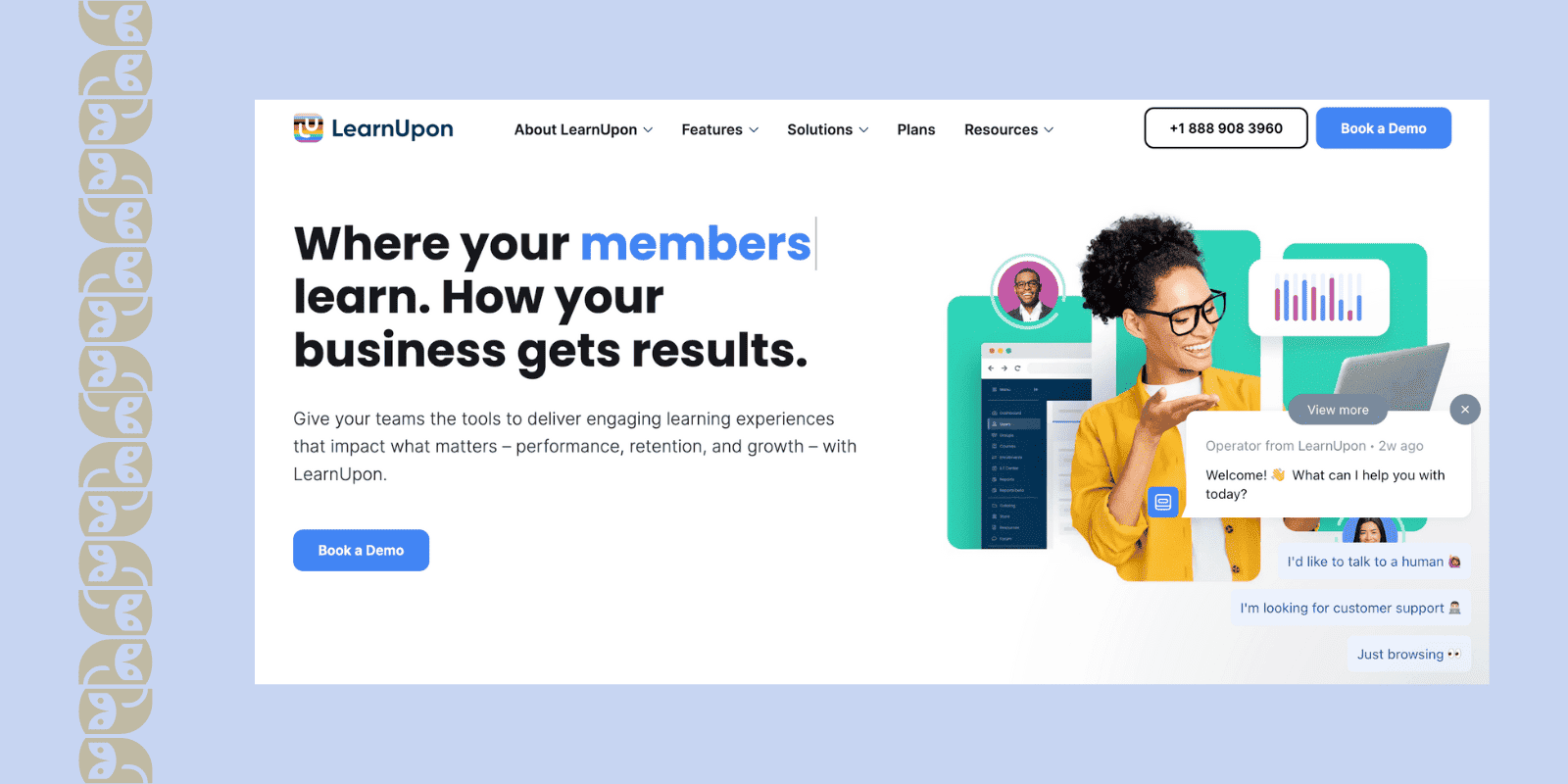
LearnUpon LMS is another practical and easy-to-use online learning platform that excels at offering customized learning programs. The key advantage of this platform is personalized learning portals. They allow breaking larger learning spaces into subportals and creating certain learning paths.
Overall, LearnUpon is ideal for various businesses to cater corporate learning needs of departments and learner groups.
Key features of this 360 Learning alternative
- Learning portals. With portals at the center of learning development, you can tailor unique learning experiences for various audiences. It also adds to administration and scalability.
- White labeling and space customization. The appearance of portals can be modified, meaning you can add images, logos, and branding elements or colors.
- Automation. It allows you to automate repetitive tasks, for instance, reporting, managing user and admin access, and integrating with HR software.
What do users like about LearnUpon?
- Ease of use and great navigation for users and admins.
- Engaging and interactive gamification elements backed by a clean design and navigation.
- Decent reporting with filters, data export features, and a dashboard.
- Powerful integrations with CRMs and HRIS.
- SCORM files support.
What users don’t like about LearnUpon?
- Limited course authoring options.
- Lack of ability to modify specific learning paths upon publication, limitations may arise.
- Doesn’t offer a mobile solution similar to the 360 Learning app.
Pricing: upon a demo request
8. Get Bridge: Employee Development and Talent Management Platform
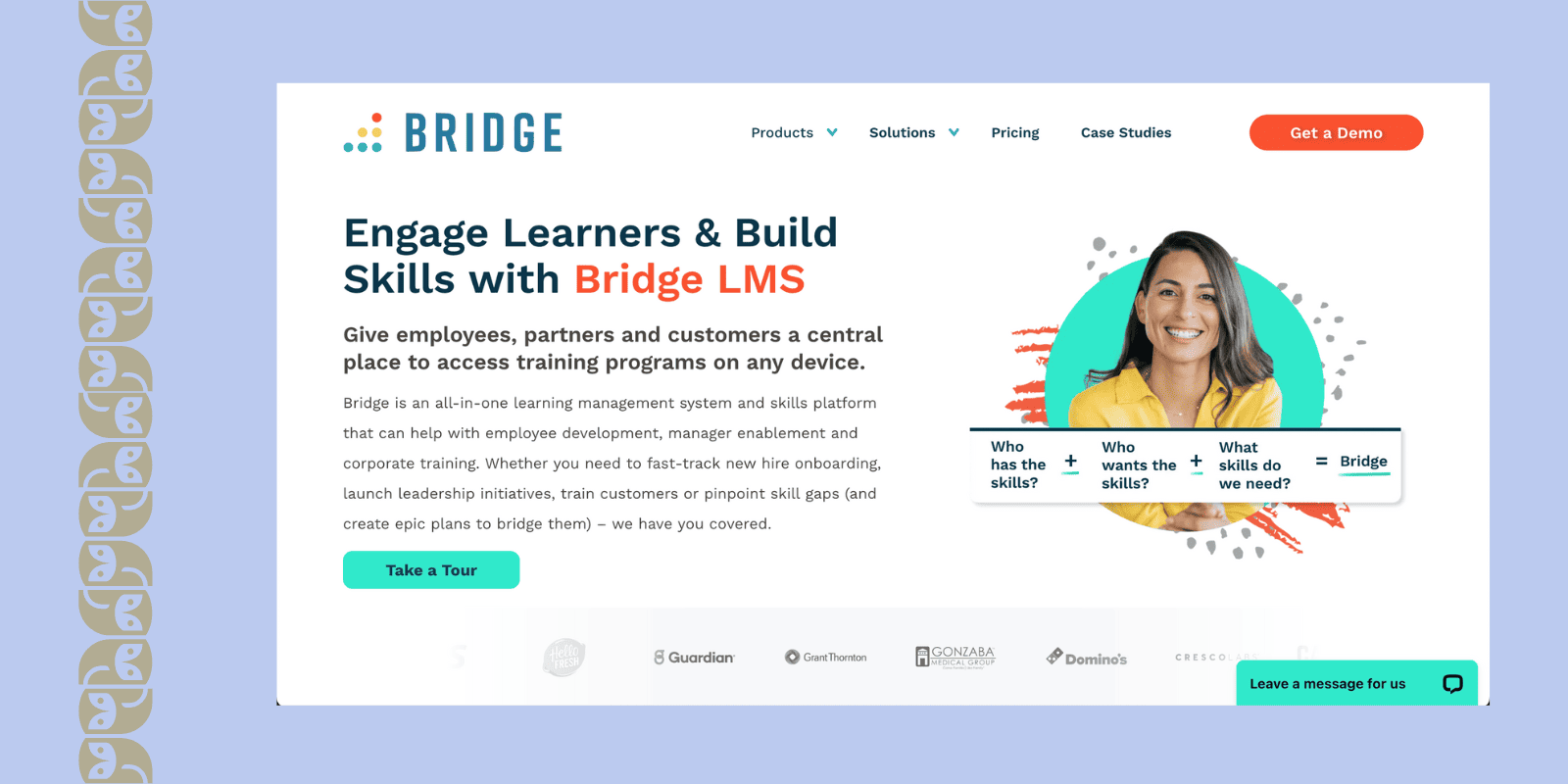
Out of all 360 Learning alternatives, Get Bridge is not as recognized and popular. Yet, Bridge is an employee development software combining learning management, skill administration, and performance tracking tools. There are basic content creation tools, advanced video experience features, survey options, and decent integrations.
It means that enterprises use it as a universal solution for upskilling, identification of skill gaps, and improvement of organizational culture.
Key features of this 360 Learning alternative
- Advanced video feature. This is quite a distinctive feature with which you can record, create, and catalog video content for your online training. With the video editor, you can benefit from in-moment commenting, auto-captioning and translation, and playlist creation.
- Course creation. Within LMS, Bridge provides intuitive tools to create, share, and track training programs. You can categorize content for search and link skills to courses.
- Performance management. Get Bridge allows having manager-led conversations about career development, talent reviews, goal alignment, and peer feedback, and managing it in one place.
What do users like about Bridge?
- Ease of use for users and learners, and simple navigation.
- A comprehensive approach to employee development and easy-to-use course creation.
- Training transcripts due to their effect on tracking.
- Supports SCORM files and offers a mobile app.
What users don’t like about Bridge?
- Basic course editor that lacks interactive elements.
- Limitations in terms of customization, course reporting, and management.
- The product can be pricey for mid-sized and small organizations.
Pricing: three various plans and pricing for each are available upon request
9. Tovuti LMS: Great Alternative for Interactive Training
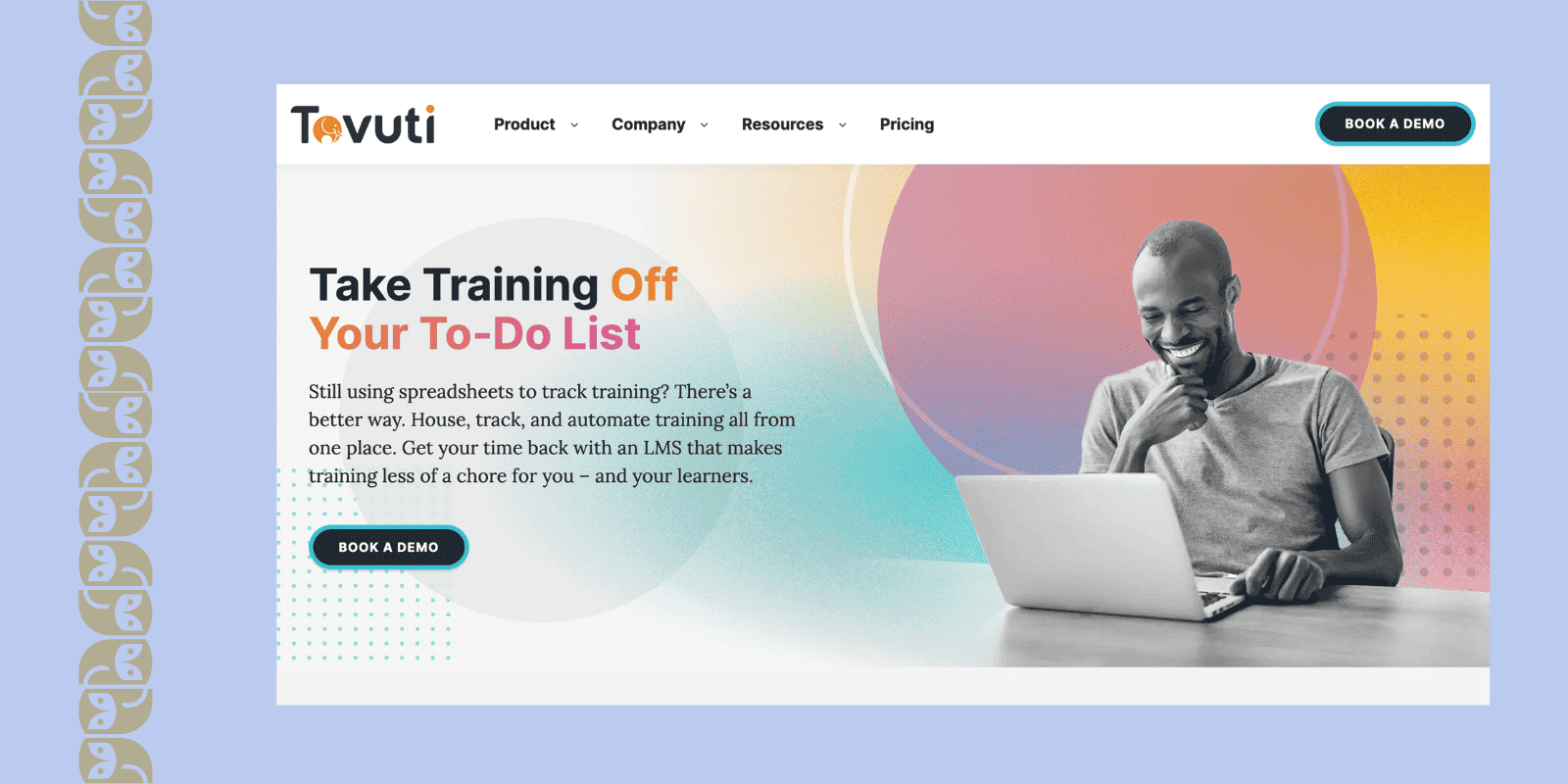
If you are looking for a 360 learning alternative that will help you make your programs or courses more interactive, then Tovuti LMS may be a great fit. Tovuti LMS is a learning management system with exciting content options, gamification features, and proper engagement tools.
With it, you can use a variety of content formats, support learning with polls, and launch quizzes. That way, Tovuti LMS is perfect for large organizations that focus on captivating content and engaging training provision.
Key features of this 360 Learning LMS alternative
- Content options variety. More than 40 content types give organizations great flexibility in designing their training programs.
- Gamification and certification. The platform's gamification features, including badges, checklists, and certifications, would ignite participation.
- Community and collaboration. TovutiLMS fosters a collaborative learning environment with limited community options, whiteboards, and peer-to-peer interactions.
What do users like about Tovuti?
- Versatile arsenal of content types, including dynamic videos and SCORM file support.
- Solid gamification features.
- Offers options for actors without L&D budgets.
What users don’t like about Tovuti?
- Challenging for beginners due to its complexity and non-intuitive design.
- E-commerce, API access, and SCORM support are only available under the high-tier pricing plans.
- High-tier plans can be pricey.
Pricing: offers no free plan; Tovuti Pro starts at $11.160/year; Tovuti Lite starts at $199/mo (up to 50 users, unlimited courses)
10. Seismic Learning (Lessonly): Powerful Solution for Sales Training
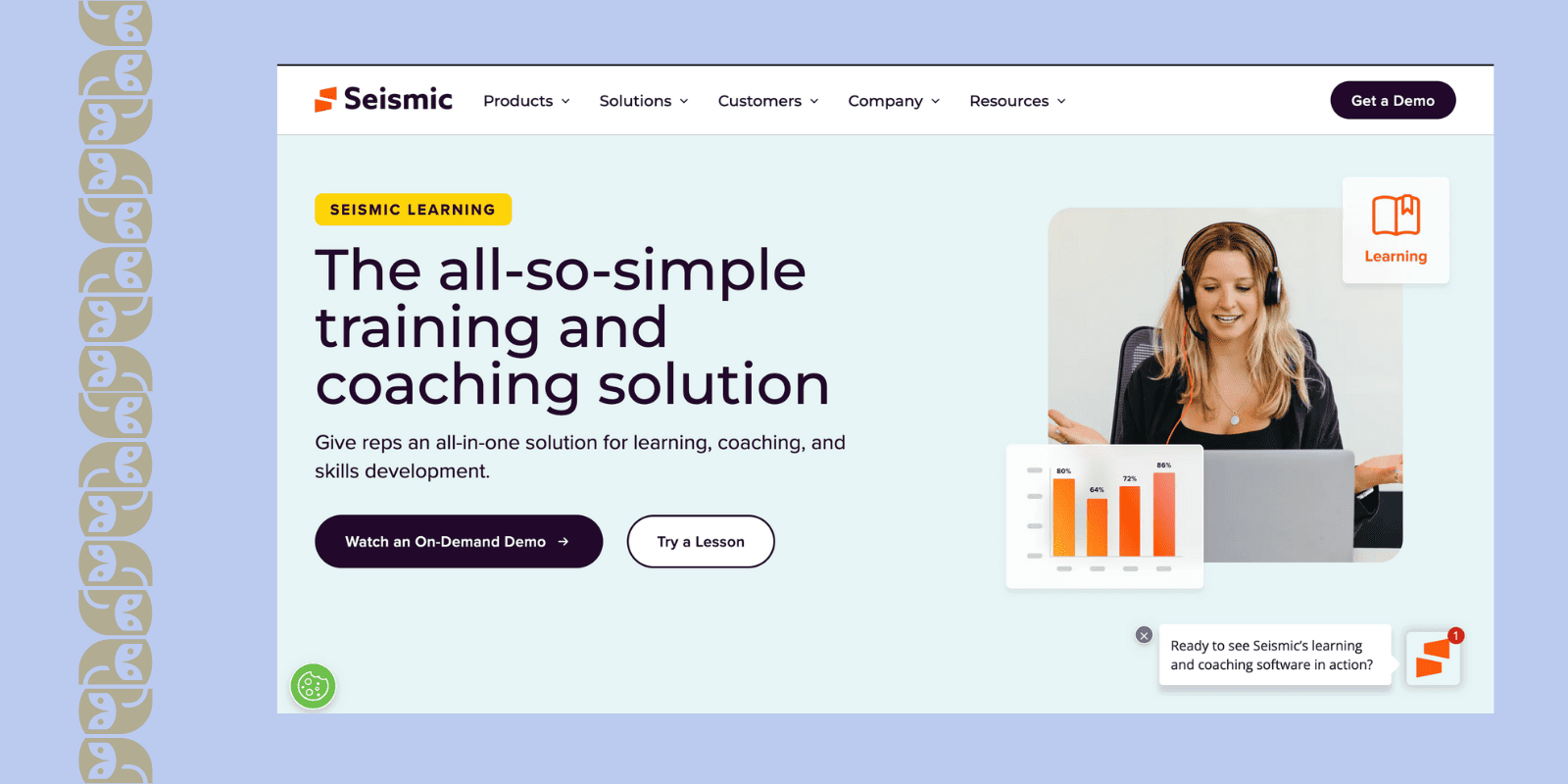
Looking for a specific solution for your sales rep training, coaching, and onboarding? You should think of Seismic Learning, formerly known as Lessonly.
It is a perfect solution for businesses striving to elevate their sales training processes. There is a significant focus on content automation, rep management, skill gap analysis, and reporting.
Key features of this 360 Learning alternative
- Course builder. You can create interactive sales courses and support them with scenarios, role-plays, video recordings, certificates, and instructor-led sessions.
- Reporting. Seismic Learning offers great dashboards for the learners’ insights and overall training, and provides scorecards to show rep readiness.
What do users like about Seismic Learning?
- Centralized approach to connect internal and external actors.
- Intuitive and easy-to-use system.
- Access controls for the coaches and reps.
What users don’t like about Seismic Learning?
- Clunky reporting and confusing search options.
- Integrations are somewhat limited.
Pricing: upon a demo request
11. Sana Labs: AI-Driven and Adaptive Learning Alternative
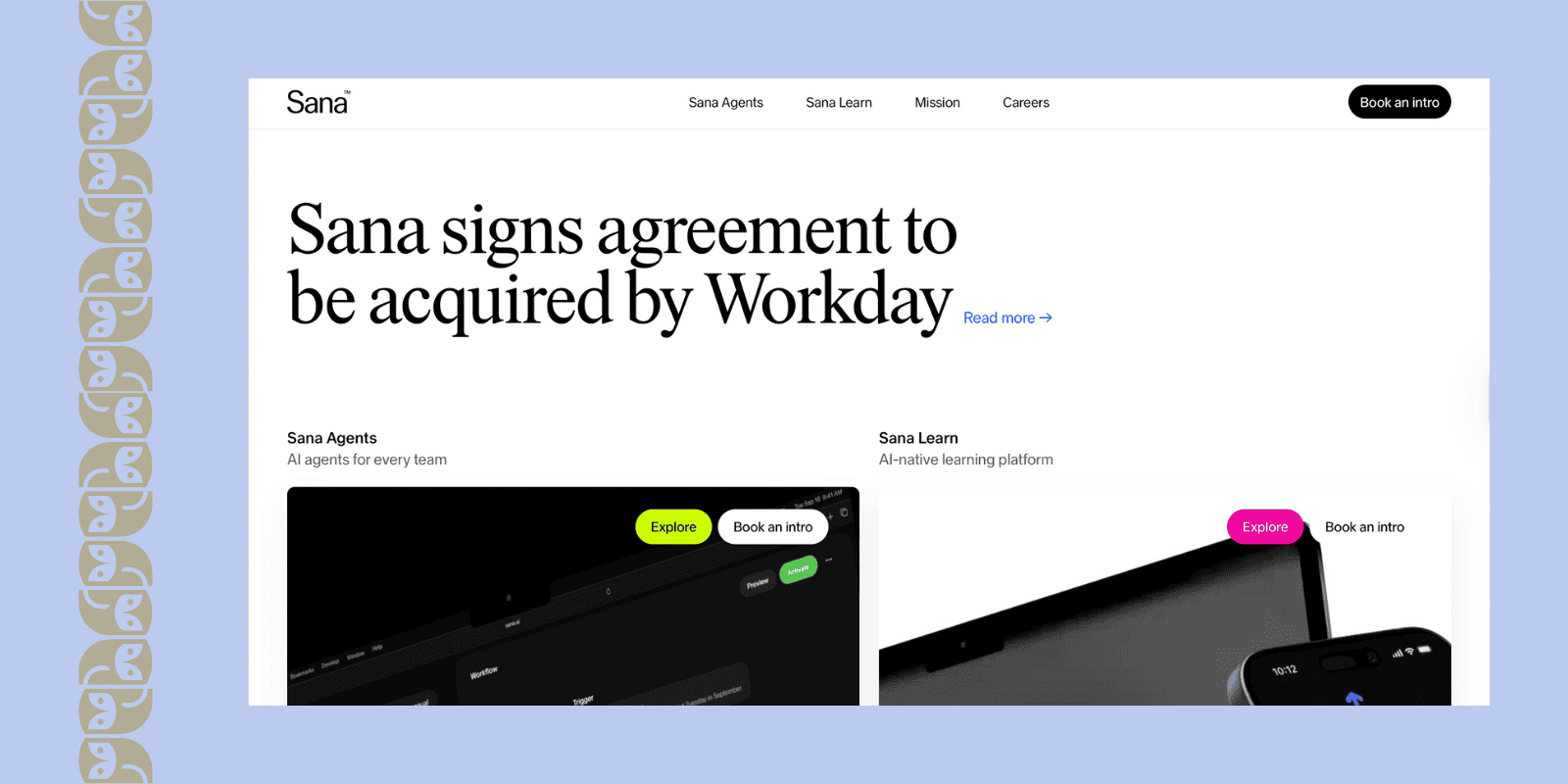
What about a more adaptive and AI-focused alternative to 360Learning?
Sana Labs should catch your eye, being a powerful AI-first LMS that automates and simplifies content creation, creates triggers, and greatly connects with numerous tools. While 360Learning emphasizes collaborative course creation, Sana Labs excels in collaborative content generation, offering faster and more diverse access.
Crucial features of this 360Learning alternative
- Content creation. Besides, this alternative allows the creation of videos, provides easy access for joint editing, and integrates personalized learning paths with AI avatars.
- Automation. Compared to 360Learning, SanaLabs seems to offer more advanced workflows. These tools simplify user enrollment, training reminders, and even translations, reducing administrative overhead.
- AI agents. Provides you with custom AI agents, that assist you with setting the flows. Once you connect the platform to other tools or your data, you can quickly create courses and support training.
What do users like about Sana Labs?
- Advanced AI tools for faster course creation and personalization.
- Automation features for managing repetitive L&D tasks.
- Interactive learning with live sessions and AI-enhanced experiences.
What users don’t like about Sana Labs?
- Learning curve.
- Complexities and difficulties when adding multiple media.
- High pricing.
Pricing: starts with $3900 (minimum 300 licenses, where each costs $13)
12. WorkRamp: Scalable and Multi-Purpose Alternative

WorkRamp is a pretty flexible alternative to 360Learning, focusing on scalability and customization for customer training and employee training within enterprises.
Compared to 360Learning, WorkRamp brings a broader approach to content creation and management. It offers customizable learning paths, a flexible content editor, and enterprise-grade automation.
This makes it a solid choice for organizations seeking to extend their training programs across various departments or audiences.
Crucial features of this 360Learning alternative
- Engagement tools. It offers peer training options, feedback loops, and community features to enable smoother onboarding, upskilling, and partner training.
- Training management. With WorkRamp, organizations can effectively manage access, chat with admins, track progress across diverse teams, and create assessments.
- Content creation. This alternative provides an extremely intuitive editor, with prebuilt content options.
What do users like about WorkRamp ?
- Customizable paths for diverse learning needs.
- Great tools to streamline admin’s work.
- Responsive to feedback from users.
- Versatile platform for employee, customer, and partner education.
What users don't like about WorkRamp?
- Lack of advanced reporting and branching features.
- High cost for certain packages.
Pricing: upon request.
13. TalentLMS: Affordable, Gamified Solution for Rapid Roll-outs
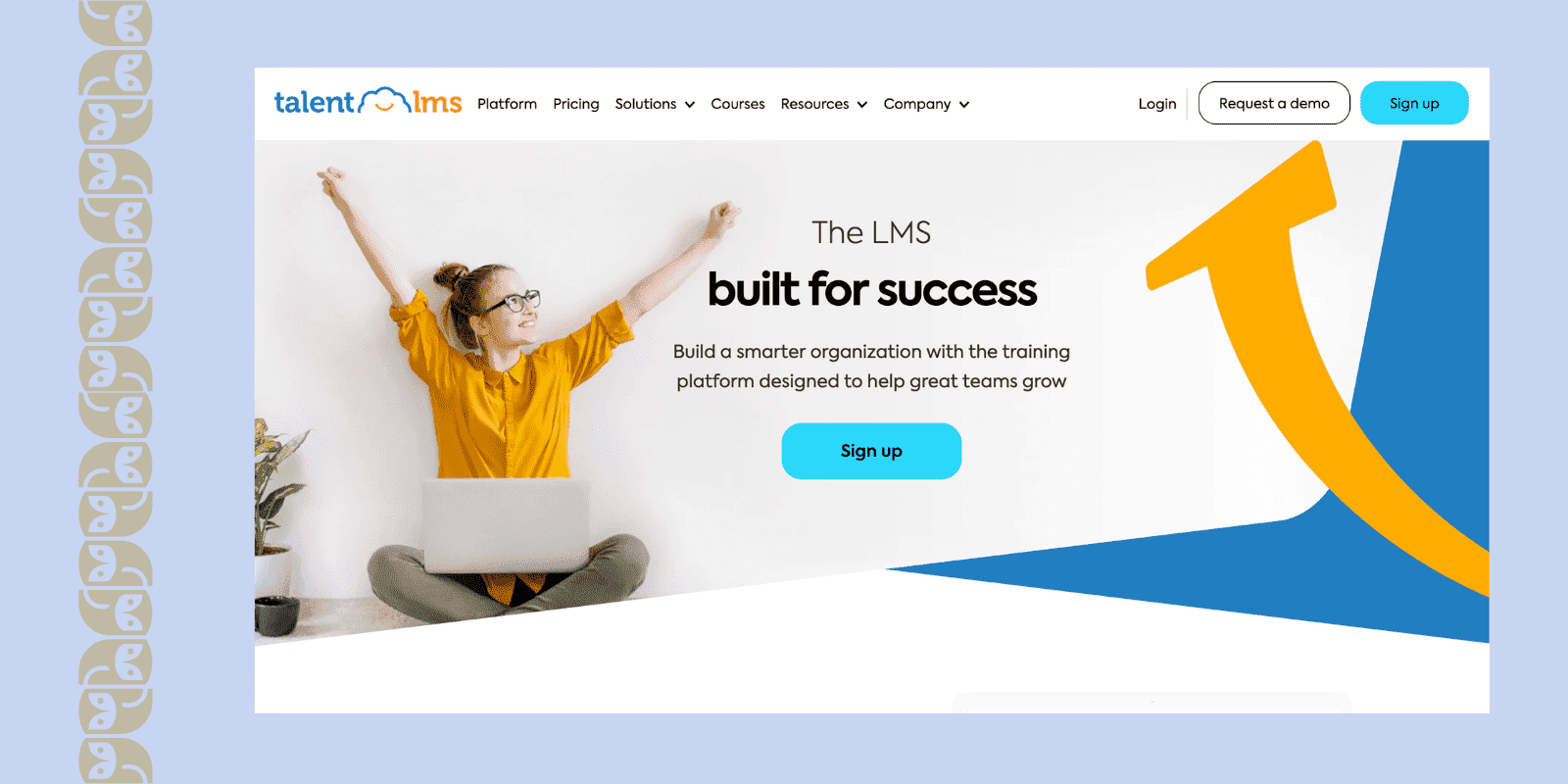
TalentLMS is a cloud LMS built for speed and scale, offering a forever-free tier and seat-based plans that grow with the number of your employees. A native iOS/Android app lets learners download courses for offline study, while branches, automations, and deep HRIS/CRM integrations keep administrators in control.
Key features of this 360Learning alternative
- Built-in gamification. Points, badges, and leaderboards keep cohorts engaged.
- SCORM / xAPI / cmi5 compliance + mobile apps. Import rich content and deliver it online or offline.
- Custom reports & automation. Branch-level dashboards and event-triggered emails streamline oversight.
What do users of TalentLMS like?
- Intuitive UI that onboards managers in minutes.
- Robust mobile learning with offline sync.
- Gamification that actually moves completion rates.
What do users of TalentLMS dislike?
- Out-of-the-box analytics are basic compared with enterprise BI suites.
- Smaller native content library than some competitors.
Pricing: Free plan available; paid plans from $149/month for up to 40 users.
14. SafetyCulture Training: Mobile-First Micro-learning Powerhouse
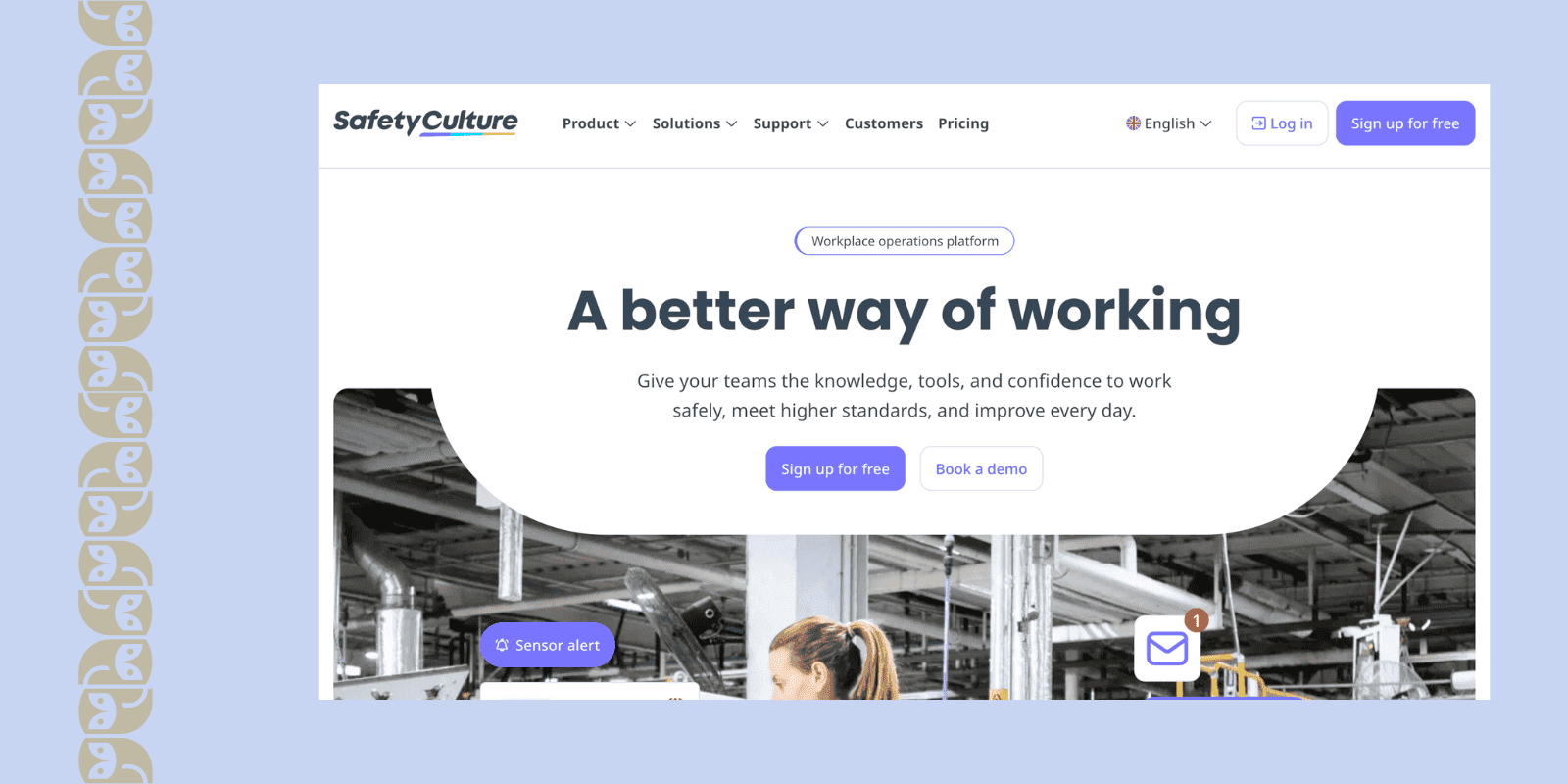
SafetyCulture Training re-imagines corporate upskilling with bite-sized lessons designed for five-minute learning bursts. A mobile-first design, AI translation into 100+ languages, and a built-in course library make it a favourite for distributed frontline teams.
Key features of this 360 Learning alternative
- AI course builder & translation. Generate lessons and auto-translate them into 100+ languages in one click.
- Micro-learning templates & spaced repetition. Boost retention with short, interactive modules and automated review cycles.
- Gamification & push reminders. Leaderboards, streaks, and in-app notifications keep learners coming back.
- Generous free tier + pay-as-you-grow pricing. Free for up to 10 learners; paid plans start at $2.95 per active user/month.
What do users of EdApp like?
- Lightning-fast course creation and deployment.
- Exceptional mobile UX that works even on low-bandwidth connections.
- AI translation removes localisation bottlenecks.
What do users of EdApp dislike?
- Reporting depth lags behind heavier enterprise suites.
- Advanced branding and portal customisation are limited to higher tiers.
Pricing: Free for small teams; paid from $29 per sit/per month.
15. Moodle Workplace: Open-Source Flexibility with Enterprise Controls
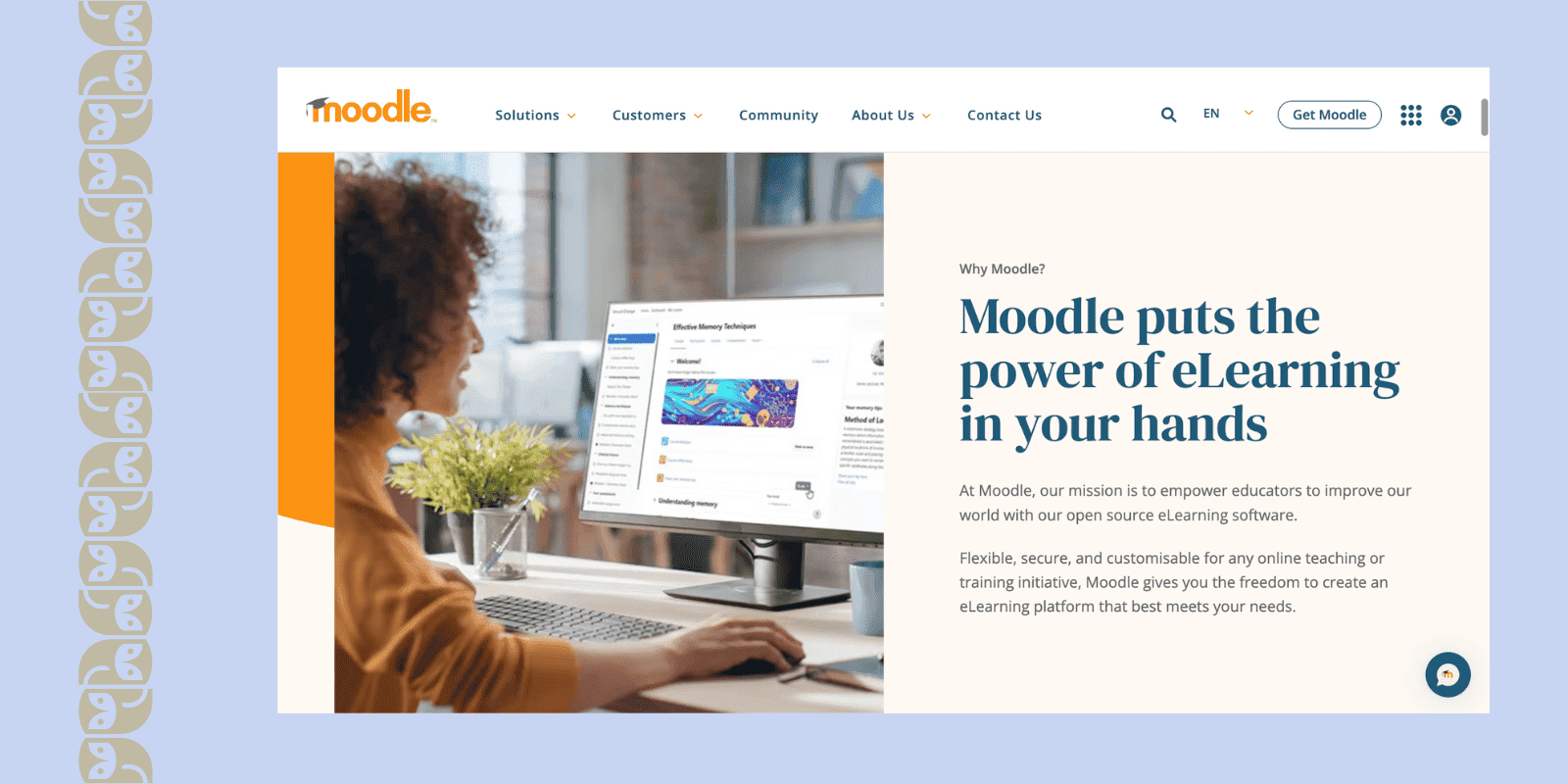
Moodle Workplace layers enterprise automation, multi-tenancy, and AI-driven authoring onto the world’s most popular open-source LMS. Organisations keep full data control while partners or in-house teams tailor the code to exact compliance needs.
Key features of this 360 Learning alternative
- True multi-tenancy. Spin up branded learning spaces for each region, client, or business unit with separate admins and catalogues.
- Dynamic Rules automation. Trigger enrolments, reminders, or certifications on any learner event - first login, course completion, or overdue status.
- Custom reports & plugin ecosystem. Build dashboards or extend functionality with thousands of community plugins.
- Emerging AI tools. Built-in text, content, and image generation speeds up course production.
What do users of Moodle Workplace like?
- Unlimited extensibility and no vendor lock-in.
- Strong compliance features (programs, certifications, audit trails).
- Cost-effective hosting options via MoodleCloud or certified partners.
What do users of Moodle Workplace dislike?
- Steeper learning curve for non-technical admins.
- UI feels utilitarian compared with newer SaaS rivals.
Pricing: Starter cloud instances run about $200 / year for 50 users; larger deployments are quoted through Moodle partners.
How to Choose the Best 360Learning Alternative?
To choose the right option out of all 360Learning alternatives, you should focus on the following criteria:
- Limitations to compensate for, in particular, reporting, user management, and editing.
- Features you like about 360 Learning LMS (for example, collaboration features, quizzes, and navigation).
- Budget constraints and the number of users.
- Scope of education and training needs, and how diverse your programs would be.
- Management and scalability.
- Availability of SCORM support, mobile app, and integrations.
For instance, universal learning management systems like Docebo, Absorb LMS, and Cornerstone can offer more in terms of reporting and management, but are as pricey. Yet, EducateMe, Litmos, and ProProfs are cost-effective and very flexible to meet the needs, but may lack content options or mobile apps.
So, What Is the Best 360Learning Alternative for You?
Now, as you have criteria in mind, let’s see how each of the 360 Learning alternatives suits them:
Conclusion
Yes, 360 Learning LMS is not perfect. It has some drawbacks: reporting, course management, and hidden costs.
If you want a better learning management system, there are plenty of options. Yet, you should consider your goals, strategy, budget, and learning needs.
For enterprises with a large budget, there are platforms with skill development and human capital management features. Simultaneously, organizations with lower budgets are likely to pick software that is flexible and much cheaper.
EducateMe is such a platform, bringing powerful collaborative tools, great management features, and clean navigation. Try it now or book a demo to learn more.
Our top picks
Best solution
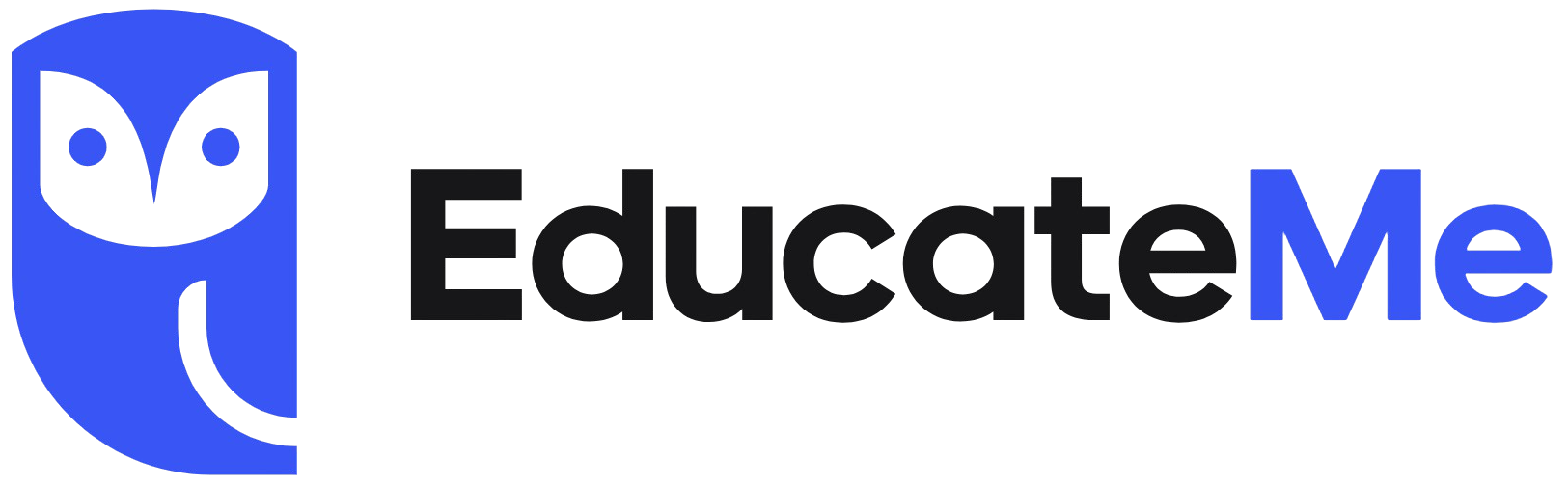
EducateMe
An innovative white-label LMS with deep customization, AI tools, collaboration features, and multi-tenant portals for scalable training programs
Try EducateMe for freeBest for Enterprise

Absorb LMS
An enterprise LMS for compliance, onboarding, and customer training with AI assistance, mobile access & automation.
Try EducateMe for freeBest for Enterprises

Docebo
Docebo is a scalable LMS with AI-powered workflows, a course marketplace, skills development tools, mobile access, and gamification.
Try EducateMe for free





















