o you know that distance learning was first used by an American professor Caleb Phillips in 1728 in a shorthand course through a Boston Gazette newspaper? Of course, a lot of time passed after this, and in the 90s, with the development of Internet technology, another solution grew in popularity.
So, what tools are we using today in the digital boom age?
For sure, it’s a cloud-based learning management system. Let’s discover the 12 best cloud based LMS systems in 2026, and why & how to choose the right one.
What Is a Cloud-Based Learning Management System?
Cloud learning management system is software running on the cloud, with the ability to create and manage educational algorithms, customizable for different purposes.
Using cloud based LMS solutions, you can create an educational schedule, conduct classes, assign and check tasks, conduct certification, and also monitor how employees are doing and what results they show.
Why Choose a Cloud-Based LMS?
Let's briefly discuss what makes cloud-based LMS so attractive.
- Cost-effective: With a cloud-based LMS, you only pay for what you use, eliminating hardware and software costs. Plus, you won't need a team of IT specialists for maintenance, which will help cut costs there too.
- On-demand scalability: Easily adjust resources based on your business needs. Whether you need to scale up or scale down your training.
- Improved collaboration: Cloud-based LMSs can be accessed when connected to the Internet, making team collaboration seamless no matter where they are.
- Automatic updates: Providers take care of keeping cloud solutions up to date, so you'll always have the latest features and security updates without lifting a finger.
- Disaster recovery: Cloud LMS software offer robust disaster recovery capabilities that ensure minimal disruption in case of hardware failures or natural disasters.
How to Choose the Right Cloud-Based LMS?
Before deciding on a particular cloud learning management system, evaluate its parameters. Of course, each business may have different criteria: some value a variety of learning types, others need powerful analytics, and some may need an affordable price. But it’s better to pay attention to some characteristics in any case.
Here they are:
- breadth of functionality – are there forums and discussion boards, tools for collaboration, gamification, certificates, etc.;
- reporting and analytical capabilities;
- integration with other corporate systems;
- availability of a demo version — free trial period;
- support for the languages you need;
- user & mobile-friendly interface;
- the possibility of customization — modifications to suit the needs of your business;
- availability to easy contact with customer support.
Top 12 Cloud-Based Learning Management Systems in 2026
#1. EducateMe: Best Cloud LMS for Corporate Training
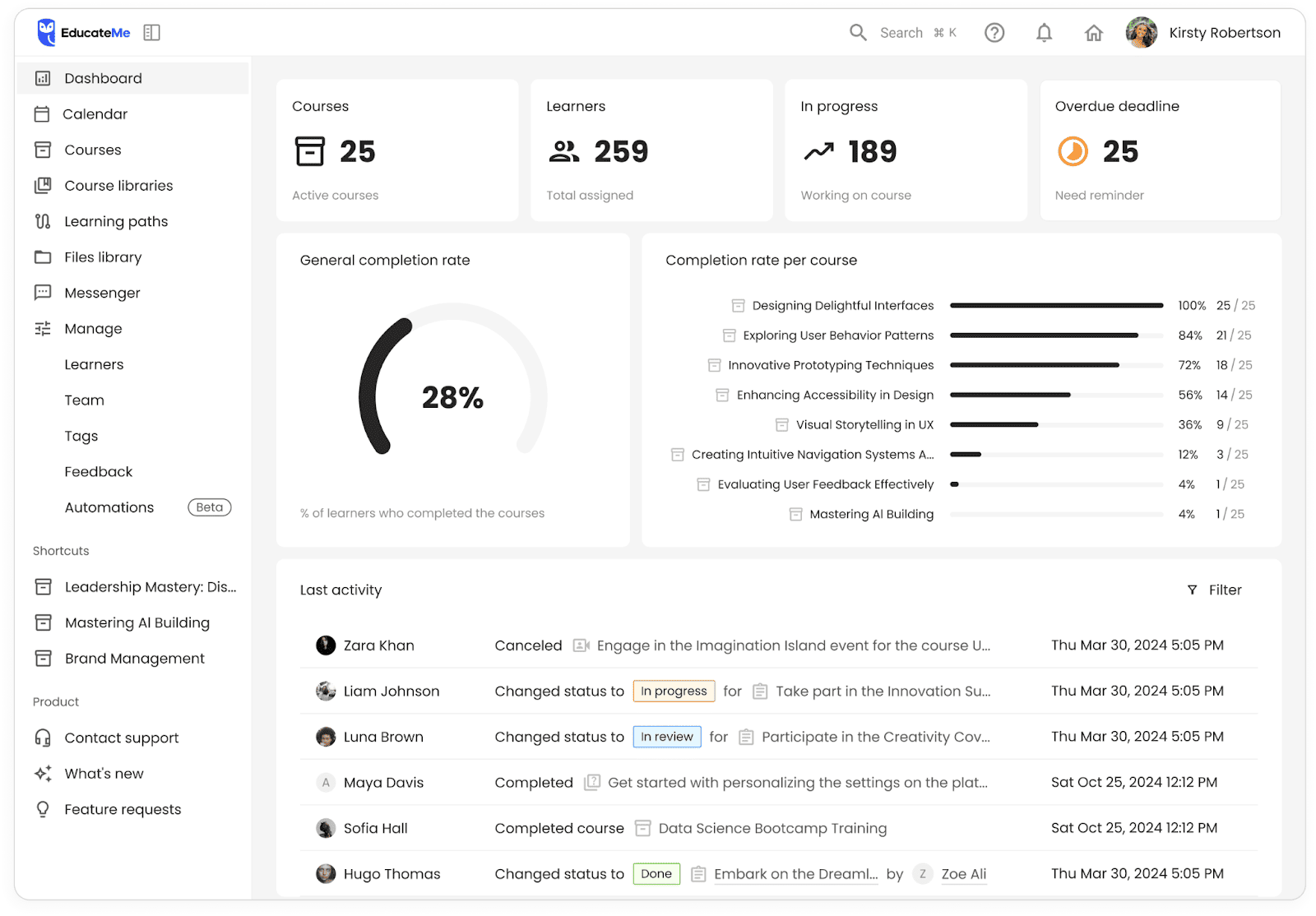
If you're looking for a corporate training solution that actually works, EducateMe is the answer. This cloud-based LMS takes the hassle out of training by bringing all your learning needs—employee onboarding, partner enablement, and team development—into one easy-to-use platform. It’s built for businesses that want to grow, streamline processes, and keep their teams engaged.
With EducateMe, you can create training programs that feel personal, track progress in real-time, and automate the boring stuff like reminders and workflows. Whether you’re training five people or five hundred, it scales effortlessly, and it’s customizable down to the last detail so your brand is always front and center.
💡You may also be interested: How Data Rebels automated routine employee training tasks by 30%
EducateMe Pros & Cons
Key Features of EducateMe
- One platform for everything. Manage employee training, partner onboarding, and customer education in one place.
- Custom learning paths. Build tailored training journeys for individuals or teams to meet specific goals.
- Content variety. From videos to SCORM files and live sessions, you can mix it up to keep learning fresh.
- Automation tools. Save time with automated notifications, workflows, and progress tracking.
- Built to scale. Designed to grow with your business, no matter how big your team gets.
- Integration rich. 1000+ integrations, including native integrations with Zoom, Notion, Loom, Stripe, Google Calendar, etc.; an opportunity to connect all the necessary tools through Embedding Feature & API integrations.
- Excelent support. Responsive, knowledgeable help whenever you need it, so you’re never on your own.
#2. Docebo: Best AI-Powered Learning Platform

Docebo stands out among one of the best cloud LMS solutions with AI capabilities, that offer a holistic suite catering to the entire learning journey. It spans content creation, online training program delivery, and outcome assessment.
With Docebo, you can effortlessly craft, organize, and oversee various learning materials — videos, documents, presentations, SCORM packages, and more—all neatly centralized for convenient access and distribution.
They seamlessly blend virtual and in-person activities. Docebo adds to collaboration and social remote learning through discussion boards, forums, and user-generated content.
Docebo Pros & Cons
Key Features of Docebo
- Gamification elements (badges, certifications, leaderboards, points, and rewards);
- AI-backed management (drag-and-drop functionality, automation, and AI recommendations, like Docebo Skills);
- Content marketplace (aggregate courses, training material, audio lessons, and summaries in a library);
- Enrollment policies (automatic enrollment policies for courses that align with your specific criteria and requirements).
Pricing: Engage Plan — $25,000/year; Elevate Plan — $40,000/year; Enterprise — custom price
#3. Absorb LMS: Best Enterprise Solution

Absorb LMS represents a cutting-edge cloud-based eLearning solution tailored to evolve alongside your business. It integrates innovative technology designed to scale harmoniously with your company's growth trajectory. You can produce interactive and multimedia-enriched courses, assessments, and simulations.
This cloud based learning platform champions blended learning methodologies by merging online and offline training initiatives smoothly. With it, you can schedule and oversee instructor-led training (ILT) sessions, virtual classrooms, and webinars in tandem with remote learning materials, fostering a comprehensive learning environment.
Absorb LMS on cloud prioritizes learner engagement and actively encourages knowledge exchange among learners via forums, chat functions, and messaging tools, cultivating a tight-knit community.
AbsorbLMS Pros & Cons
Key Features of Absorb
- Course creation (dashboard customization and multiple formats, including videos, course integrations, observation checklists, and e-signatures);
- Engagement features (comment section for collaboration and gamification tools — leaderboards, awards, points, etc.);
- Content libraries (thousands of pre-built courses);
- AI capabilities (Intelligent Assist to answer requests or Trending Ribbon to recommend online courses);
- Elastic load balancing (automatically scale up your resources when you need it);
- Course monetization (built-in e-commerce module that allows you to control pricing, discounts, and tax collection).
Pricing: By quote
#4. LearnUpon LMS: Best Engaging Learning Solution

LearnUpon learning management system cloud solution is a dynamic tool fostering captivating learning experiences while offering robust management capabilities. From handling virtual onboarding processes to nurturing skill development and ensuring compliance, LearnUpon has become the backbone of organizational training endeavors.
Thanks to the platform's customization features, organizations can align their learning experience with their brand identity and specific requirements. This facilitates the creation of a cohesive and personalized training environment that resonates with employees.
This cloud learning management system prides itself on its scalability and adaptability. It supports diverse training formats, encompassing eLearning courses, instructor-led sessions, and versatile blended learning approaches.
LearnUpon Pros & Cons
Key LearnUpon Features
- Learning portals (multi-portals that tailor unique learning experiences for various audiences);
- White labeling and branding (add images, logos, custom domain, and branding elements or colors);
- Automation (automate repetitive tasks, for instance, reporting, managing user and admin access, and integrating with HR software);
- Personalize emails (automated messages system with your own company's information).
Pricing: By quote
#5. TalentLMS: Best Onboarding Training Solution

TalentLMS — cloud learning solution that improves employee onboarding, delivering unparalleled time, cost, and effort savings. With its intuitive interface, this platform simplifies course creation, allowing for seamless development with diverse content formats, including presentations, videos, and SCORM packages.
Distinguished as one of today's leading LMS on the cloud, TalentLMS boasts an intuitive user interface that minimizes user friction, enhancing the ease of use. Elevate the learning experience by gamifying progress tracking and engaging in collaborative activities.
TalentLMS offers comprehensive tracking and reporting features, enabling meticulous monitoring of employee progress, course completion rates, and performance metrics. Administrators can gain invaluable insights into training effectiveness through generated reports.
TalentLMS Pros & Cons
Key TalentLMS Features
- Course building (wide range of formats and standards, including SCORM 1.2 and xAPI);
- User management (add users by importing a CSV/Excel file, or through an invitation link. 3 user roles — Administrator, Instructor, and Student);
- Branching (sub-accounts or branches with unique users, courses, and branding);
- Reporting capabilities (custom reports and scheduled exports);
- White labeling (choose your own logo, favicon, colors, fonts, own domain name).
Pricing: Free trial; from Start Plan — $89/m; to Premium Plan — $569/m. Enterprise plans are available upon request.
#6. Blackboard Learn: Best Cloud based LMS for Higher Education

Blackboard Learn is one of the most recognized cloud-based LMS platforms for higher education institutions. Designed to support the needs of students, faculty, and administrators, it provides a flexible and engaging learning environment. With robust tools for course creation, collaboration, and analytics, Blackboard helps educators deliver impactful learning experiences.
Are you looking to empower students with modern, accessible learning tools while easing the administrative workload for instructors? Blackboard Learn might be your perfect solution.
BlackBoard Learn Pros & Cons
BlackBoard Learn Key Features
Pricing: 30-day free trial, pricing is available upon request.
#7. 360Learning: Best Blended Learning Solution

360Learning is the cloud learning platform for blended learning with native mobile applications for learners. It offers a robust platform for crafting training programs through a seamless integration of online and offline training methodologies.
With its mobile application, you get access to establish a mobile-first learning approach that enhances engagement and flexibility. They offer a comprehensive suite of features, including integration with popular tools, customizable learner management, and dynamic collaboration tools. All of them ensure an effective and impactful learning experience for all users - admins, instructors & learners.
360Learning Pros & Cons
Key 360Learning Features
- Mobile application (fully responsive, and user-friendly interface; mobile application for learners);
- Integration capabilities (built-in integrations with Zoom, Google Drive, Salesforce, Slack; Canva; MS Teams; Big-commerce; HCM/HRIS sync; and SSO);
- Learner management (one-by-one user import, CSV import or user self-registration, data synchronization with HCM or HRIS platform, group segmentation, unlimited custom user fields, customized & automated reports, and more);
- Content creation (customizable course templates, integrated video recordings, and AI-powered suggestions for custom quizzes);
- Collaboration & engagement (virtual classrooms, screencast demos, and a newsfeed, forums, upvotes, sharing options, badges, leaderboards, and achievements);
- Customization (branding colors & fonts and personalize banner images, welcome messages, email invitations, reaction images, color-branded buttons, and menus);
- Support resources (knowledge base, release notes, and customer support).
Pricing: 30-day free trial; Team Plan — $8/registered user per month (up to 100 users/month); Business Plan — custom price.
#8. SkyPrep: Best Personalized Learning Solution

SkyPrep is one of the cloud based learning management systems that offer the ability to create and manage training materials, develop personalized learning paths, and benefit from SCORM support. Additionally, this platform allows you to earn money by selling your custom courses through the e-commerce feature.
SkyPrep Pros & Cons
Key SkyPrep Features
- Course management (link courses together to form learning paths and create tests & surveys with automated grading);
- Gamification elements (reward tiers, points, badges, and leaderboard features);
- Multi-tenant management (create sub-platforms for different learner segments);
- Virtual classroom (host remote training programs with integrated web-conferencing tools, such as Zoom, Microsoft Teams & Cisco Webex);
- Course selling (sell courses through an e-commerce tool and add a revenue stream).
Pricing: 14-day free trial; Custom pricing quote that you can get from filled out contact form.
#9. MoodleCloud: Best Small Business Solution

Almost everyone who was looking for an LMS system at least once encountered Moodle LMS 😄. MoodleCloud - is an educational solution created based on Moodle open-source LMS. With MoodleCloud, users can quickly set up their own online learning environments without worrying about hosting, installation, or maintenance.
MoodleCloud offers essential features for course creation, management, and delivery, including tools for content creation, user management, assessments, and collaboration. It is designed to be user-friendly and intuitive, making it accessible to educators and learners of all technical skill levels.
MoodleCloud Pros & Cons
Key MoodleCloud Features
- Course management (supports various content formats, including text, multimedia, documents, and interactive activities);
- Connection with storing systems (integration with Google Drive or Dropbox to store more files);
- User management (student enrollment, roles assignment, user accounts management, learner progress & performance tracker);
- Advanced e-commerce integrations (multiple payment gateway support, bulk discounts, purchasing agent, POs. Note: only for Premium hosting solution);
- Security measures (regular updates and patches).
Pricing: free trial; Starter - $120/year; Mini - $210/year; Small - $390/year; Medium$900/year; Standard - $1900/year, Premium - by quote.
#10. ProProfs: Best Single Educators Solution
.png)
ProProfs is a cloud based training software specializing in online course creation for single educators, corporate trainers, and instructors. The software offers training and educational programs through customized online assessments, surveys, courses, and polls.
ProProfs LMS also provides pre- and post-training support, and instructors can include pertinent training content in online courses, such as product manuals, company policies, and relevant training materials. ProProfs LMS is supported on all mobile devices (both iOS and Android), and Windows, Linux, and Mac OS.
ProProfs Pros & Cons
Key ProProfs Features
- Library of ready-to-use courses (100+ courses, developed by experts);
- Virtual classroom space (separate learning spaces to build programs, group learners into cohorts);
- Reminders (calendar reminders and notifications);
- Online quizzing and assessments (wide range of question types including multiple choice, true/false, matching, and more);
- Survey maker (customizable survey templates and robust analytics tools to analyze responses);
- Flashcards (create your own flashcards or choose from a vast library);
- Security and Privacy (SSL encryption, role-based access control, and compliance with data protection GDPR regulation).
Pricing: free trial upon request; pricing starts at $2.46/mo per user
#11. Seismic Learning: Best Cloud Based Education Platform for L&D
.png)
Seismic Learning is a robust cloud based platform for corporate learning & development. It offers a wide range of features to create and manage personalized, engaging, and effective training programs.
Seismic Learning offers adaptive learning paths tailored to individual progress and a centralized repository for easy access to up-to-date training materials. It integrates with CRMs like Salesforce for real-time performance tracking and provides detailed analytics and reporting, enhancing training effectiveness. This cloud based training platform supports multimedia content, gamification, mobile accessibility, and social learning features to engage and motivate learners.
Seismic Learning Pros & Cons
Key Seismic Learning Features
- Content management (integration of videos, documents, presentations, and other multimedia; managing different content versions);
- Personalized learning (tailored learning paths for individual learners or groups);
- Gamification elements (badges, leaderboards, and rewards);
- Offline access (opportunity to download content and access it offline);
- Instructor-led training (live webinars and virtual classrooms).
Pricing: upon a demo request
#12. SAP Litmos: Best Cloud Solution for Customer & Partner Training

Want your customers and partners to be your biggest fans? SAP Litmos is here to make training fast, fun, and oh-so-easy. Whether you're helping partners sell better or ensuring customers know your product inside-out, Litmos delivers a seamless experience. Plus, it’s all online — no scheduling headaches or boring manuals.
How do you get everyone on board without breaking a sweat? That’s where Litmos’ mobile-first platform, gamification tools, and ready-made content come in handy.
SAP Litmos Pros & Cons
Key SAP Litmos Features
- Content library at your fingertips (choose from 2,000+ courses to jumpstart training programs without starting from scratch);
- Anywhere, anytime learning (mobile-friendly design ensures customers and partners can learn on their terms);
- Boost engagement with gamification (badges, leaderboards, and rewards make learning addictive);
- Seamless integrations. (plug into CRM tools like Salesforce to track training impact alongside sales and support efforts);
- Custom training paths. (create unique learning journeys for specific customer or partner needs—because one size doesn’t fit all).
Pricing: Available upon request.
Conclusion
There are several reasons you might be searching for the top cloud based learning management systems. Maybe you're frustrated with unfulfilled promises from your current solution. Or perhaps you need to launch courses quickly without breaking the bank.
Whatever your reason, cloud-based learning management systems are an effective way to enhance your employees' skills. With modern platforms, you can create online courses, check assignments, evaluate staff performance, and much more.
If you're looking for a scalable LMS that allows you to quickly launch your online training while providing a great experience for everyone involved, try EducateMe.
Plus, with the 14-day free trial, you can evaluate its capabilities and compatibility with your business environment. Good luck🍀






















