nline coaching has become a very lucrative option for tutors, and it is set to grow further with record revenues projected. According to a survey by the University of Potomac, 77% of educators believe online coaching to be better than traditional teaching. The convenience of online tutoring makes it a no-brainer.
Online coaching platforms provide significant opportunities for tutors to reach a higher number of learners and earn money in the process. Therefore, the choice of a virtual coaching platform plays a critical role in scaling the course and revenue generation.
In this piecewe look at top coaching platforms for tutors to run different types of coaching, as well as tools for live streams & webinars, video calls, scheduling, and communication.
What is an Online Coaching Platform?
Before we dive into the top coaching platforms, let's start by grasping the fundamentals. We need to understand what distinguishes coaching platforms from other online products.
An online coaching platform is a digital space where coaches and clients connect virtually for personalized guidance, support, and skill development, often through video calls, messaging, and resource sharing.
What sets these platforms apart from other eLearning software?
Surely, it is their focus on personalized guidance and support, facilitating one-on-one interactions between coaches and clients to achieve specific goals. Unlike other online products, coaching platforms prioritize individual growth and development through tailored strategies and feedback loops.
But how to choose the right platform? What features you need to looking for?
What to Look for in Online Coaching Platforms?
To be sure that you choose the right platform, pay attention to the following features:
- Life Streaming & 1:1 Virtual Rooms: It will allow you to provide interactive training coaching sessions in real-time, replicating the in-personal experience.
- Progress Tracking: With this feature coaches can monitor the trainng plans and progress.
- Comprehensive Evaluation: It gives you opportunity to create your own measurements, depending on client's request.
- Chat Tools: Online coaching platform should provide you with various communicton channels like discussion boards, video calls, and messaging.
- Program Builder with Calendar: This functionality allows coaces to efficiently design and schedule personalized training programs for their clients.
- Group Training Support: It assential to have opportunity to conduct group trainig sessions, that sometime could be even more effective then 1:1 coaching.
- Online Training Booking: This tool allows your potential clients easily scgedule appointments and edit or remove the existing ones.
Best Online Coaching Platforms
#1. EducateMe: Best platform for online group coaching
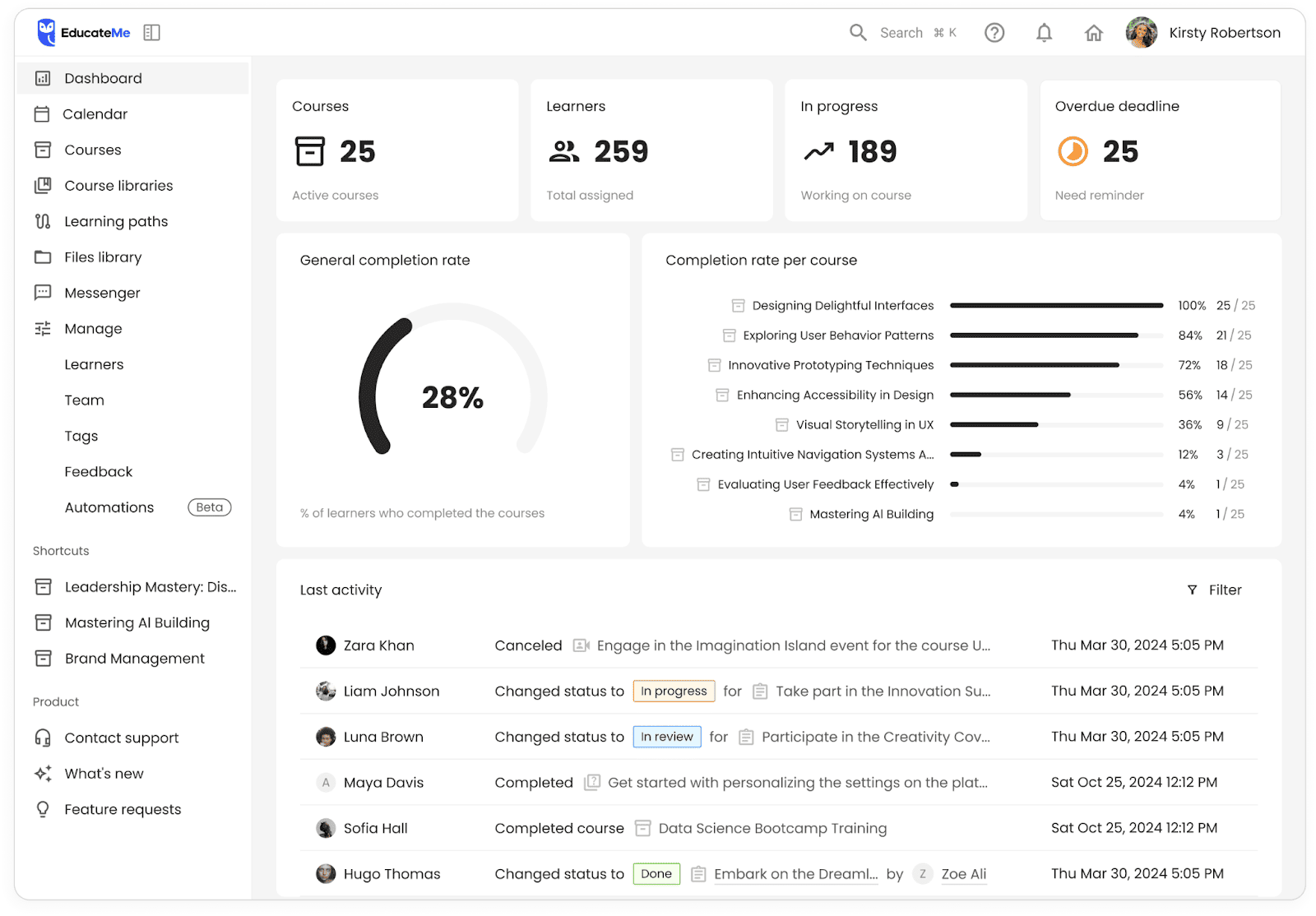
EducateMe stands as the best online coaching platform, with seamless Zoom integration with auto upload recording. With intuitive drag-and-drop functionality, planning becomes swift and effortless.
The platform fosters engaging discussions among learners, enabling seamless communication for online group coaching. Additionally, this platform allows you to create courses for your students, if necessary, and store all the knowledge base in one place.
Features of EducateMe
- Built-in Zoom integration with auto-upload recording.
- Chatting features for students and coaches to interact.
- In-app notification to keep track of schedules and events etc.
- Data analytics to track metrics like assignment completion.
- A comprehensive coaching materials tool to keep all the knowledge in the same place.
Pros
- All in one platform to create and manage group coaching programs.
- The trial period lets you enjoy all the benefits for 14 days.
- Automated Zoom records of webinars and online meets.
- Opportunity to create a community for your coaching group.
- Data Analytics to help you track the success of your learners.
- You can additionally create a knowledge base or course with your materials.
Cons
- Lacks a native app for mobile devices.
Pricing
#2. Paperbell: Best platform for one-on-one coaching
Paperbell is powerful one-on-one online coaching platform, facilitating the seamless sale of customized online coaching packages.
With its robust features, clients can easily pay, schedule, and engage in coaching sessions. Whether accessed through social media or integrated directly into a website, Paperbell crafts dedicated landing pages for each coaching service, streamlining the entire process for both coaches and clients.
Features of Paperbell
- Flexible payment options tailored to your needs: "pay as you go" plans, pay-in-full discounts, deposits, coupon codes, and various cadences for payments;
- Self-schedule within your preferred timeframes, buffers between appointments, and automatic time zone translation;
- Comprehensive client details — notes, purchase history, signed contracts, completed surveys, appointment records, and more;
- HelloSign integration for effortless e-signatures during bookings;
- Paperbell generates personalized branded landing pages for each offer and provides a dedicated "shop" page to showcase multiple options.
Pros
- Tailored payment flexibility.
- Self-scheduling with precision.
- Holistic client insights.
- Effortless contract creation and e-signing.
- Bespoke branded landing pages.
Cons
- Unable to deliver online courses within the platform.
- Limited features for managing in-person coaching sessions.
- Scheduling primarily relies on Google Calendar integration.
Pricing
$57/month
#3. Seismic Learning: Best for corporate coaching
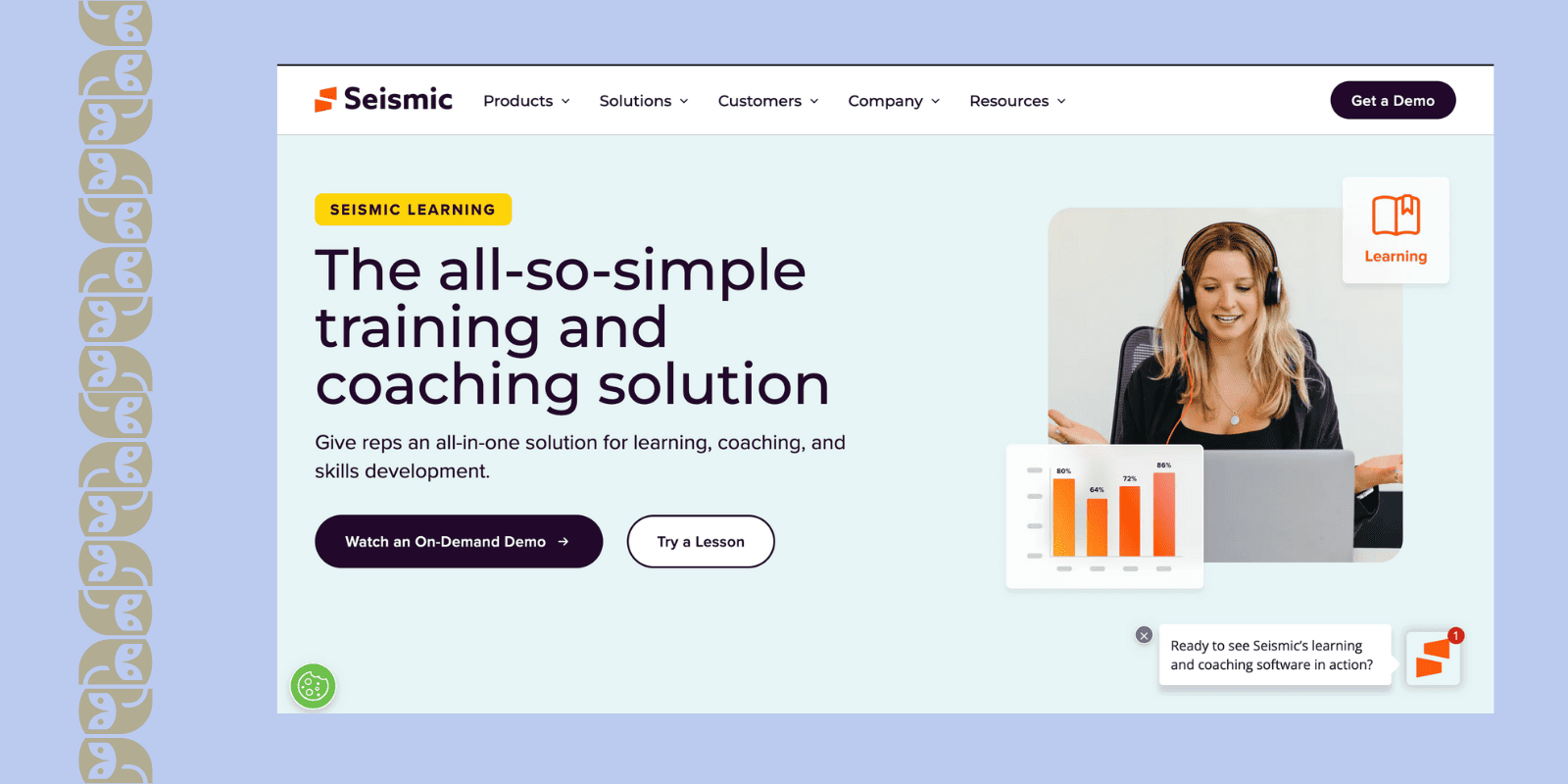
Seismic Learning is an advanced platform designed for online corporate coaching (specifically for the sales department).
Seismic Learning excels in providing adaptive learning paths, meticulously tailored to individual advancements, while also serving as a centralized hub for accessing current coaching resources effortlessly.
With support for multimedia content, gamification elements, mobile accessibility, and social learning tools, Seismic Learning fosters engagement and inspiration among learners, driving optimal outcomes in corporate coaching initiatives.
Features of Seismic Learning
- Interactive Content Creation. Allows coaches to create engaging content through multimedia formats, interactive quizzes, and simulations, enhancing employee engagement and knowledge retention.
- Personalized Learning Paths. Tailors learning experiences for employees based on their individual needs and skill gaps, utilizing tools such as assessments and progress tracking to ensure targeted development.
- Analytics and Reporting. Provides detailed insights into employee performance and learning outcomes, enabling coaches to make data-driven decisions and optimize training programs for maximum impact.
- Offline access. Gives opportunity to download content and access it offline.
Pros
- Access controls for the coaches and reps.
- Adaptive learning paths.
- Gamification and interactive elements.
- Mobile-friendly design and offline access.
Cons
- Requires initial setup and configuration for optimal use.
- May have a learning curve for new users.
- Not transparent pricing policy.
- Customization limitations.
Pricing
upon a demo request
Top Online Coaching Tools for Video Calls
#4. Zoom
For tutors, Zoom offers the chance to conduct synchronized coaching for students at a time. You can engage with learners on the app by asking them to turn on their cameras, so everyone is visible.
Zoom meetings can support up to 100 participants on the free plan. This should be fine for both group and one-on-one coaching. Students joining the Zoom class can be on your contact list. The meeting code and ID are enough for them to link up.
You can add the Zoom integration to your online coaching platform to take advantage of these features.
Pros
- High-quality video and audio make it one of the best video conferencing platforms.
- The free plan supports unlimited one-on-one sessions and 40 minutes long group meetings.
- Zoom allows 1000 participants in an interactive session and 10000 view-only participants.
- Zoom's encryption system provides security for calls.
- The app works across all platforms.
Cons
- You need to pay for a subscription to host interactive classes larger than 100 persons.
- Possible unauthorized access to Zoom meetings by uninvited persons.
Pricing
If you have a large class and need to accommodate more than 100 students, you would need a Zoom Pro package of about $14.9 a month. The business plan will set you back $199 per annum and allow you to host about 300 students.
#5. Google Meet
Google Meet is a cloud-based conferencing app from Google. It is part of the Google suite and helps team members to carry out their duties without glitches.
Google Meet helps you track meeting details by collecting data on the number of participants. This feature helps the tutor know who attended the class.
Pros
- Allows up to 150 participants on a video call.
- Has an integration with other Google software like Drive, Docs, Calendar, etc.
- Google Meet's free version works well and helps you cut costs.
- Available on all platforms.
- Google's security infrastructure means calls are encrypted from end to end.
Cons
- Requires a Gmail account to use.
- Limits calls to only 25 minutes on the free plan.
- Users can't record the video call.
- Integrations are limited to Google products, making them less flexible.
Pricing
The app is free to download, but if you want to record and store videos, you must pay at least $6 for 30GB of cloud storage for a basic plan. Other pricing plans include monthly costs of $12 for business and $25 for enterprise plans.
#6. Microsoft Teams
Microsoft Teams stands as a versatile and comprehensive platform for coaching and team collaboration, offering a rich array of features within its ecosystem.
Seamlessly integrated into the Microsoft suite, Teams facilitates smooth communication and efficient task management, making it a robust choice for coaching sessions and virtual meetings.
Pros
- Scalability: Accommodates up to 250 participants.
- Integration: Seamlessly works with Office 365 tools for efficient collaboration.
- Versatility: Offers diverse functionalities beyond video calls.
- Security: Provides top-notch encryption and authentication.
Cons
- System Requirements: Demands robust internet and capable devices.
- Learning Curve: Might require time for new users to adapt.
- Limited Free Plan: Caps meeting durations in the free version.
Pricing
Starts at $5 per user per month for the Business Basic plan and goes up to $20 per user per month for the Enterprise plan.
Top Online Coaching Platforms for Live Streaming & Webinars
#7. WebinarNinja
WebinarNinja is a comprehensive platform for hosting coaching webinars, offering various formats and interactive tools.
It provides a user-friendly interface, customizable branding, and integration capabilities, enhancing the coaching experience.
Pros
- Multiple Webinar Formats: Offers live, automated, series, and hybrid webinar options for coaching versatility.
- User-Friendly Interface: Intuitive platform with easy setup for hassle-free coaching sessions.
- Customizable Branding: Tailor branding elements for a personalized coaching environment.
Cons
- Pricing Tiers: Higher-tier plans might be costly for some coaches, limiting access to advanced features.
- Feature Complexity: Advanced functionalities might require time for mastery.
- Dependence on Platform: Integrations with external tools might be limited.
Pricing
WebinarNinja provides various plans starting at $49 per month, offering a range of features such as unlimited webinars, multiple hosts, and analytics.
#8. Join.me
Join.me excels as a coaching tool for live streaming and webinars, offering seamless screen sharing, interactive whiteboards, and easy scheduling.
Its HD video conferencing and annotation tools enhance coaching sessions, empowering coaches to deliver engaging and informative content.
Pros
- Screen Sharing: Seamless sharing of screens for interactive coaching sessions.
- Interactive Whiteboards: Facilitates visual explanations and collaborative coaching.
- HD Video Conferencing: High-quality video for engaging and impactful sessions.
Cons
- Limited Customization: Might lack advanced branding and customization options.
- Pricing Tiers: Higher-tier plans may be costly for coaches starting on a budget.
- Feature Set Complexity: Advanced features might require time for mastery.
Pricing
Various plans starting at $10 per user per month
#9. Vimeo Live
Vimeo has approximately 260 million users and is one of the top streaming platform for online coaching, offering high-quality live video broadcasting.
Its customization options, analytics, and interactivity tools enhance the coaching experience, allowing coaches to deliver engaging and informative sessions.
Pros
- High-Quality Streaming: Provides high-definition live video for professional coaching sessions.
- Customization Options: Tailor branding and features for a personalized coaching environment.
- Interactivity Tools: Q&A, chat, and engagement features for interactive sessions.
Cons
- Cost Consideration: Pricing might be higher compared to some other streaming platforms.
- Learning Curve: Utilizing advanced features might require time for adaptation.
- Audience Reach: Limited accessibility for viewers who prefer other streaming platforms.
Pricing
Vimeo Live offers various plans, starting at $75 per month, providing professional-grade streaming features like unlimited live events, audience chat, and analytics.
#10. YouTube Live
YouTube Live has features that take your virtual coaching platform to the next level. You can create clips from your live stream to post on your YouTube channel.
YouTube data analytics lets you measure the live stream's real-time quality and participation level. To create a buzz on an upcoming live stream, YouTube allows you to create a trailer of the event and post it on your channel.
Pros
- Vast Audience Reach: Access to a broad user base for wider coaching exposure.
- Free Platform: No cost for streaming, making it a cost-effective option for coaches.
- Integration with YouTube: Leverage YouTube's search and recommendation algorithms for content discoverability.
Cons
- Limited Monetization: Limited monetization options compared to specialized platforms.
- Brand Customization: Limited branding options compared to dedicated streaming platforms.
- Moderation Challenges: Managing comments and interactions might be challenging for larger audiences.
Pricing
YouTube Live is free to use
Top Online Coaching Tools for Scheduling
#11. Calendly
Calendly streamlines scheduling for coaches by offering customizable meeting slots.
It syncs with various calendars, allowing clients to book appointments based on the coach's availability. Automated reminders and integrations with video conferencing tools enhance the coaching scheduling experience.
Pros
- Customizable Availability: Set preferred coaching slots for easy booking.
- Automated Reminders: Reduce no-shows with automated notifications.
- Integration Capabilities: Syncs with calendars and video tools for seamless scheduling.
Cons
- Limited Free Version: Advanced features are available in paid plans.
- Customization Complexity: Setting up specific rules might require time and effort.
- Dependency on Connectivity: Relies on internet and synced calendars for accuracy.
Pricing
Calendly offers a free version with basic scheduling features. Paid plans start at $8 per user per month, unlocking advanced functionalities like team scheduling and integrations with CRM tools, enhancing coaching management capabilities.
#12. Google Calendar
Google Calendar simplifies scheduling for coaches with its intuitive interface.
It allows easy creation of events, sharing of schedules, and integrates seamlessly with other Google tools. Its accessibility across devices ensures coaches stay organized and on track.
Pros
- Simple Interface: Easy event creation and schedule sharing.
- Integration with Google Suite: Seamless integration with other Google tools.
- Cross-Platform Access: Accessibility across devices for convenient scheduling.
Cons
- Limited Customization: May lack specific coaching-related features.
- Dependency on Google Ecosystem: Might not cater to non-Google users efficiently.
- Complex Team Scheduling: Managing team schedules might require additional tools.
Pricing
Free to use
Top Online Coaching Tools for Communication
#13. Slack
Slack is a software communication tool integrated into some of the best coaching websites. Unlike email, Slack enables a quick and organized exchange of ideas and information among members of large teams.
Slack organizes communication into channels for public interaction and sub-groups. Members can use private chat to message themselves on the app.
Slack has lots of integrations to help you use the app effectively. Some of these integrations include OneDrive, GitHub, etc. The app also enhances collaboration through the file and screen sharing.
Pros
- Simplifies onboarding by making available archived messages and information
- Screen sharing improves collaboration among team members
- The free version can accommodate an unlimited number of members
- Contains voice and video chat option
- Available on all platforms
- Has intuitive UI
Cons
- Poor video call quality
- Limited storage except if you upgrade to a paid plan
- Lacks read receipts on messages.
Pricing
Slack has three pricing tiers-free, standard, and plus. Standard attracts $8 monthly, while Plus starts at $15 monthly.
#14. WhatsApp
WhatsApp serves as a convenient coaching tool, offering real-time messaging, voice notes, and file sharing. Its group chat functionality aids in creating dedicated coaching communities.
Features like voice and video calls facilitate personalized sessions, fostering direct interaction between coaches and clients.
Pros
- Real-Time Communication: Instant messaging and voice notes for quick interactions.
- Group Chats: Create communities for collective discussions.
- Voice/Video Calls: Facilitates personalized coaching sessions.
Cons
- Limited Functionality: Lacks robust features for extensive collaboration.
- Security Concerns: Less secure compared to specialized coaching platforms.
Pricing
Free to use
#15. Voxer
Voxer serves as a powerful voice messaging app, ideal for coaching communication.
It offers instant voice messaging, text, and image sharing, facilitating real-time discussions. The walkie-talkie-style interface enhances quick exchanges, making it suitable for ongoing coaching conversations.
Pros
- Voice Messaging: Instant voice communication for nuanced discussions.
- Text/Image Sharing: Facilitates multimedia exchanges during coaching.
- Walkie-Talkie Style: Quick, real-time interactions akin to live conversations.
Cons
- Limited to Voice Messaging: Lacks video call functionalities.
- Interface Learning Curve: Might require adaptation to the walkie-talkie style.
- Limited Collaboration Features: Not as comprehensive for extensive team collaboration.
Pricing
Free version with basic functionalities. The Pro version, starting at $3.99 per user per month, unlocks additional features like unlimited message storage and administrative controls.
Conclusion
Whether you're a seasoned coach or embarking on this journey, this list of online coaching platforms has something for each coach and their needs. And if you're seeking a platform that houses all the essential tools for online coaching, EducateMe is here to fulfill your diverse needs.
Give it a spin for free! It’s the powerhouse to forge an exceptional coaching business and seamless learning experience for students.





















