n a world where technology is constantly evolving, it's no surprise that the way we learn is changing too. That's why learning providers integrate technologies into their lesson plans. In this regard, Google Classroom is one such tool that has become pretty popular. Yet, it's not the only option out there.
If you're looking for Google Classroom alternatives, you've come to the right place. There are a variety of apps like Google Classroom that can offer similar or even better features. Each of them has its unique features and benefits.
What is Google Classroom?
Google Classroom is a free teaching and learning service for schools, non-profits, and anyone with a Google account. The focus on assignments and collaboration makes it suitable for high school and college classrooms, as well as for distance learning and flipped classrooms.
The platform had around 150 million users worldwide in 2021, marking an almost fourfold increase from 2020.
It allows teachers to put up and organize assignments swiftly, give feedback efficiently, and communicate easily with their classes. That way, Classroom turns Google Docs, Sheets, and Slides into a powerful learning platform and collaborative space.
There, teachers can easily post assignments and announcements, create projects, and keep track of students' progress. For example, the teacher can comment on student’s assignments in real time due to Google Docs integration.
For students, Google Classroom is a convenient tool to access their assignments and course materials, submit papers, and communicate with their teachers and classmates.
Advantages of Google Classroom
- The Google team constantly updates the product and issues new features to develop the platform.
- Google Classroom is intuitive and easy to use.
- Google Classroom integrates with many other Google products, making it a powerful collaborative learning hub.
- The software is free to use (even though the advanced plans are not).
Disadvantages of Google Classroom
- Google Classroom lacks customization features and doesn't have essential features and tools compared to other LMSs.
- It can be difficult to use on mobile devices (the Google Classroom app is not as great).
- Google application services have limitations when integrating with external services.
- It lacks automation in terms of quizzes and tests, forums, and real-time discussions.
Why Look for Google Classroom Alternatives?
So, yes Google Classroom is a great and intuitive solution for teachers to produce assignments, control classroom activities, and create simple programs. However, it is imperfect as it is not a real LMS.
At some point, its limitations can become issues, while ignoring the benefits of other software can hinder your growth.
Limitations of Google Classroom
- Content customization and branding.
- Analytics and engagement tracking.
- Overreliance on Google Apps.
- Poor automation capabilities and advanced management.
Benefits of exploring other alternatives:
- Advanced course creation capabilities.
- More opportunities to scale courses and collaborate with students.
- Support of white-label LMS.
- Better integration with third-party apps.
- Room for monetization.
How to Choose a Google Classroom Alternative?
Certain Google Classroom alternatives simply offer better classroom management, some maintain focus on quizzes and assignments, while others focus on collaboration. The primary thing to do is decide what to compensate for. You can pick a flexible solution or specific tools to cover certain issues. What are the main things to consider?
- Customization options. To make learning more engaging, you will need content and branding customization, thus, consider how developed the alternative options are.
- Engagement tools. Consider the tools for communication, including community building, comment sections, and live session tools.
- Integration capabilities. The API access and room for custom solutions are crucial for scaling and course development.
- User interface and experience. Even though Google Classroom is pretty intuitive, pay attention to navigation, ease of use, and mobile optimization of the alternative in question.
Alternatives to Google Classroom and What Makes Them Great Learning Management Systems
As an instructor, you have many options when it comes to using technology to facilitate learning.
While Google Classroom is a popular tech platform for that purpose, there are many alternatives available that may better suit your needs. Here are a few of the most popular alternatives to Google Classroom:
#1. EducateMe
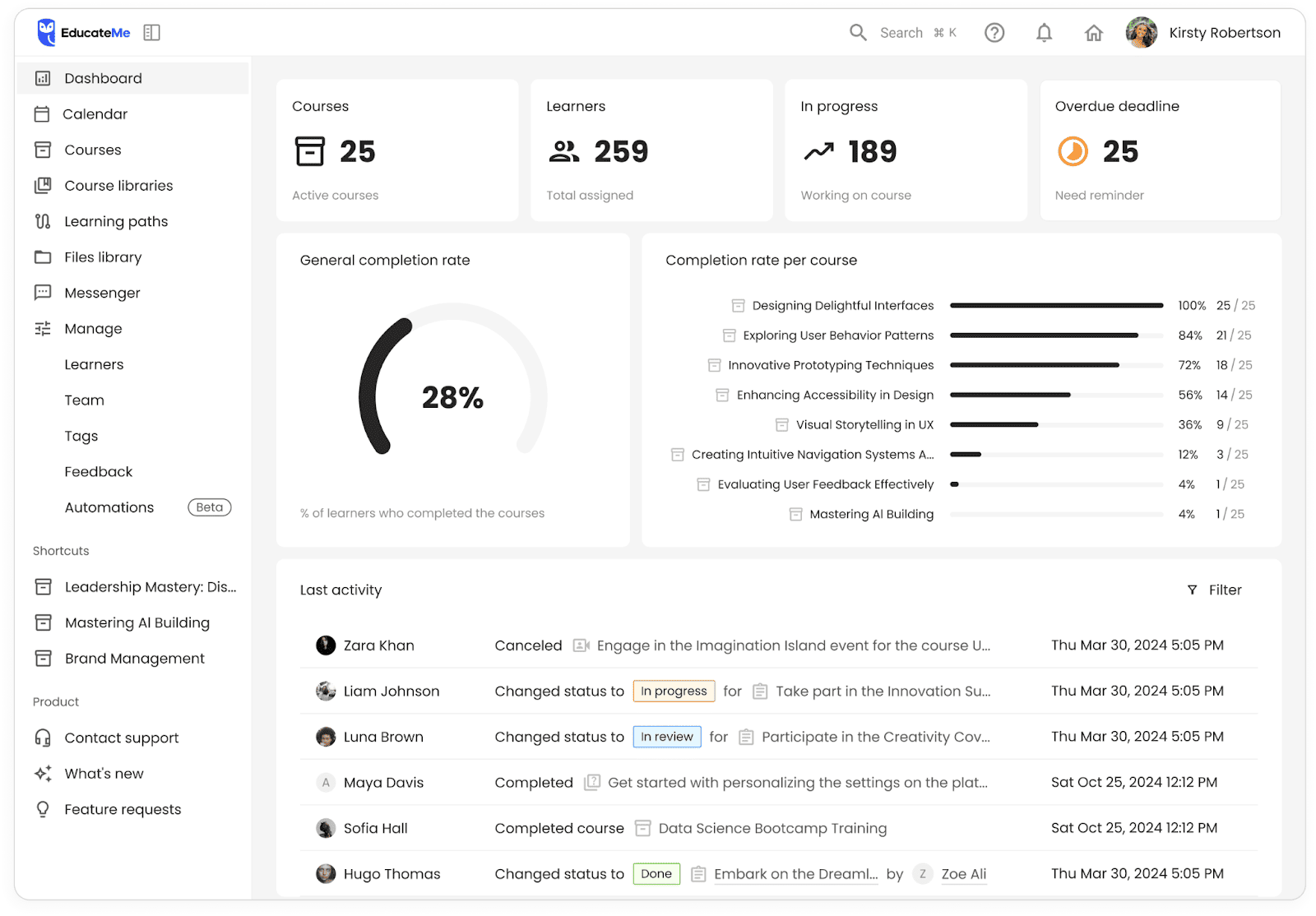
EducateMe is an excellent Google alternative, being a flexible LMS platform that lets you streamline assignments, foster collaboration, and manage your learning process.
First, similar to Google Classroom, it offers decent live session hosting and management. Besides, it is not less intuitive and brings you more diversity of formats. Its editor is concerned with the drag-and-drop principle and allows useful embedment, from YouTube and Loom to Figma and Google Docs.
For effective collaboration, EducateMe offers great peer-review options, group assignments, and in-built engagement tools. Besides, it has progressive cohort management and reporting, as you can track all student assignments from the unified dashboard, displaying deadlines and the progress of students.
All in all, EducateMe is a collaborative LMS platform designed to help instructors create hitch-free learning sessions and students learn simultaneously. It has proven to be a solid Google Classroom alternative for those who seek more control and engagement in learning provision.
EducateMe comes with a free trial that includes every feature, from core tools to the AI assistant, for you to explore.
Pros of EducateMe
- It's an all-encompassing platform with diverse tools for instructors who need to teach classes from one location.
- It is pretty flexible in content and assignment management: you add webinars or prerecorded videos, embed content from YouTube, and integrate Google Docs, Figma, or Notion pages.
- Offers students a cohort-based learning experience through an analytics-powered process.
- EducateMe provides powerful event and live session management thanks to Zoom integration.
- It allows the seamless integration of collaborative tools for a high level of student engagement.
Cons of EducateMe
- It doesn’t have an app for mobile devices.
- Doesn’t support SCORM files, even though custom integrations can be made.
Best for: progressive academies and schools; prominent course creators planning to scale; training and coaching providers needing better collaboration and management.
#2. TalentLMS

TalentLMS is a cloud-based LMS platform that users can install in minutes and upload their learning materials in a snap using any device that is connected. TalentLMS gives you a personal domain that you can completely customize with your logo and style.
The platform has building pieces that allow you to scale your training to meet changing demands. Their services are designed to meet the needs of small to medium-sized organizations and larger ones as well.
It is one of the Google Classroom business alternatives that is focused on corporate learning.
Pros of TalentLMS
- Easy to use and deploy.TalentLMS is easy to administer and use. You won't need any demanding training to use it.
- Flexible. You can create multiple courses for different departments within your organization, or even create a separate course for each of your employees or clients.
- Good support. The customer support team is willing to help with any problems you might have with the system or with building your courses.
- Security. Your private information is protected on the encrypted channels of TalentLMS.
Cons of TalentLMS
- TalentLMS can lack features for educational intitutions, having a significant focus on training
- The price point can be an issue for some organizations.
Pricing: Free Trial (5 users); Pricing ranges from $89 (Start Plan for up to 40 users) to $569/mo (Premium Plan for up to 1,000 users). To get the Enterprise Plan, contact sales. Notably, businesses can pay for active users.
Best for: training organizations, businesses, and corporate actors.
Further reading: Can you use Google Classroom for Business?
#3. Canvas LMS

Canvas LMS is an open-source LMS owned by Instructure Inc. It is an advanced solution that enables educators to create and deliver online courses with a diversity of content and activity options.
Canvas LMS also supports a variety of course formats, which makes it easy to customize courses to meet the needs of each student. With over 30 million users worldwide, it has been one of the fastest-growing LMSs in recent years.
Pros of Canvas LMS
- Flexibility. Canvas LMS is highly customizable, allowing instructors to tailor their courses to their specific needs.
- Variety of features. Canvas offers a wide range of features, including course creation tools, assignment management, grading, and discussion forums.
- Collaborative options. The platform makes it easy for instructors to create assignments and provide feedback on student work (offers an online whiteboard for teachers to draw or write on and an online grading system).
- Decent interface. Considering the number of features, Canvas LMS offers a decent structure and design that is not always easy to navigate.
Cons of Canvas LMS
Some issues that have hampered the teaching-learning experience via Canvas are:
- If you don't schedule an assignment's due date for midnight, Canvas will automatically delete it after that time.
- It has a steep learning curve and may be difficult for teachers or instructors to use.
- Students' messages don’t automatically get recorded if there is no reply from the instructor.
Pricing: Free Plan; also takes the quote-based approach to pricing.
Best for: schools, academies, universities, and learning providers with diverse and specific learning needs.
Further Reading: Google Classroom vs Canvas LMS Comparison and Top Canvas Alternatives
#4. Aha Slides

Aha Slides is an interesting alternative due to its focus on presentations, quizzes, and interactions during live sessions. Before all, Aha Slides is an online presentation software and easy-to-use productivity tool that allows you to create, present, and collaborate on materials.
If you seek a Google Classroom alternative because of the lack of interactive learning tools or engagement between students, Aha Slides can be a solution.
Aha Slides provides the tools needed for creating high-quality slideshows such as
- A huge library of templates with different themes.
- Multiple layouts for each slide.
- Flexible ways to customize your slides.
- An integrated social collaboration platform.
Pros of Aha Slides
- Incredibly easy to use.
- Variety of multimedia content, animations, and transitions to make your presentations more engaging.
- Easy collaboration with others with real-time changes.
- Presentations look great on any device.
Cons of Aha Slides
- There are limited options for getting your text and photos positioned in the exact spot you need them within the slides.
- You can't preview the presentation that you create.
Pricing: Free Plan (up to 7 people); Essential Plan is $7.5/mo (up to 50); Plus Plan is $10.95/mo (up to 200); $15.95/mo (up to 10,000).
Best for: teachers with a need for interactive tools for the classroom.
#5. Microsoft Teams

Microsoft Teams is a cross-platform communication platform that lets you communicate with your coworkers and clients, no matter where they are.
Why is this alternative to Google Classroom, then? Because it can be effective for learning providers, offering a digital hub for better collaboration and mirroring Google LMS features.
The crucial tool for learning provision with Microsoft Teams is OneNote, a note management software. It acts as a storage space, where instructors can share materials, create lessons, or leave notes together with students. Notably, teams or groups can be organized into private or public channels.
Microsoft's alternative to Google Classroom is available on different platforms and supports such third-party apps as Slack, Asana, Trello, GitHub, and Zoom.
It's easy to use and has all the features you need for team collaboration or effective cooperation, including polls, team chat, video and conferencing tools, like Microsoft Stream, and file sharing. Thus, it is likely to become one of the top Google Classroom competitors soon enough.
Pros of Microsoft Teams
- Easy access: Microsoft Teams provides both web-based and mobile apps so you can always be connected no matter where you are.
- Security: The Teams platform is built on Microsoft’s cloud infrastructure, meaning that data is securely stored in the cloud, and data access is controlled through a central authorization system.
- Interoperability: The Microsoft equivalent of Google Classroom integrates with many other Microsoft products including Office 365, Outlook, Skype for Business, OneDrive, and more.
- Multiple communication channels: With Microsoft Teams, you can use multiple channels to communicate — voice calls, video calls, group chats, messages via email, or text messages.
Cons of Microsoft Teams
- Microsoft Teams has confusing file structures which make files not easily searchable.
- You will have to pay an extra fee for the call element of Teams and also pay for the call itself.
Pricing: Free Plan, Microsoft Teams Essentials Plan is $4.00 user/mo, Microsoft 365 Business Basic is $6.00 user/mo; Microsoft 365 Business Standard is $12.50 user/mo.
Best for: schools and high ed institutions with diverse courses; businesses using cloud systems for training.
#6. Moodle LMS

Moodle LMS is a free and open-source learning management system that's available in over 100 languages. The software is used by over 30 million students around the world. Moodle allows trainers to create their course materials and add them to a virtual library.
Learners can access these courses through an online portal, where they can view lectures and assignments. Instructors can also create quizzes and tests for each course they create. It has many different features which make it not very easy to operate and to use it effectively.
The software has several useful built-in features and other things like Google Classroom provides. For example, some templates allow users to create their courses quickly without having to worry about programming language syntax or structure.
Pros of Moodle
- Moodle has a very active support community to answer your questions if you ever need any clarification.
- As an open-source project, Moodle is constantly being improved by a community of developers.
- Moodle comes with a wide range of features that can be used to create powerful and engaging courses. From forums and wikis to quizzes and surveys, Moodle has many resources to help you create a rich learning experience.
Cons of Moodle
- Some users find the interface to be outdated and not particularly user-friendly.
- Due to its open-source nature, there are often security vulnerabilities that are discovered and exploited.
- Compared to other cloud-based solutions like Google Classroom, it may be hard to use.
Pricing: Free Trial; MoodleCloud pricing starts with the Starter Plan ($120/year for 50 users), the highest plan is the Standard Plan (1,700 users). The Premium plan pricing is available upon request.
Best for: depending on the plan, schools, academies, or departments of middle or large-size organizations; yet a separate instructional design specialist may be needed to answer diverse needs.
Further reading: Google Classroom vs Moodle
#7. Excalidraw

Excalidraw is an online whiteboard drawing and collaborative tool that you can use to create simple or complex drawings. That way, it is different from other sites like Google Classroom. You can use it to create illustrations, diagrams, and logos. Excalidraw is easy to use, and you don’t need any special skills to create beautiful drawings. It might be a decent alternative to Google Classroom in terms of collaborative learning involving design and creative cooperation.
Excalidraw has several features that make it a great vector drawing tool. You can change the pen color, pen size, and background color. You can also undo and redo your drawings. Excalidraw also has a grid that you can use to help you create precise drawings.
Pros of Excalidraw
- Excalidraw facilitates easy collaborations.
- Its virtual whiteboard is very convenient to use.
- The end-to-end encryption offers a good level of security
Cons of Excalidraw
- You need to stay connected with a partner before a drawing collaboration is possible, and that could be quite stressful at times.
- Some templates and libraries are missing.
Pricing: Free and open-source; Excalidraw Plus is 7$/mo per user and offers 14 days of trial.
Best for: collaborative projects within various educational organizations; creative or design courses; business scenarios and sessions under training programs.
#8. WordPress

WordPress is a content management system (CMS) that enables you to create a website or blog from scratch or to improve an existing website. Even though it is not designed as a learning management system, it certainly has the potential to be used as one.
How? Via plugins and themes. It has many plugins that enable you to turn your WordPress site into an LMS. Besides, WordPress is highly customizable, so you can create a unique learning experience for your students.
Also, you can find various themes that are specifically designed for use as an LMS or a Google Classroom alternative. These themes typically include features such as course management, student profiles, quizzes and assignments, and integration with third-party learning tools.
Learning providers often use third-party plugins with WordPress. WP Courseware, and Lifter LMS offer powerful features. In particular, WP Courseware enables you to create and sell courses online.
Pros of WordPress
- You can build a custom website to function alongside your LMS
- A lot of plugins make customization of your LMS easy
- Many of the plugins are free to install and use
Cons of WordPress
- WordPress is an open-source platform, which may make it more vulnerable to malicious attacks and exploits.
- To use some quality LMS plugins, you’ll need to have your server or pay for hosting.
Pricing: Free Plan; Premium Plan is $8/mo and Business Plan is $25/mo; Enterprise starts from $25.000/a year.
Best for: edupreneurs, academies, and communities that want to use their website to offer courses.
#9. Learndash

If you are ready to consider WordsPress as an alternative to Google Classroom, then LearnDash is among the first options to look at.
Learndash is a WordPress plugin that transforms a website into a learning management system. That way, you can offer similar learning that you provide with Google Classroom.
This plugin features a drag-and-drop course builder and supports various integrations. Learndash provides a decent assignment feature, good format variety (videos and SCORM), and supports collaboration apps like Slack.
Besides, for course creators needing support with monetization, it brings good e-commerce options like subscriptions, memberships, and promotions. At the same time, the advanced plugins allow for setting proper reporting and engagement tools.
Pros of Learndash
- Offers an easy-to-use course builder to create and manage courses, quizzes, and assignments.
- Has plugins to support monetization that course creators would need for knowledge business development.
- Integration capabilities are decent, allowing improved collaboration and engagement.
Cons of Learndash
- Hidden costs related to advanced plugins like reporting.
- It is still a plugin, not LMS even though it offers a bit more features than Google Classroom.
- Your learning provision will depend on various plugins and additions.
Pricing: no free plan; the LearnDash Plugin and MemberDash Plugin (for communities) both cost $199/year for 1 website and $399/year for 10 websites; LearnDash Cloud is $29/mo.
Best for: for institutions and businesses with WordPress websites looking to create and manage online courses
#10. Blackboard Learn

Blackboard Learn is one of the direct Google competitors, being a decent and intuitive platform for classroom management. You can call it LMS, as it offers simple, yet, solid features for course creation.
Similar to Google Classroom, the focus of Blackboard Learn is on the assignments and their provision. The instructors can have diverse options in terms of adding the questions. There are essays, calculated, and multiple-choice types, to name a few. Moreover, one can create a pool of questions. In addition, the platform offers features for discussion, communication, and thread creation.
Besides, this Google alternative offers good management options, like an activity stream and course schedule to help instructors and students to keep track of activities.
Pros of Blackboard Learn
- BlackBoard Learn offers an intuitive assignment builder with a diversity of question types.
- Just like some other apps like Google Classroom in this list, Blackboard Learn provides good group management.
- This platform provides a mobile app and has tools for monitoring learners’ grades.
Cons of Blackboard Learn
- Some users underline that it is clunky enough.
- The platform is limited regarding upload capacity and course management flexibility.
Pricing: one can use the 30-day Free Trial; contacting sales is necessary to know the price of other packages.
Best for: classroom and assignment management within schools and universities, as well as uncomplicated business training.
#11. Showbie

Out of all solutions and websites like Google Classroom, Showbie appears to be one of the most straightforward for classroom management. It is very simple software, offering basic, yet, essential tools for the creation of assignments and engagement between learners.
Showbie provides only three tabs. Yet, they are enough to create documents, upload photos and videos, and ignite conversation via sticker-like notes. That way, a teacher can develop a page with a space for collaboration. Moreover, its pen and highlighter tools are great for commenting and underlining learning points.
Notably, Showbie offers integrations to upload files from Google Drive or OneDrive. Lastly, there is a grading tool that allows recording a final score of the works and leaving feedback for the learners in an organized manner.
Pros of Showbie
- It is very easy to use thanks to simple design and functions that allow classroom management.
- It offers a mobile app to work from iPads or iPhones and a web app that can be accessed from Android phones.
- Showbie offers engagement tools in the form of threads, chats, and pinned voice notes.
- Under the Pro Plan, instructors can use folders to organize the flow.
Cons of Showbie
- It is quite limited in terms of content and format diversity.
- Showbie lacks advanced features and some important features, like live session options, that would make it an LMS.
- Quizzes are available only via the integration with the third tool 一 Socrates quizzes software.
Pricing: Free Plan is available (with 2 active assignments); Complete Plan For Schools & Districs requires contact with sales.
Best for: schools that need basic tools to collaborate on simple classroom activities.
#12. Schoology

Schoology is another learning platform that offers solid features for course planning and classroom management. As a part of PowerSchool Personalized Learning Cloud, it focuses on solutions for schools and may not be as feature-rich compared to other platforms.
Schoology's best features include workload planning, which helps to map out tasks and assignments, and a comprehensive grading system with multiple assessment tools. Its reporting options are quite good.
It provides a basic content editor backed by AI and important integrations with tools like OneDrive and Google Apps. Moreover, there is also a separate module for parents to connect them to the learning space.
Pros of Schoology:
- Powerful integrations with popular tools used in the education sphere.
- Allows instructors and learners to map out tasks and assignments.
- Mobile app provides on-the-go access for instructors and students.
Cons of Schoology:
- Users underline the design is outdated.
- There is a lack of customization and management tools compared to other LMS solutions.
Pricing: available upon contact with sales.
Best for: schools and educational organizations; nonprofit educational projects.
#13. Schoox

Is there a worthy alternative to Google Classroom for skill development and corporate training?
Schoox is one of them, offering an innovative learning platform focusing on employee development. It allows the creation of dynamic spaces where employees connect, share insights, and collaborate. Besides, it provides a decent gamification and course marketplace.
What is special about this solution? Well, it brings the use of AI tools and helps to create personalized learning paths with custom rules. With the latter, you secure content sharing and set a controlled environment.
Pros of Schoox
- The Academy Wall allows you to create an effective community and support knowledge sharing.
- Provides mobile learning solutions, powerful analytics, and AI tools for tailored learning paths.
- Supports SCORM format.
Cons of Schoox
- Does not offer a peer review feature.
- Lacks tools for educational organizations.
- Management tools are not as advanced.
Pricing: upon contact with sales.
Best for: onboarding, continuous corporate learning, skill development, and diverse corporate goals.
#14. D2L Brightspace

From all Google Classroom competitors, few can surprise with such flexibility as Brightspace. D2L Brightspace is a straightforward learning management system with an intuitive content editor, gamification, and decent integration capabilities.
How good are its assignment features? Well, the quizzes and assignments are pretty good, including video format and rich feedback options. Besides, there are better options in terms of video conferencing and notifications. Simultaneously, Brightspace offers decent customization, robust analytics, and a customizable dashboard.
Pros of D2L Brightspace
- Offers a built-in video recorder for multimedia content and assignments.
- A mobile app is great for following activities and schedules and checking content.
- Thanks to a customizable dashboard, you can customize navigation and determine an approach to learning management.
- Brighspace offers decent analytics and reporting.
Cons of D2L Brightspace
- Lacks robust engagement, automation, and management tools for advanced courses.
- Can be difficult to understand at first.
Pricing: available upon request.
Best for: blended learning programs in schools; educational organizations; and business universities.
#15. Chamilo

Chamilo can be a great option for those who seek free Google Classroom alternatives, for instance, non-profits. Why?
Chamilo is a straightforward open-source LMS that allows educators and organizations to create, manage, and deliver courses, assessments, and multimedia content. Its open-source nature makes it highly customizable and offers great integration capabilities.
One of the great features is that you can create networks or communities on the platform. With them, you can engage with students and provide valuable support. Chamilo also offers a calendar and straightforward reporting dashboard.
Pros of Chamilo
- The simplicity and usability of the platform seem to be among the main advantages.
- The open-source nature allows for great integration and improved customization compared to Google Classroom.
- Chamilo supports various multimedia content, enhancing the learning experience.
Cons of Chamilo
- The inclusion of advanced features requires technical knowledge for customization and maintenance.
- Chamilo lacks an extensive support structure, and the learning curve is pretty steep.
Pricing: free.
Best for: code-savvy teams seeking a free and customizable LMS solution.
Conclusion
There are a number of reasons why you might be looking for Google Classroom alternatives. Maybe you're not happy with the features offered by Google Classroom. Maybe you're concerned about the privacy of your data. Or maybe you're just looking for something different.
Whatever the reason, this blog post has shown there are several Google Classroom alternatives you can use for your educational/training needs.
Don't get stuck in the Google Classroom! 🤓
If you're looking for something completely different and excellent, you might want to consider EducateMe. EducateMe is a cohort-based LMS that is designed to facilitate collaboration between teachers and students, and help to deliver an exceptional learning experience for students.
Our top picks
Best alternative
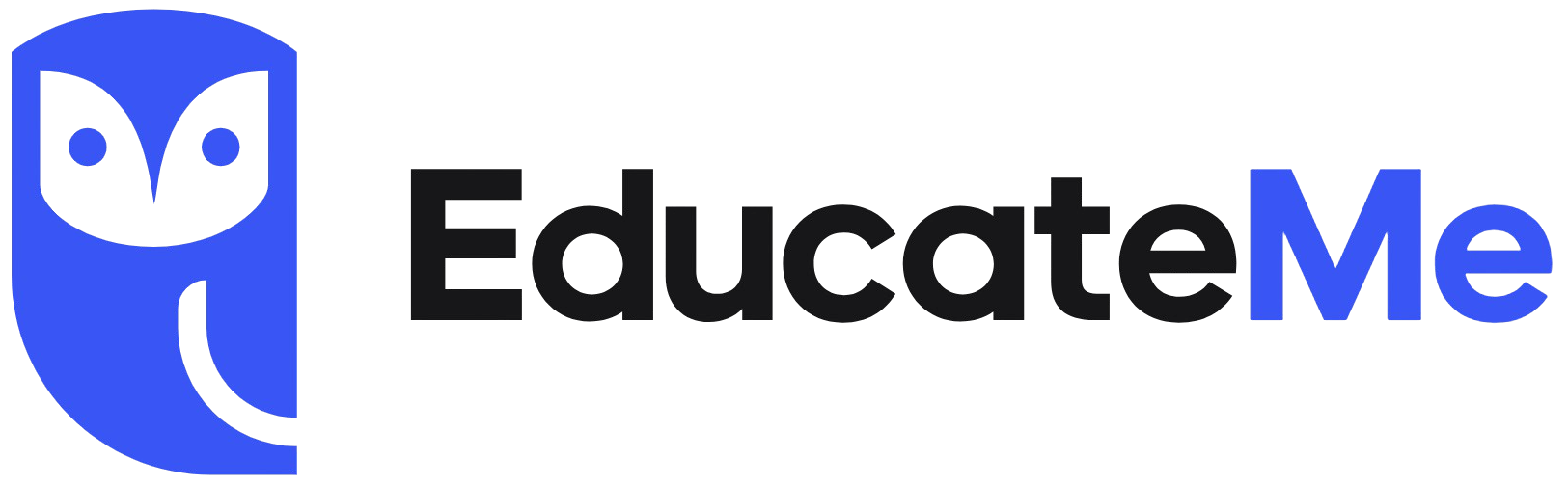
EducateMe
A flexible, collaborative Google Classroom alternative with live sessions, diverse content formats, peer reviews, and advanced cohort management.
Try EducateMe for freeBudget Friendly
.svg)
Talent LMS
Simple and budget-friendly LMS. Perfect for small teams that need a no-fuss way to launch basic training, onboarding, or compliance - without heavy setup or advanced features.
Try EducateMe for freeBest for schools

Canvas LMS
An open-source platform with diverse course formats, rich features, and collaboration tools, used by 30M+ worldwide, though it has a steep learning curve.
Try EducateMe for free





















