hat feeling when your team’s “Training” folder looks organized on the surface but underneath it’s a maze of half-watched videos, outdated slide decks, and quizzes no one remembers creating? If that resonates, you’ve probably already tried (or are currently using) ProProfs. It’s a good starter LMS – simple quizzes, fast course assembly, broad tool suite. But as your learning program matures, you start craving deeper automation, richer analytics, better engagement mechanics, or just a sleeker learner experience.
That’s where ProProfs alternatives come in.
To save you weeks of tab-hopping, I evaluated 35+ learning management platforms and narrowed the list to 10 genuinely strong ProProfs LMS alternatives worth your 2025 shortlist. Each candidate solves one or more of ProProfs’ common pain points: scaling complexity, limited advanced analytics, customization ceilings, learner engagement, or integration depth.
Below is a quick comparison snapshot before we dive deep.
* Pricing reflects publicly listed or commonly quoted starting points as of early 2025. Always verify current rates & billing structures.
How I Chose These ProProfs Alternatives
I focused on platforms that:
- Improve depth (analytics, automation, integrations) beyond basic quiz/course tools.
- Scale across multiple audiences (employees, customers, partners) or regions.
- Enhance engagement (social, collaborative, gamified, microlearning).
- Support standards (SCORM, xAPI, cmi5) & blended modalities (live + asynchronous).
- Offer differentiators ProProfs lacks or implements lightly (AI recommendations, practice/coaching workflows, storefront/e-commerce, multi-portal architecture, or open-source extensibility).
1. EducateMe – Best ProProfs Alternative for Corporate Training
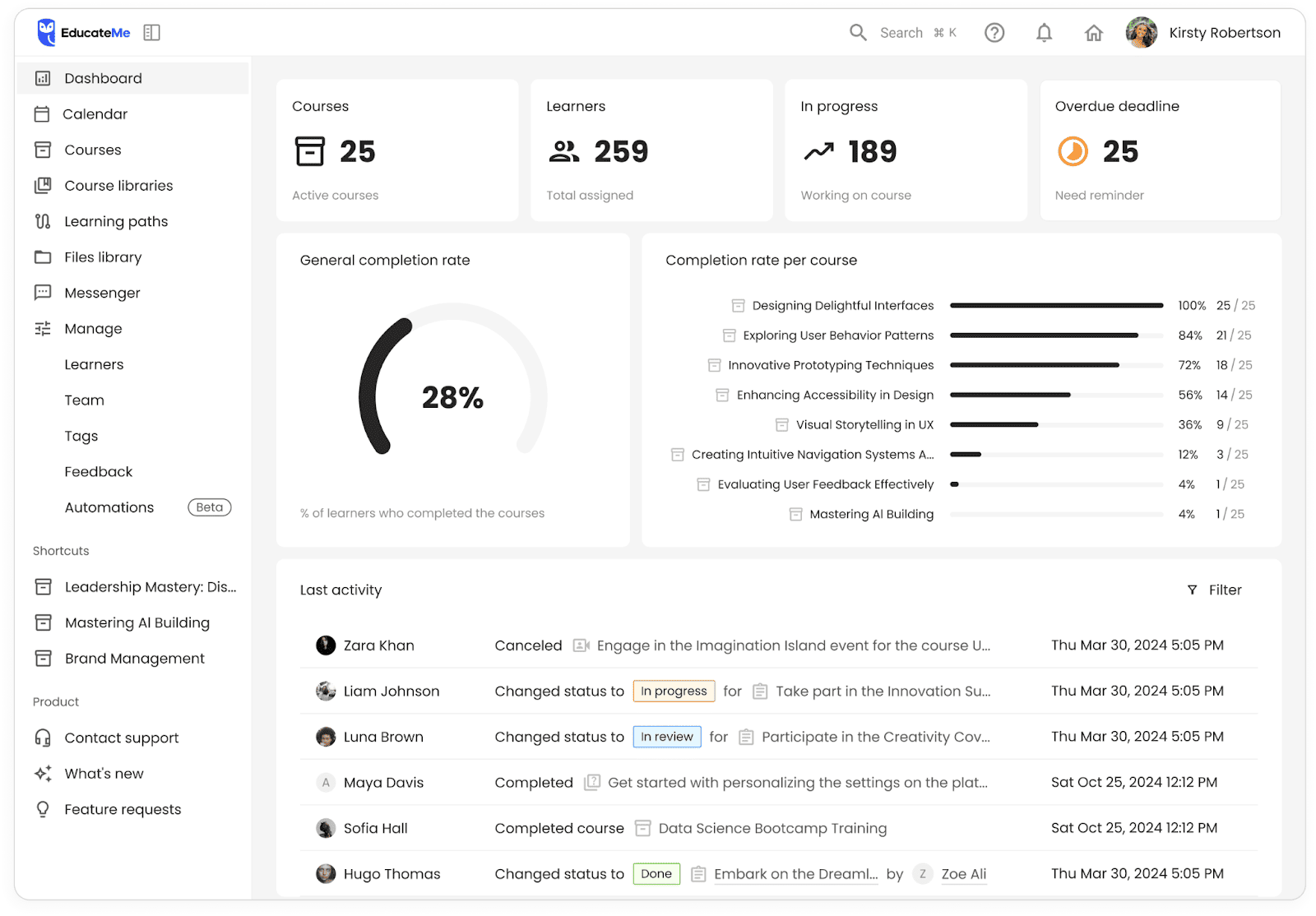
Why It’s Here: EducateMe takes you beyond ProProfs’ basic quiz + course stack by unifying cohort-based, live, and self-paced learning in one branded environment. Its blend of automation rules, multi-tenant portals, AI assistance, and granular progress analytics makes it a versatile upgrade whether you’re refining employee onboarding or launching a customer academy.
Best For: Companies (startup → mid/upper mid-market) wanting a future-proof hub that can start small (single onboarding track) and expand into multi-audience academies without re-platforming.
Why Choose EducateMe?
Want AI to speed your learning activities? Activate a 14‑day free trial of the EducateMe platform.
Potential Limitations
- No standalone native mobile app yet: Mobile web is responsive, but field teams wanting full offline capability may need a workaround.
- Gamification is still emerging: Lacks deeper badge/level ecosystems that some competitors offer.
2. TalentLMS – Best ProProfs Alternative for Small Business Simplicity

Why It’s Here: If you liked ProProfs’ fast setup but felt boxed in once you needed structured learning paths or gamification that drives completions, TalentLMS is the natural upgrade. It is one of the ProProfs LMS competitors that keeps the friction low while adding richer user segmentation, automation rules, and a stronger mobile experience.
Best For: Startups & SMBs needing quick deployment, modest budgets, and enough depth to grow without immediate enterprise complexity.
Why Choose TalentLMS?
Potential Limitations
- Design customization is light: Color/logo theming only – hard to craft a radically different learner UX.
- Advanced analytics gap: Standard reports are fine; deep cohort or revenue (for external training) requires exports.
- Scaling to large enterprises: Bulk performance & complex org structures start to strain; admin UI can feel linear.
- Limited native authoring richness: Interactive branching scenarios require external tools.
Pricing: Free tier; Core $149; Grow $299; Pro $579; Enterprise custom
3. iSpring Learn – Best for Rapid Authoring + Compliance
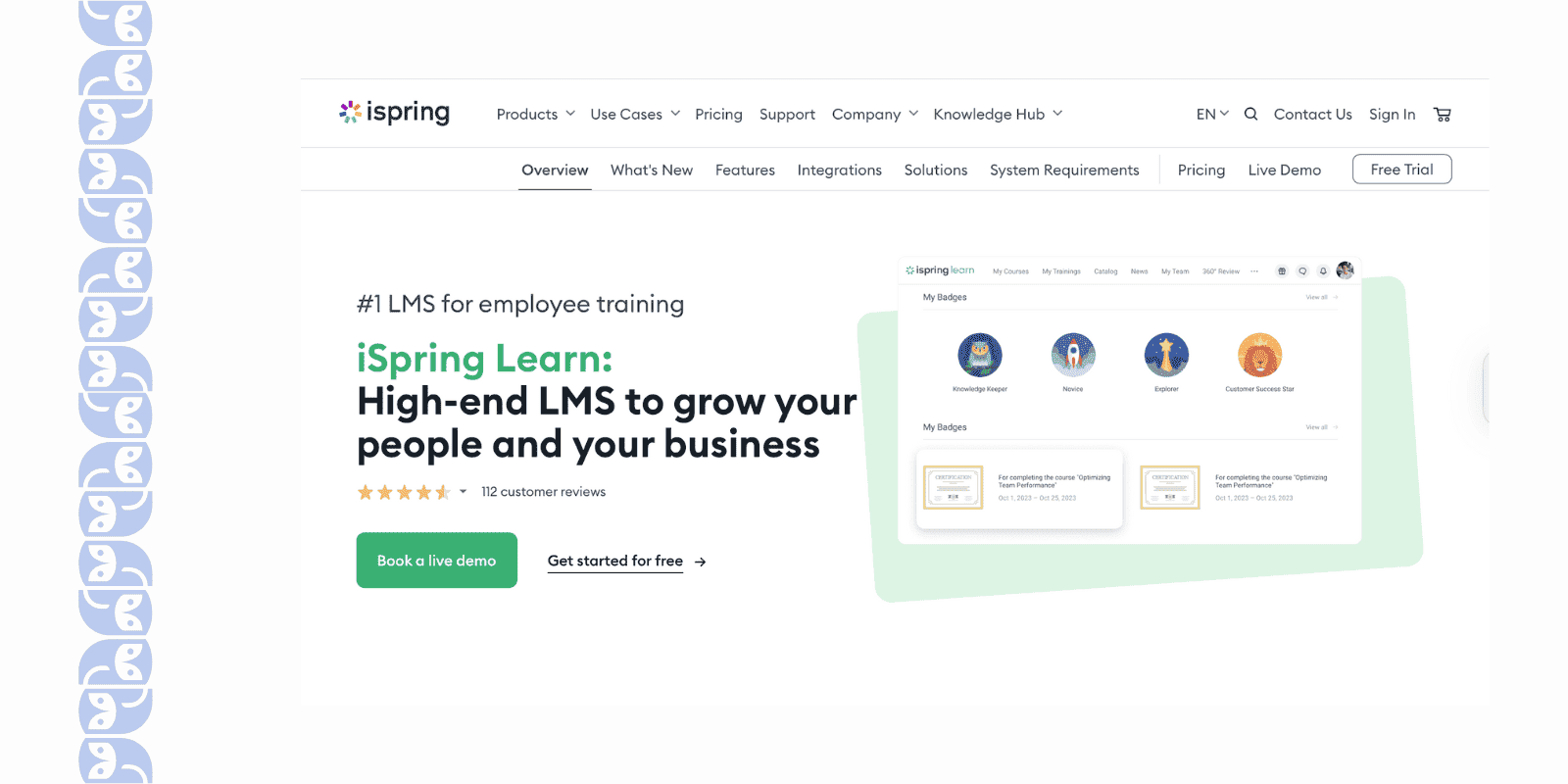
Why It’s Here: If you rely heavily on PowerPoint-based content, videos, and need to deploy polished SCORM/xAPI modules fast, iSpring Learn pairs tightly with iSpring Suite (authoring toolkit) to accelerate production.
Best For: L&D and compliance teams producing structured slide/video modules, wanting deeper tracking than ProProfs’ basic quiz analytics.
Why Choose iSpring Learn?
Potential Limitations
- Pricing scales per active user: Costs rise with frequent seasonal/extended enterprise audiences.
- Limited social learning: Discussion & collaboration lighter vs. 360Learning or Docebo.
- Storefront / e-commerce minimal: Not ideal if you plan to monetize content externally.
- Branding & layout flexibility modest.
Pricing: Starts ~ $3.40–$6.20 per user (annual billing); custom tiers
4. 360Learning – Best for Collaborative & Blended Learning
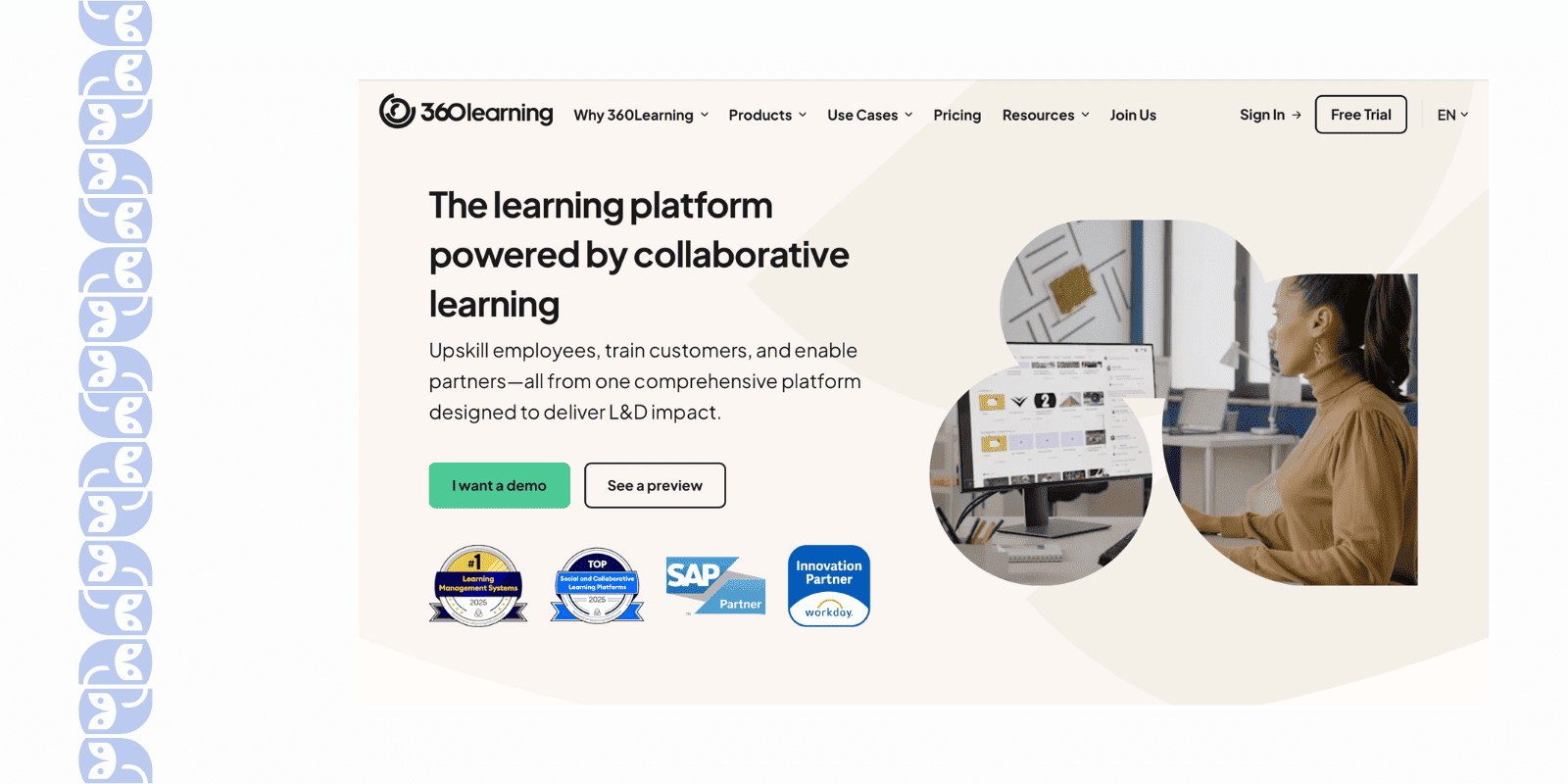
Why It’s Here: ProProfs lets admins push content; 360Learning turns learners into co-creators – accelerating subject-matter expert (SME) generated microcourses with peer feedback loops.
Best For: Organizations embracing peer learning, rapid knowledge capture, distributed teams, and blended workshops.
Why Choose 360Learning?
Potential Limitations
- Enterprise-level analytics depth still maturing: Executive roll-up or multi-path comparative reports may need exports.
- Learning curve for admins: Configuration density higher than ProProfs’ linear setup.
- SCORM import works but less central: Native authoring prioritized; heavy legacy package libraries may feel secondary.
- Cost may exceed SMB budgets focused on essentials only.
Pricing: Team $8/user (≤100); Business custom
5. LearnUpon – Best for Multi-Audience Engagement
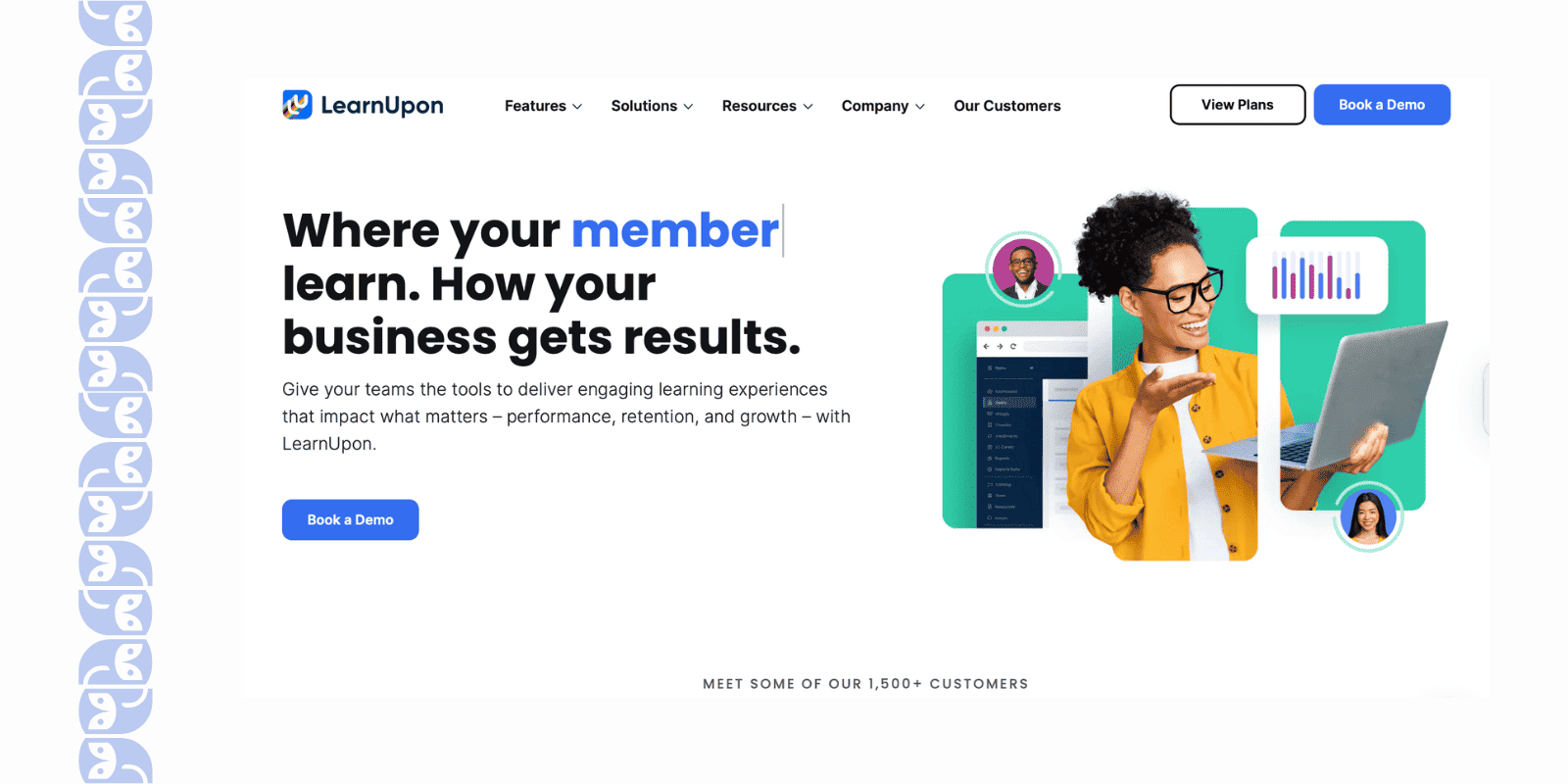
Why It’s Here: When you outgrow single-tenant simplicity and need to train employees, partners, and customers with tailored experiences, LearnUpon’s multi-portal architecture shines.
Best For: Mid–large companies running diverse training streams (internal, channel, customer education) needing shared governance but separate branding/content.
Why Choose LearnUpon?
Potential Limitations
- Granular taxonomy / archiving features are limited: Large content libraries can get unwieldy.
- Advanced data slicing requires exports or BI tools.
- Version control friction: Editing live learning paths can necessitate a duplication workflow.
- Pricing escalates with multiple portals + active user spikes.
Pricing: Contact sales (active user & portal-based)
6. Docebo – Best for AI-Powered Personalization
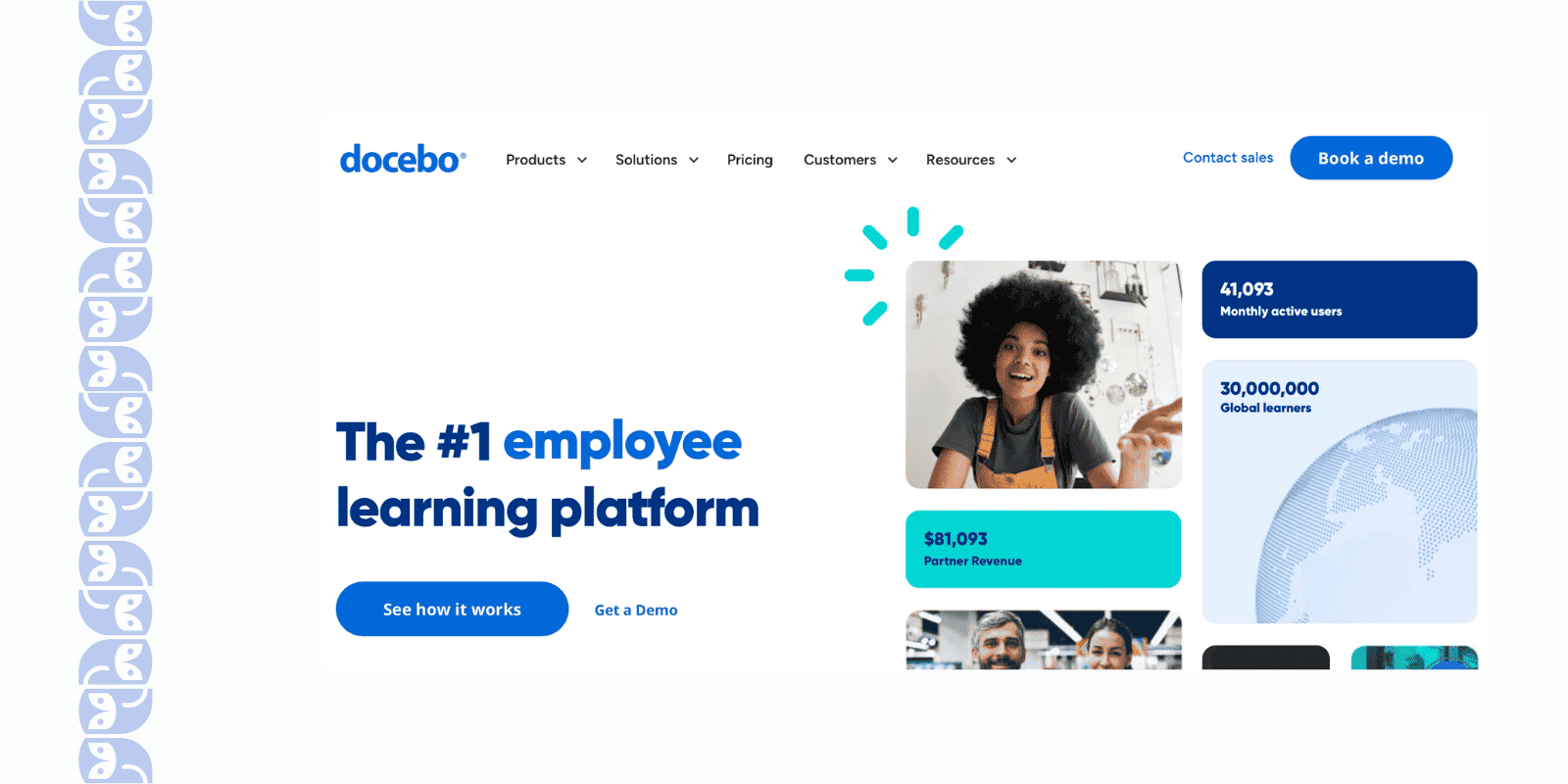
Why It’s Here: If you’re hitting manual curation fatigue in ProProfs, Docebo’s AI layers (auto-tagging, recommendations, skill mapping) reduce admin overhead and surface relevant content.
Best For: Medium to enterprise organizations prioritizing personalized learning pathways, automation, and future-proof scalability.
Why Choose Docebo?
Potential Limitations
- Complexity overhead: Broad configuration surfaces can overwhelm smaller teams.
- Premium modules add cost: Total price rises with each optional component.
- Deep branding/layout changes require CSS & technical resources.
- Support response times can vary for non-critical tickets.
Pricing: Custom (module-based)
7. Absorb LMS – Best Enterprise-Grade Automation & External Training
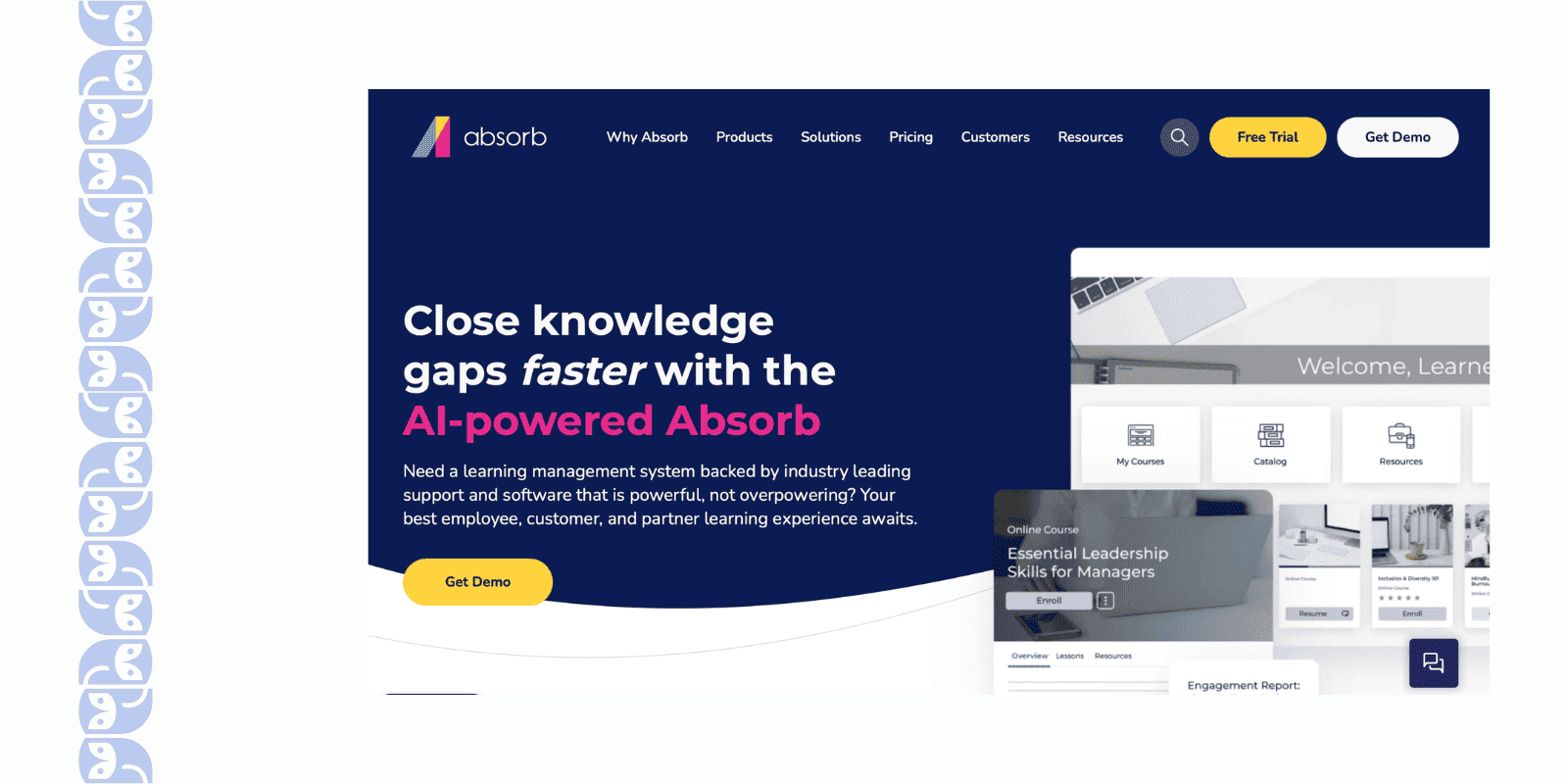
Why It’s Here: Absorb layers polished UI with powerful automation, multi-portal distribution, and integrated e-commerce – ideal if you intend to monetize learning or deliver at scale.
Best For: Enterprises training large employee bases, plus customers/partners, needing tight governance, automation, and optional course selling.
Why Choose Absorb LMS?
Potential Limitations
- Learning curve: Richness = higher initial admin setup investment.
- Advanced analytics paywalled: Need Analyze module for deeper BI-grade insights.
- Interface widget layout partially fixed: Limits radical UX customization.
- Enterprise pricing: May overshoot smaller org budgets seeking only incremental gains over ProProfs.
Pricing: Custom (feature/module dependent)
8. Moodle Workplace – Best for Open Source Flexibility
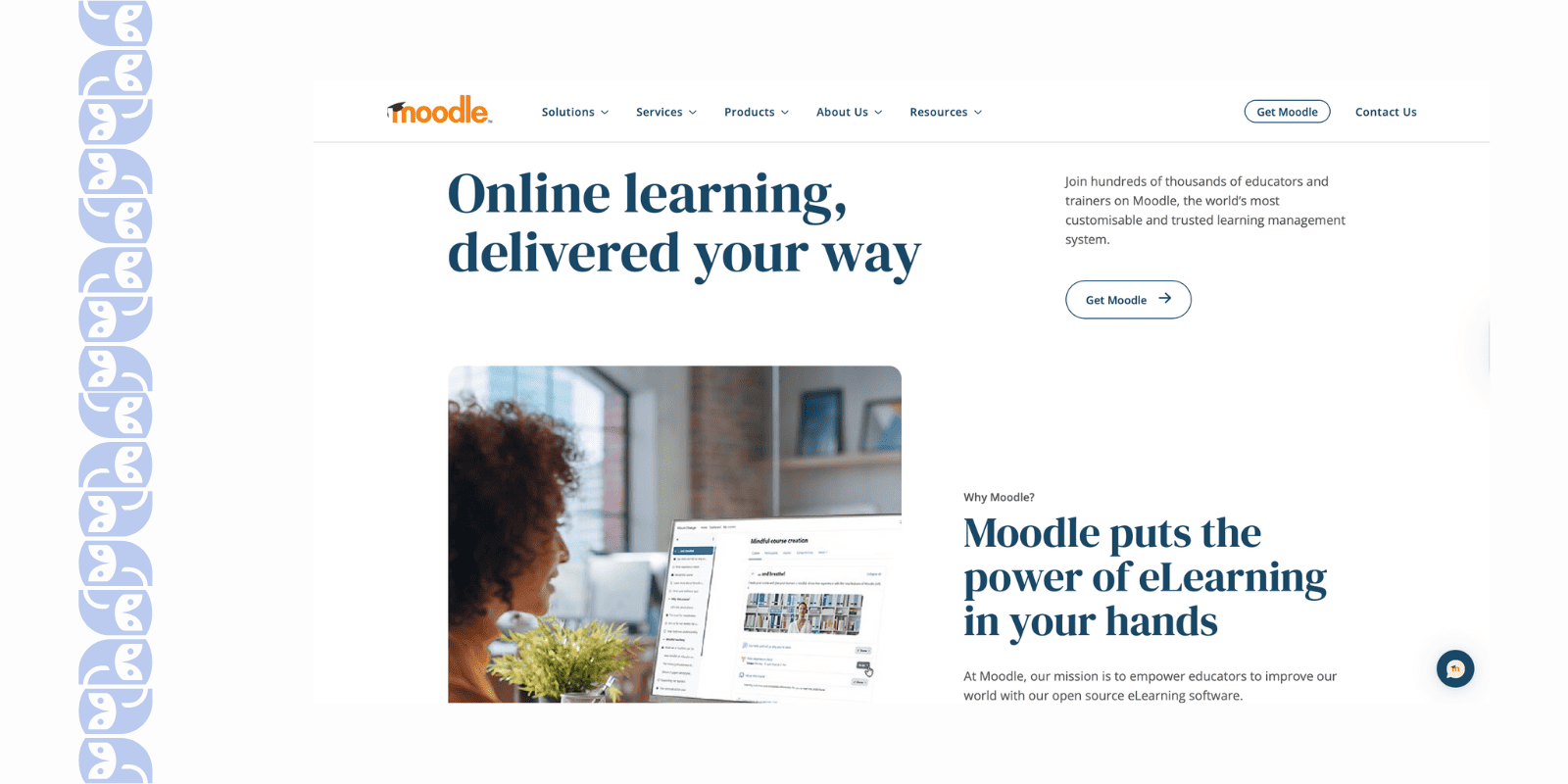
Why It’s Here: If you outgrow ProProfs’ customization limits and want architectural control, (or simply looking for free ProProfs alternatives) Moodle Workplace leverages Moodle’s open-source ecosystem with corporate layering (tenancy, hierarchies, automation).
Best For: Organizations with in-house (or partner) technical resources needing heavy customization, regulatory compliance workflows, or unique learning process logic.
Why Choose Moodle Workplace?
Potential Limitations
- Technical overhead: Non-developers face a steeper path for advanced configurations.
- UI polish: Academic origins show; may require theme work for modern corporate feel.
- Consistency risk: Plugin bloat can introduce maintenance complexity.
- Initial deployment speed slower vs. turnkey SaaS peers.
Pricing: Via certified partners (custom)
9. LearnWorlds – Best for Customer Education & Commercial Course Selling
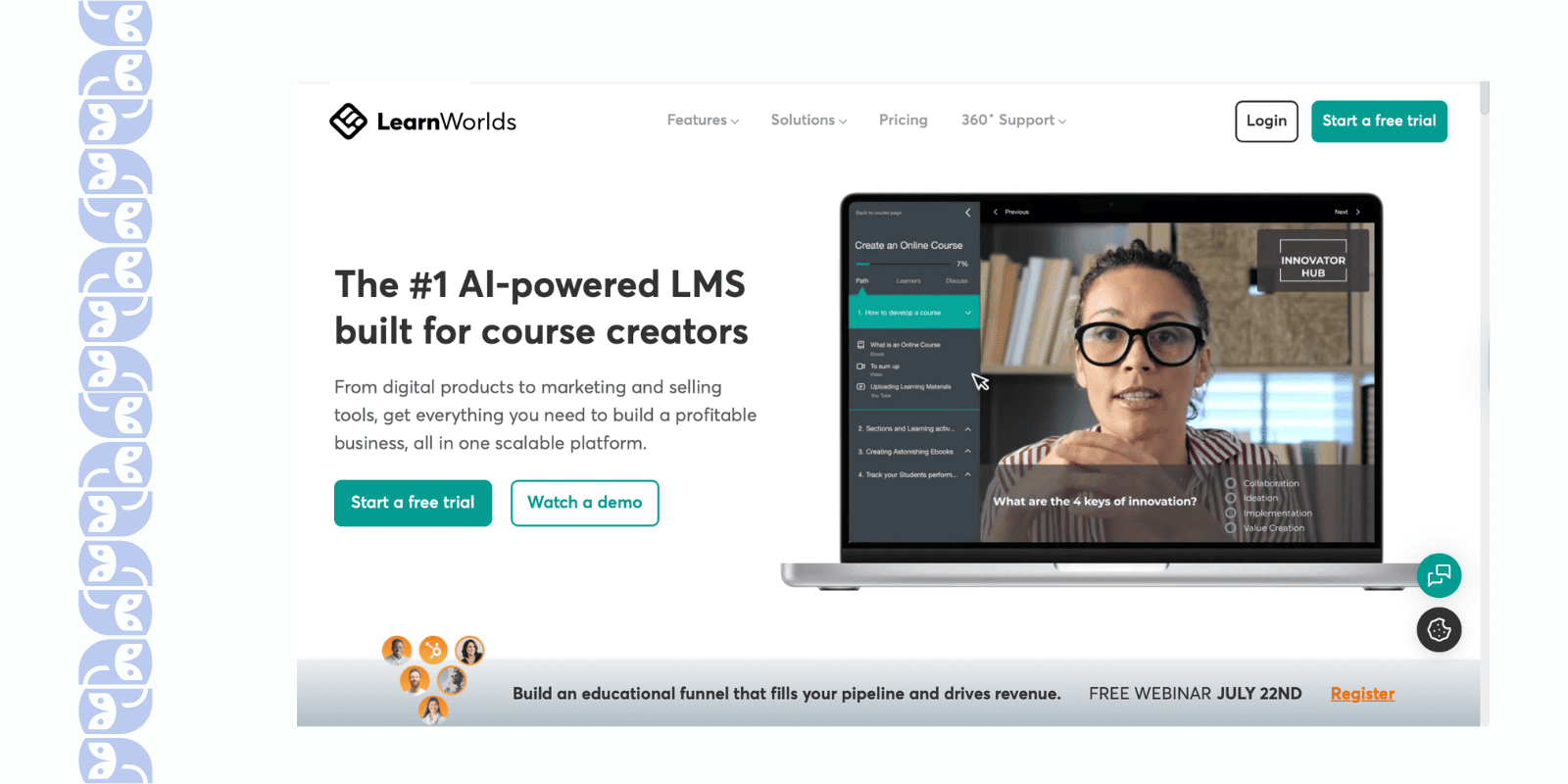
Why It’s Here: If you want marketing-friendly course experiences, interactive video, and public storefronts (ProProfs’ selling features are basic), LearnWorlds blends LMS + e-learning commerce.
Best For: Customer academies, creators, training companies, SaaS firms educating users & generating revenue from premium academies.
Why Choose LearnWorlds?
Potential Limitations
- Corporate HR features lighter: Org hierarchies, multi-tenant internal segmentation require workarounds.
- Reporting is adequate but not enterprise BI-grade.
- SCORM support exists, but not the platform’s core strength.
- Per active learner costs can rise with seasonal spikes.
Pricing: Starter $29; Pro Trainer $99; Learning Center $299; High Volume custom
10. SAP Litmos – Best for Fast Global Rollouts & Compliance Kits

Why It’s Here: Litmos is one of alternatives to ProProfs that accelerates deployment with an out-of-the-box content library (compliance, soft skills) and straightforward UI – useful when you need production-ready training yesterday.
Best For: Mid‑enterprise organizations needing rapid multi-region compliance training + ongoing skill modules with minimum internal authoring.
Why Choose SAP Litmos?
Potential Limitations
- UI flexibility limited: Theme & layout customization narrower than marketing-focused platforms.
- High-level analytics fine; deeper drill-down may require exports.
- Library quality varies by topic; still may need bespoke content production.
- Pricing opaque: Requires negotiation; can exceed expectations for smaller orgs.
Pricing: Custom (user tier based)
Quick Selector: Which ProProfs Alternative Fits You?
Migrating From ProProfs: Key Considerations
- Content portability. Export quizzes & SCORM packages; check question bank formats. Test at least one sample module in the new LMS to confirm tracking fidelity.
- Data & historical records. Decide which completion & attempt data you must retain (audits, certifications). Some LMSs support historical import via CSV/API.
- Integration mapping. Inventory current ProProfs integrations (HRIS, SSO, payment gateways). Prioritize replacements or enhancements early.
- User segmentation model. Define roles, groups, and portals before migrating to avoid rework.
- Adoption & change management. Communicate a ‘what’s better’ narrative (personalization, mobile apps, collaboration) to drive early usage.
- Pilot first. Run a 30–60 day pilot with a representative cohort; gather UX + analytics feedback to refine configuration.
- Automation & governance. Replace manual enrollments with rules, skill frameworks, or triggers – capitalize on upgrade benefits immediately.
Final Thought
Each platform here represents a meaningful step beyond ProProfs, but not the same step. The right alternative hinges on why ProProfs now feels limiting.
- Need multi-tenancy plus AI automation for corporate training? EducateMe.
- Require AI-driven personalization? Docebo.
- Seeking peer-powered speed of knowledge capture? 360Learning.
- Monetizing learning? LearnWorlds.
- Elevating small-team efficiency without overwhelm? TalentLMS or iSpring Learn.
Start your 14‑day free EducateMe trial now and experience a modern, scalable alternative to ProProfs.
If you’re unsure where to start, shortlist 2–3 aligned with your top strategic driver (e.g., engagement, compliance speed, personalization) and run parallel pilots. Measure adoption (logins, completions), time-to-publish new content, and admin hours saved vs. ProProfs baseline.
Bottom line: The best ProProfs alternative in 2025 is the one that removes your current bottleneck and positions you for the next growth stage, without forcing a future re-platform in 12 months. Choose with that horizon in mind.






















