ooking for an LMS that feels lighter, smarter, and more adaptable than SAP Litmos? Many Litmos competitors are chosen for their comprehensive and unique features that address a wide range of corporate training needs, from onboarding and compliance to advanced AI-driven automation and personalized learning paths.
Here are Litmos competitors L&D and HR leaders consistently shortlist, plus a side-by-side comparison to help you decide.
Why do teams start shopping for Litmos learning management system alternatives?
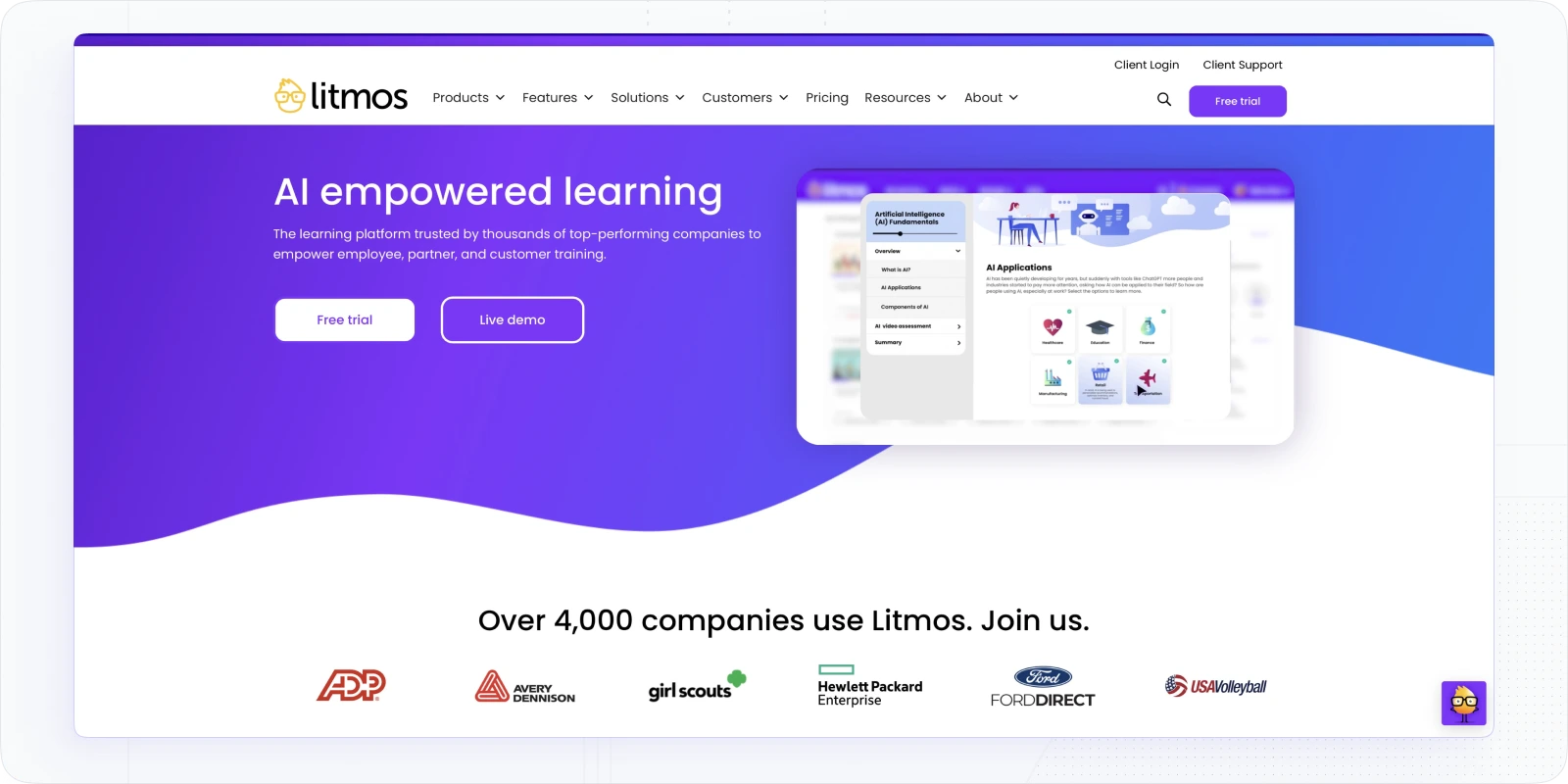
Limited learner engagement and a dated UX
Many learning leaders say that, while Litmos checks the compliance box, its interface “felt static and lacked the interactivity needed for a more engaging learning experience.” The lack of interactivity negatively impacts user engagement and reduces overall training effectiveness.
Scrolling through slide-after-slide pages can leave modern employees (who are used to TikTok-speed micro-content) checking out long before the final quiz. Several G2 reviewers also note that mobile sessions “lag too often,” forcing learners to reload or abandon courses entirely. When completion rates dip, L&D teams scramble to chase certificates instead of focusing on up-skilling.
Budgets balloon as usage grows
SAP Litmos pricing looks reasonable on paper, but costs rise sharply once you exceed the first block of licences. One Capterra reviewer warns, “The cost can be high depending on the size of your company,” a pain point that grows as you add contractors, partners, or seasonal staff.
Buyers now favour seat-based or active-user models that can flex both up and down with head-count, rather than locking them into a twelve-month minimum.
However, as the number of multiple users increases, platforms must handle them efficiently to avoid slow response times, inconsistent customer support, and limitations in scalability and advanced features.
Slow, ticket-based support and roadmap opacity
When problems appear, admins frequently end up in a ticket queue. “Support takes forever … we’ve waited six months for a fix to a known flaw,” reports one long-time customer. Another discussion thread on G2 laments that issues are pushed to community forums instead of being owned by product teams. In fast-moving organisations, a six-month wait can mean six cohorts trained on a broken workflow.
Hidden DIY workload and integration friction
Perhaps the most stinging feedback comes from a Software Advice review: “You’re basically buying a shell of an LMS – everything else is DIY.” Admins often spend extra hours stitching together HRIS feeds, SSO, and reporting dashboards.
Litmos does not sufficiently automate administrative tasks, which increases the manual workload for administrators. Even with the API, users note “rate-limit restrictions complicated integration with internal systems,” creating surprise development costs.
If any of these frustrations sound familiar, the ten Litmos alternatives that follow consistently outperform on engagement, scalability, and customer support, without the hidden trade-offs.
How we picked the top 10 Litmos competitors
- Platforms with a 4.1 ★+ overall rating on G2, proven corporate client base, and updated product road-maps.
- Transparent or seat-based pricing (no “request quote”–only vendors except where noted).
- Feature depth across compliance, onboarding, skills-development use cases and employee, customer and partner training, including the ability to provide comprehensive reports for tracking learner progress and course effectiveness.
1. EducateMe – Best Litmos alternative for AI-driven, multi-tenant training
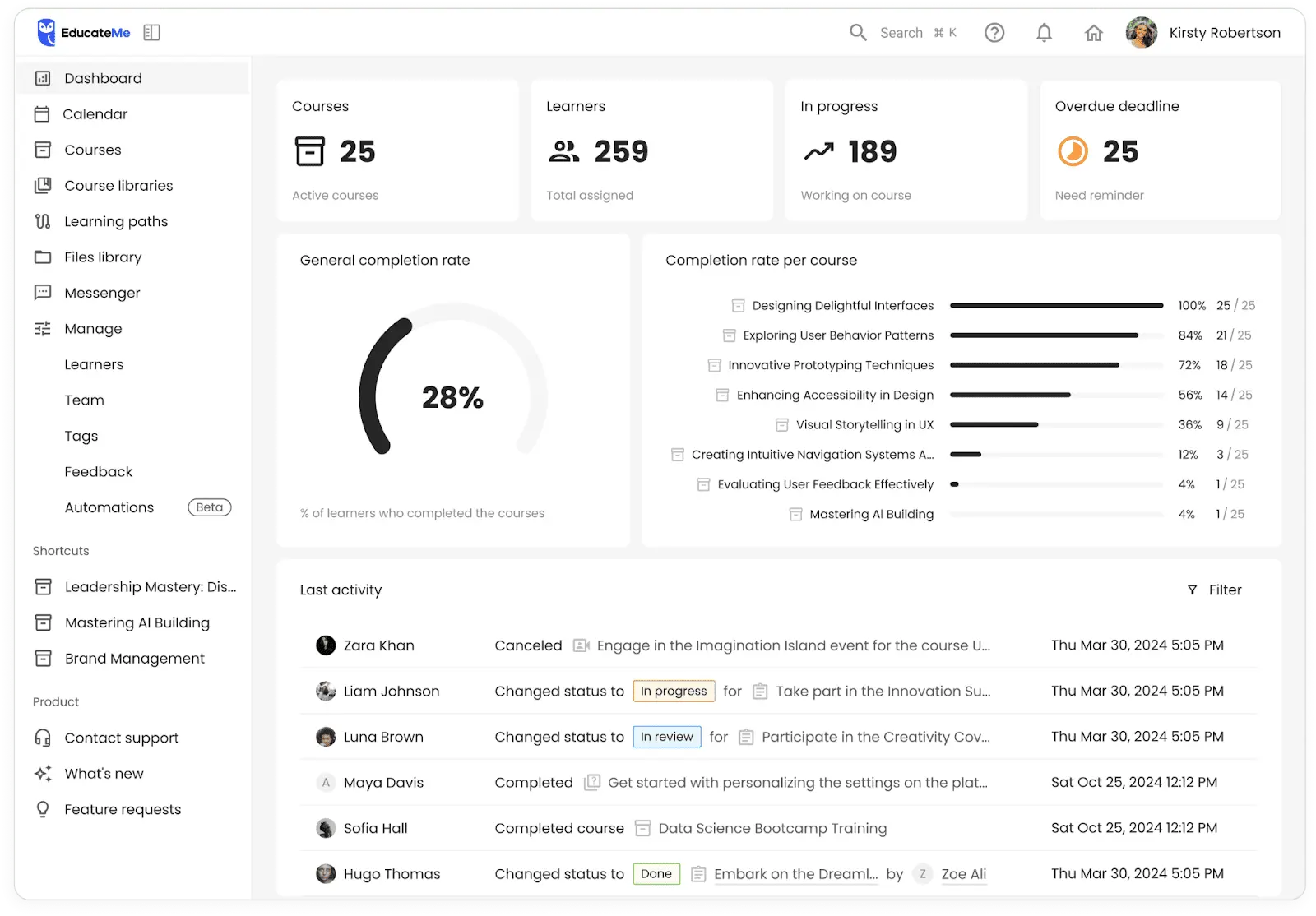
EducateMe is Litmos alternative that combines instructor-led training and self-paced learning in a single, white-label environment that administrators can stand up in hours. AI helps you auto-tagging content, searching, generating quizzes, and even transcribing video, while a Kanban-style activity board keeps managers on top of every due date.
Multi-tenancy lets you spin up fully branded portals for different business units or clients, all feeding into a 10-metric real-time progress tracker. With seat-based pricing, the platform grows (or shrinks) with head-count.
⚡ Tired of clunky Litmos workflows and sky-high seat prices? Give EducateMe’s AI-powered LMS a spin (14 days free) and feel the difference in minutes.
Key EducateMe features & business values
EducateMe limitations
- No dedicated mobile app (responsive browser only).
- Gamification is limited to certificates (no points, badges, and leaderboards yet).
- Young ecosystem (< 4 years); some niche integrations still on roadmap.
🗣️Voice of customers: “The interface feels as smooth as Notion - everything’s laid out clearly, the menus make sense, and it all looks really fresh. Customizing is very cool, and it’s packed with handy tools for upskilling our team: flexible roles, automatic reminders, and content that adapts to what our people need. What really sets them apart for us is their customer success team. Every time we’ve had an oddball request - like running programs on a repeating schedule - they’re right there making it happen.” – Yevheniia B, Administrator & Senior Developer
2. TalentLMS – Best for budget-friendly quick starts
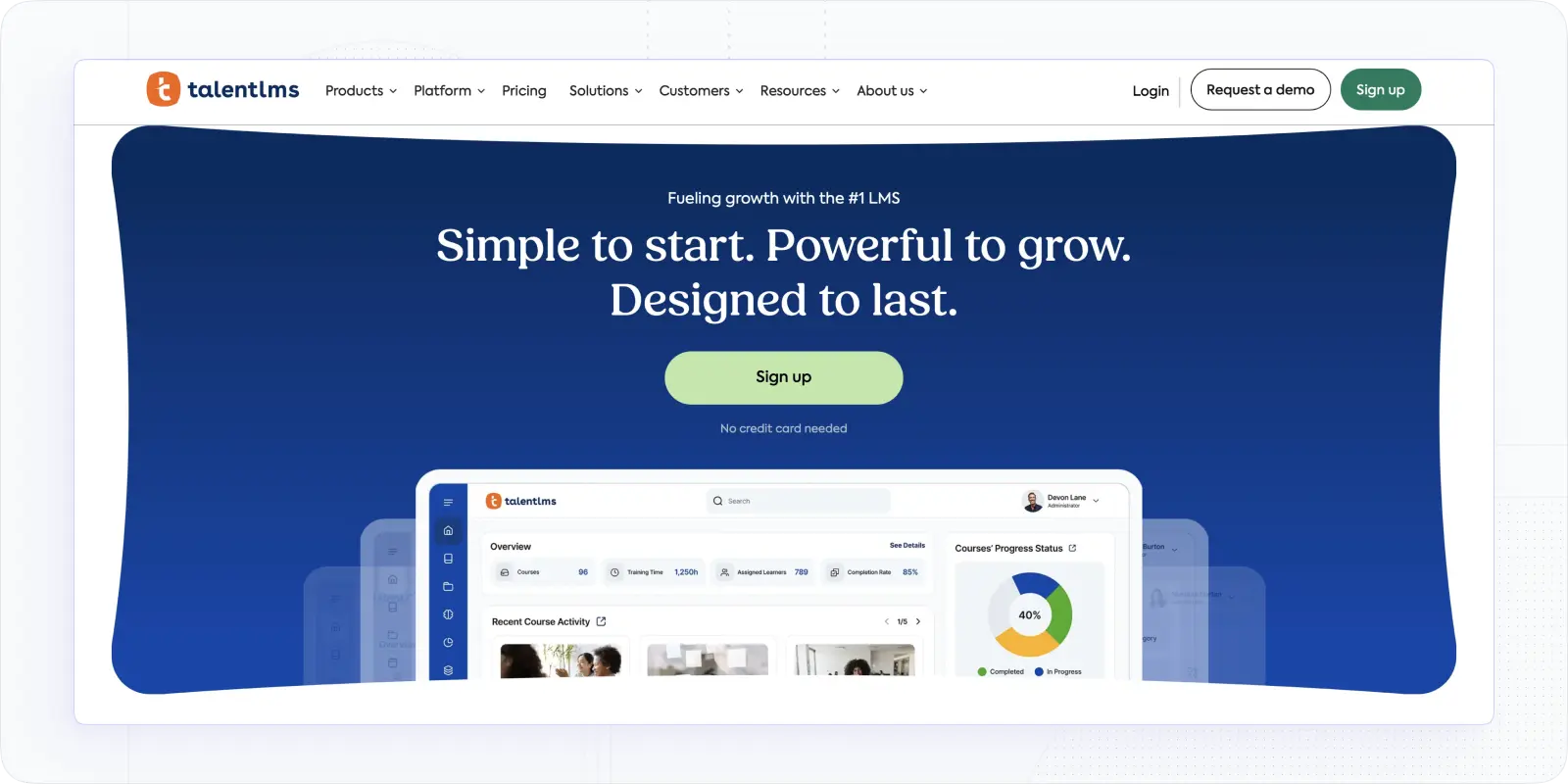
TalentLMS is a cloud LMS alternative to Litmos trusted by 70 000+ teams. A forever-free tier (≤ 5 users) lets small groups trial real functionality, while core plans stay under $149/month. The interface is clean, mobile-ready, and localised into 30+ languages, making TalentLMS a user friendly platform that simplifies training management for organizations of any size.
Key TalentLMS features & business values
Pricing: Starts from $149 / month for 40 seats on Core plan.
TalentLMS limitations
- Reporting is basic compared to enterprise suites.
- No multi-tenant data walls (branches share one database).
- Lacks AI authoring tools.
- Limited offline mode.
🗣️Voice of customers: “The new interface is quite difficult to use sometimes since it is so different to the old one but it is an essential part of the use exoerience so we are keen to use it. Reports can also be clunky sometimes and don't generate the data you need.” – TalentLMS user
3. Docebo – Best Litmos aternative for enterprise LXP + eCommerce
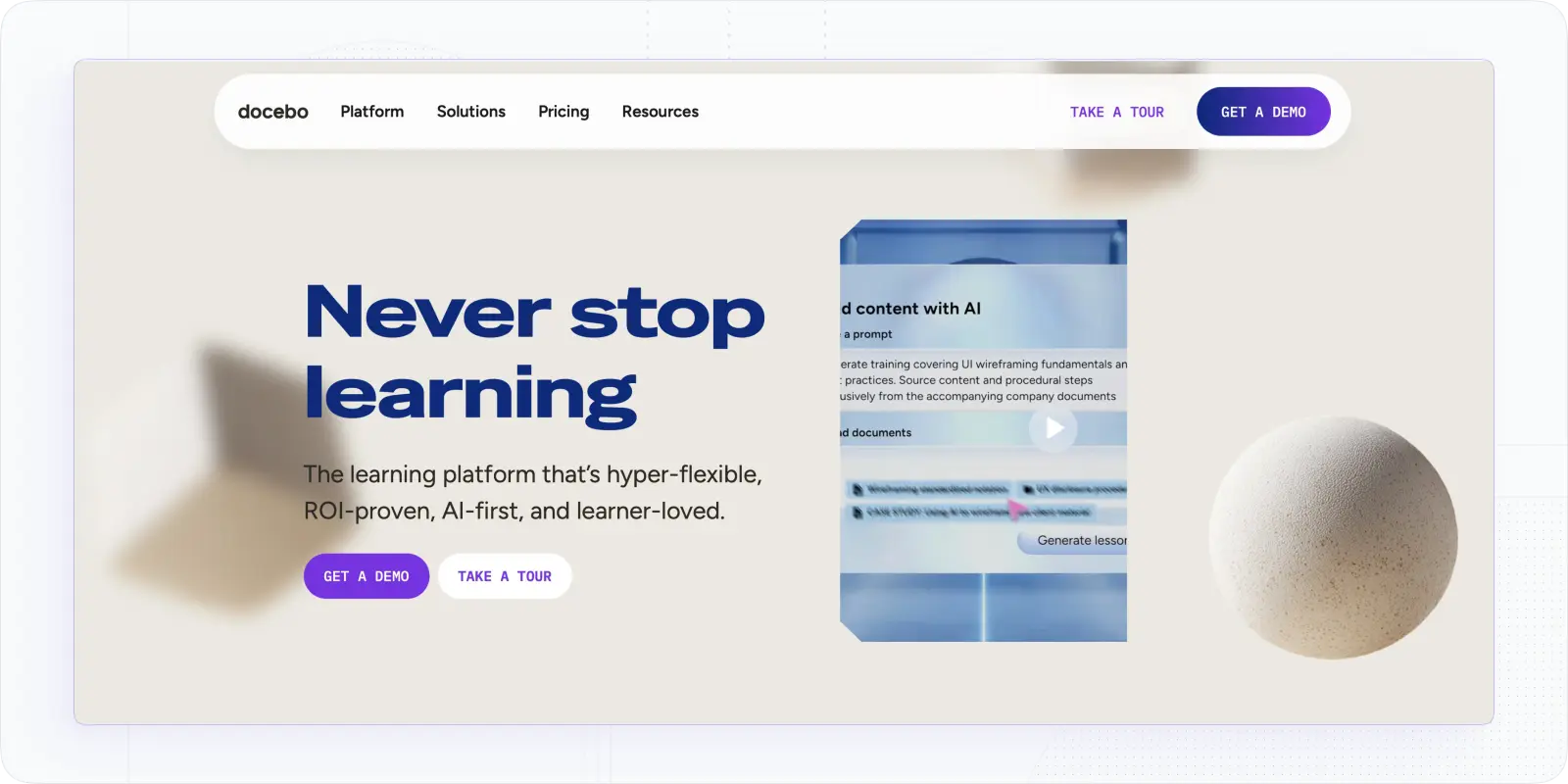
Docebo blends a traditional LMS with learning-experience (LXP) curation, AI search, and a storefront for paid courses. Multi-domain branding lets enterprises serve employees, partners, and customers from a single console. Robust APIs and 400+ connectors make it a favourite with global teams.
Its robust sandbox environment means IT teams can pilot integrations without touching production data, de-risking large roll-outs. Docebo also streamlines training delivery for global teams, providing efficient, scalable, and personalized learning through user-friendly interfaces and support tools.
Meanwhile, Docebo’s ISO 27001 and SOC 2 certifications help security teams fast-track vendor approval in regulated industries.
Key Docebo features & value
Pricing: Engage / Elevate / Enterprise bundles; typical mid-market deals start at ~$6–$10/ employee/month.
Docebo limitations
- Quote-only pricing can slow procurement.
- Best analytics features live behind higher-tier licences.
- Complex feature set may require IT support for SSO & theming.
- Native authoring tools are light (many clients pair with Articulate).
🗣️Voice of customers: “Because they are constantly making updates, it does sometimes feel like an incomplete system. Like some things do, feel like they launched this platform without entirely making it completely ready to use. E.g. I am waiting and waiting for some sort of manager dashboard where they are able to quickly see/be notified of people on their team who are overdue with training.” – Rachel M, Instructional Designer
4. LearnUpon – Litmos software alternative with 24 × 7 customer support
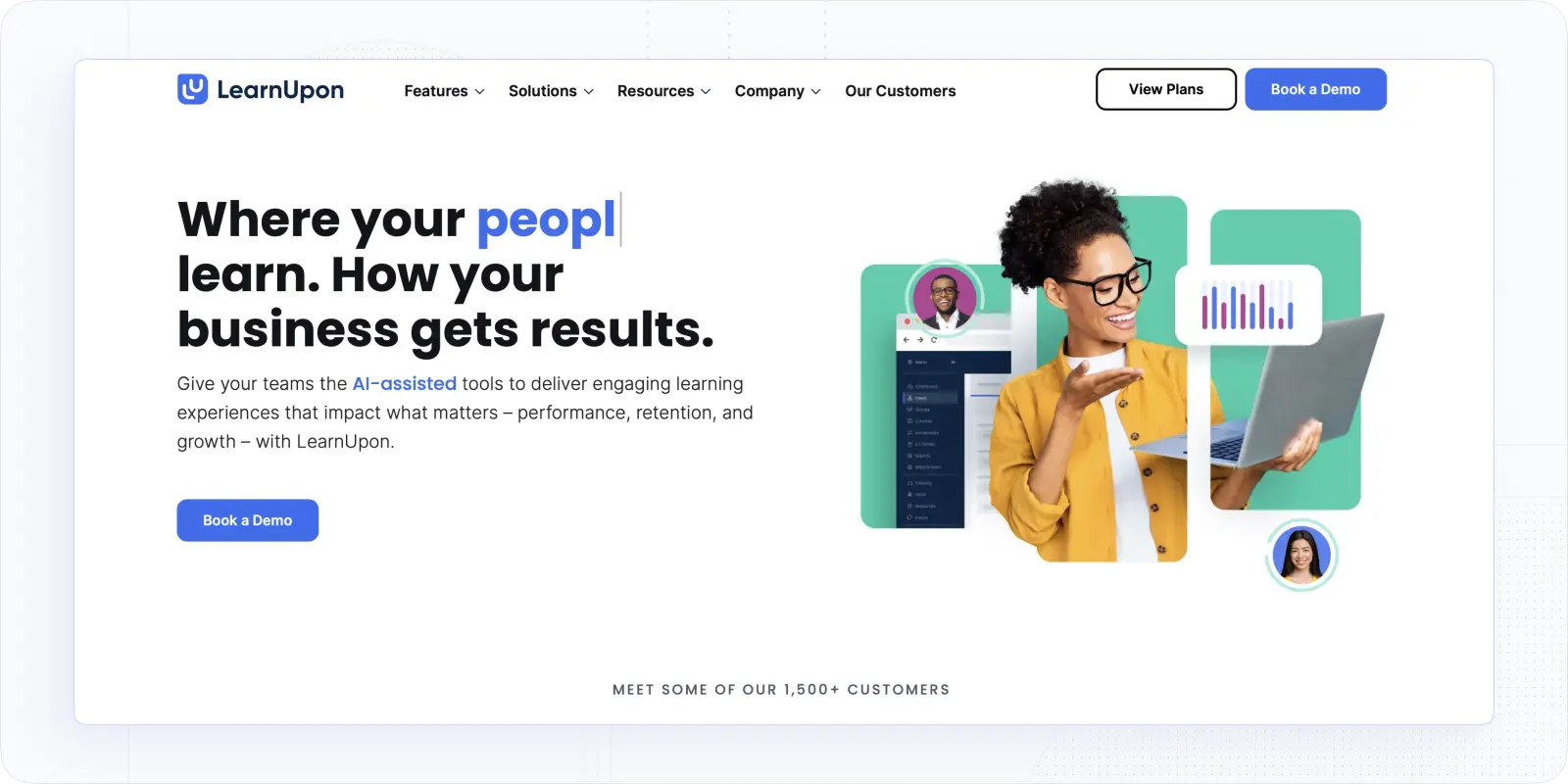
LearnUpon focuses on speed to launch and white-glove service. Every account gets an implementation consultant and global 24 × 7 live chat, a lifesaver for lean L&D teams. The UI is streamlined, with Learning Journeys that drip content automatically.
Recent roadmap releases introduced an AI lesson-draft assistant and a revamped mobile UI, both included at no extra cost. Customers also praise the quarterly business-review process, where a dedicated CSM benchmarks your metrics against industry peers and suggests quick wins.
Key LearnUpon features & value
Pricing: Essential (≤ 150 users), Premium (≤ 500), Enterprise (> 500); market benchmarks $6–$9 per user/ per month.
LearnUpon limitations
- No AI content generator (road-mapped).
- In-app authoring limited to basic HTML & quizzes.
- Seat-tier jumps (150→500) can create price cliffs.
- Reporting on nested groups still limited.
🗣️Voice of customers: “Setting up a single course can be quite time-consuming, and the inability to list admins as managers of groups limits functionality. Additionally, organizing courses on the back end is cumbersome, as there isn’t a way to streamline or categorize them effectively. “ – Brittany M, Learning Coordinator
5. Absorb LMS – Best Litmos alternative for compliance-heavy organisations
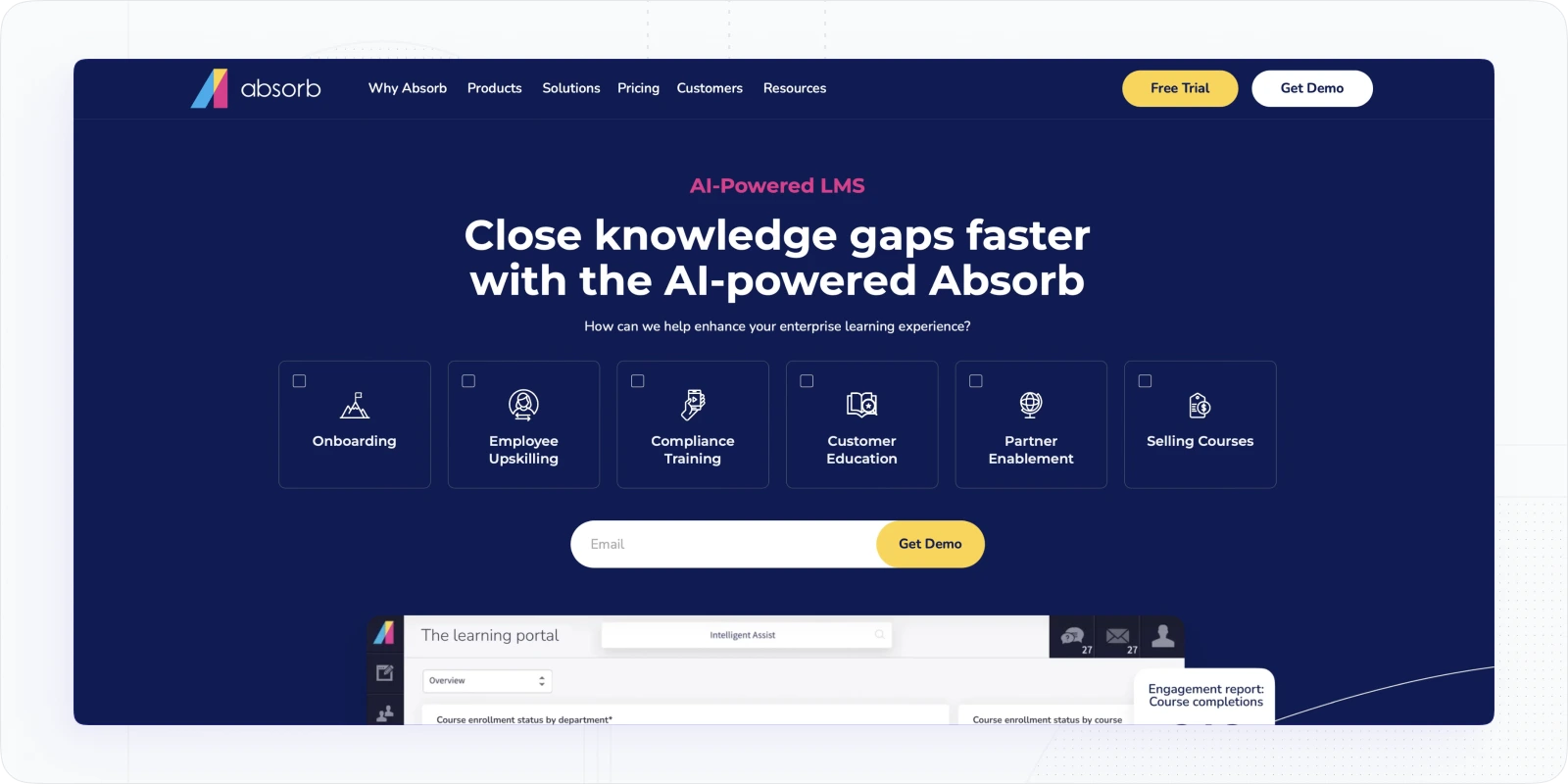
Absorb LMS delivers SOC 2-Type 2 security, offline mobile apps, and an AI course-creator tuned for strict regulatory content. A library of 1 000+ micro-videos (Absorb Amplify) helps companies keep mandatory training fresh.
The platform now offers EU-based data residency, easing GDPR concerns for multinational employers. Absorb LMS also provides advanced analytics and dashboards, enabling organizations to generate comprehensive reports on learner progress and course effectiveness. The system further enhances the learning experience by delivering relevant content tailored to each learner’s needs.
Additionally, Absorb Engage (a built-in social-learning layer) increases repeat log-ins by surfacing trending content and recognition badges on every learner’s dashboard.
Key Absorb LMS features & value
Pricing: pay-per-active-user; typical range $8-$12/ per active user.
Absorb LMS limitations
- Icon-based admin screens have a learning curve.
- Mobile app UX differs from desktop.
- Auto-tag AI occasionally suggests irrelevant metadata.
- Best-practice implementation docs could be deeper.
🗣️Voice of customers: “From an administrative perspective, the system is click-heavy. Absorb is doing a great job of reducing this with the addition of AI-powered filters and other enhancements. Also, the basic reporting functionality leaves a lot to be desired. Absorb wants you to purchase their reporting add-on to create custom reports and dashboards. “ – Brad A, learning organizational development manager
6. 360Learning – Best for collaborative, peer-authored learning
360Learning treats every subject-matter expert as a potential course author. A built-in authoring suite and discussion threads turn training into a two-way conversation. The platform supports engaging, personalized learning experiences and helps organizations align training with specific learning goals for more targeted outcomes.
A new “Learning in the Flow” Chrome extension pushes micro-lessons directly into SaaS tools like Jira and HubSpot, meeting learners where they work. The vendor also rolled out automated skill-gap heat maps, helping HR pinpoint which teams need intervention before performance reviews.
Key 360Learning features & value
Pricing: $8/registered user/month on Team plan (≤ 100 users).
360Learning limitations
- Library content is smaller than TalentLMS or Absorb.
- No built-in ecommerce.
- Advanced analytics is only available on Enterprise.
- Learning paths lack true branching logic.
🗣️Voice of customers: “The platform seemed like a "big machine" to us compared to our user volume and actual needs. Its wide range of features requires thorough familiarization to benefit from it fully. This can be a constraint for smaller organizations or those without dedicated resources to manage the solution.” – 360Learning user
7. iSpring Learn – Best for PowerPoint-first authoring
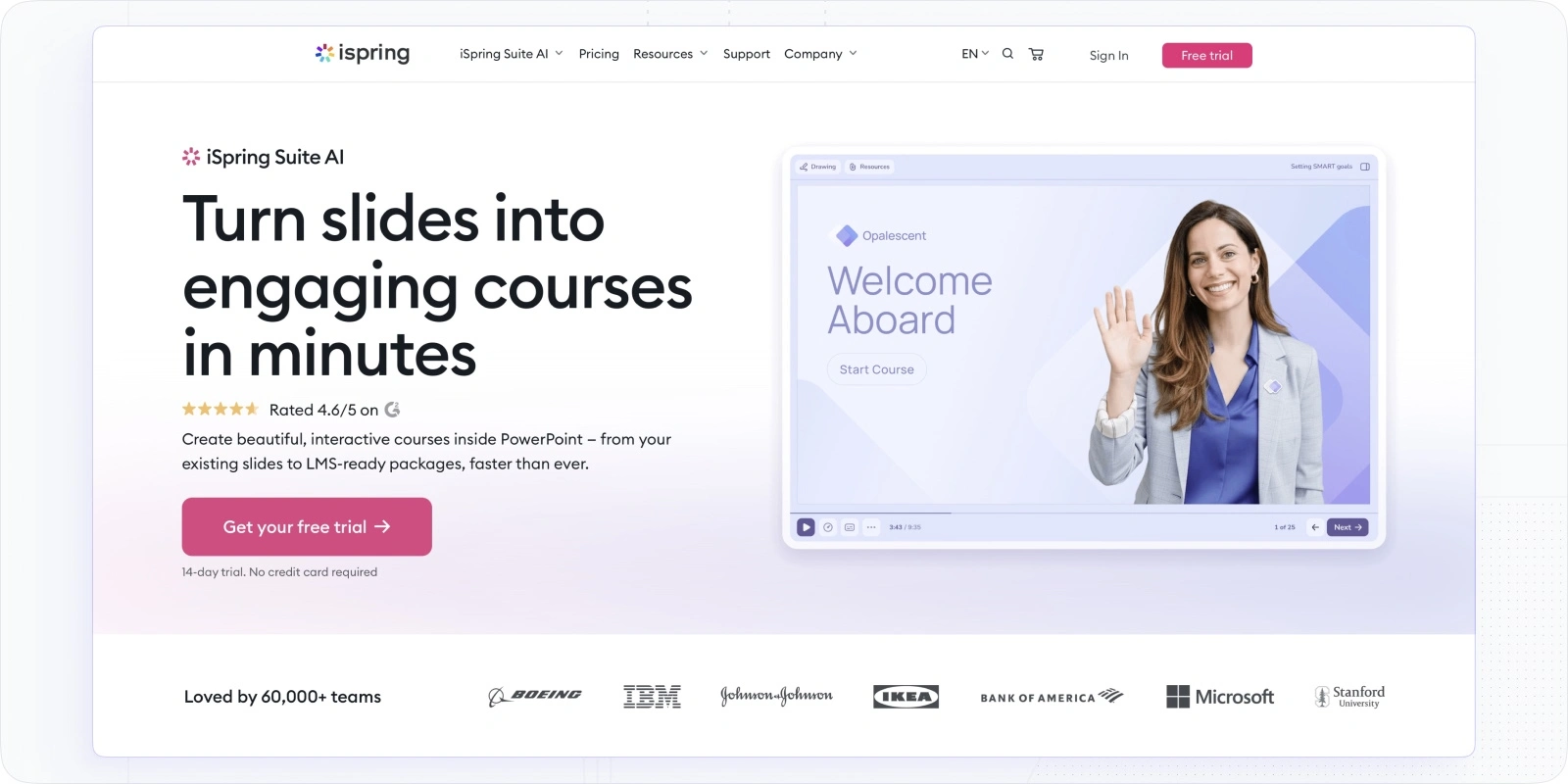
If your trainers live in PowerPoint, iSpring Learn is the fastest way to convert decks into SCORM courses. An included desktop authoring suite means no extra licences. Offline mobile learning and 360-degree performance appraisal make it popular in manufacturing and retail.
While training with your IT team is recommended, be aware that the initial setup can be time-consuming, and understanding default settings is crucial for effective customization and course editing.
The latest release adds interactive role-play simulations with AI voice cloning, making soft-skills practice more realistic. iSpring’s built-in certificate designer now supports QR-code verification, simplifying audit trails for compliance training.
Key iSpring Learn features & value
Pricing: starts at $3.75 / active user/month (annual billing).
iSpring Learn limitations
- Limited gamification (no leaderboards).
- Branding controls are less granular than EducateMe.
- The API library is smaller than Docebo/LearnUpon.
- No multi-tenant architecture.
🗣️Voice of customers: “You really do need to have a training meeting with their IT team in order to be able to fully use the platform. I tried to set up groups and teams on my own, and it became pretty messy since I didn't know what I was doing. There are videos you can watch (which I did), but it was hard to fully understand.” – Tamar G, HR Managerare
8. Cornerstone Learning – Best for full-suite HCM integration
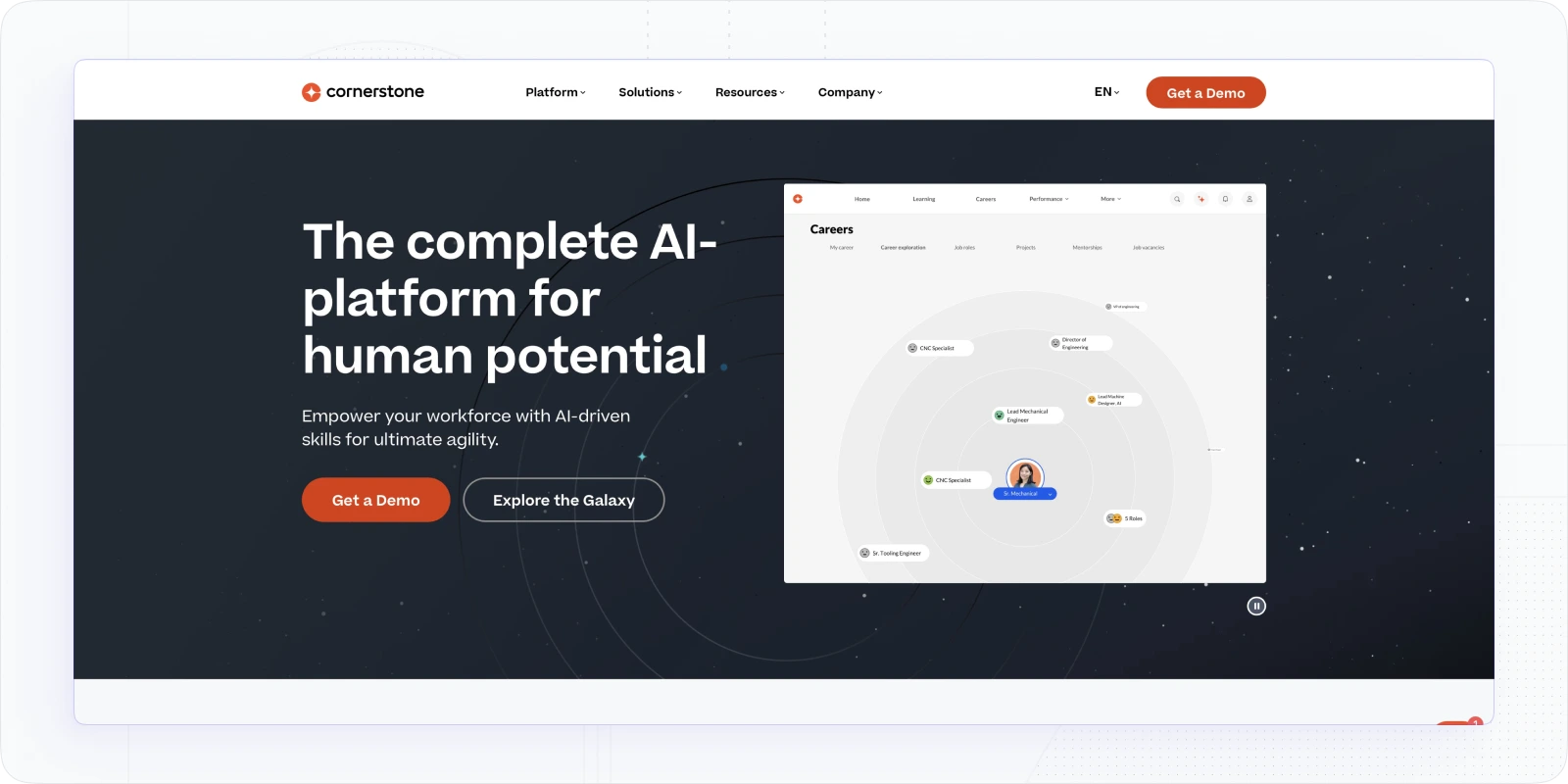
Cornerstone pairs a mature LMS with performance, recruiting, and skills taxonomy modules. Global enterprises appreciate single-vendor governance and deep analytics across the employee lifecycle.
The 2025 “Skills Graph 2.0” update ingests labour-market data to predict emerging competencies, guiding strategic workforce planning. Cornerstone’s new data-lake connector also streams anonymised learning data into Snowflake, enabling cross-function analytics with finance or sales KPIs.
Key Cornerstone features & values
Pricing: quote-based; bundled discounts available when purchasing multiple Cornerstone modules.
Cornerstone limitations
- Interface feels less modern than 360Learning.
- Configuration depth can overwhelm small teams.
- AI skills mapping requires significant data-clean-up.
- Mobile app UX lags stand-alone LMS peers.
🗣️Voice of customers: “Integration of some apps has been harder than we thought – for example, getting Zoom links and Google Calendar aligned with the automated emails the system sends to users who enroll in sessions. Also, the customer support team has not been able to assist us and instead recommended 3rd party install help.” – Jessica S, L&D manager
9. Tovuti LMS – Best alternative for Litmos with built-in gamification
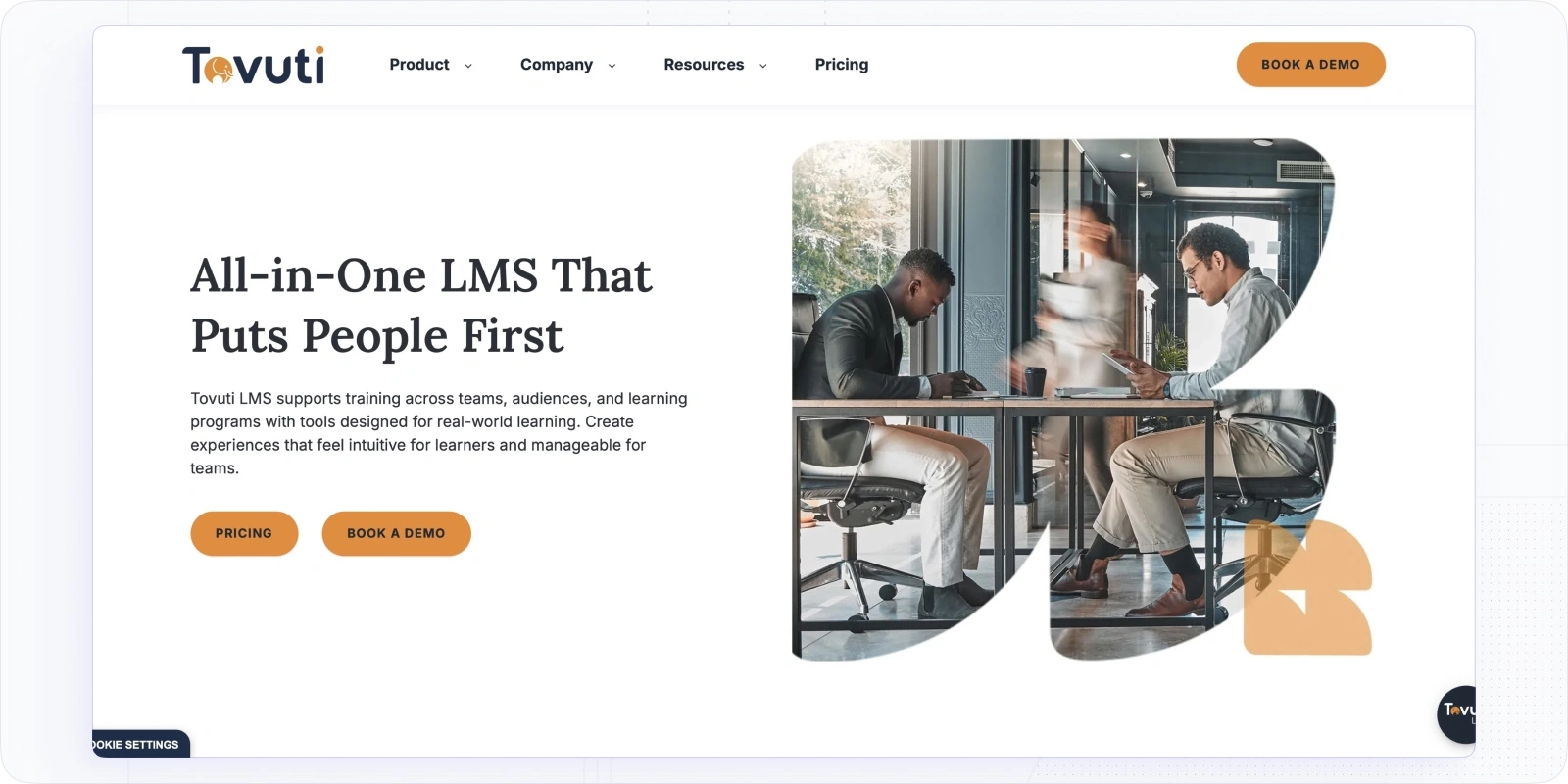
Tovuti bakes 40+ interactive games (spin-to-win, memory tiles, flashcards) into its authoring palette, making it easy to create engagement without third-party plugins. An AI assistant, Dizi, auto-generates quizzes and images.
A freshly launched micro-survey tool captures learner sentiment after each module, feeding a rolling NPS score to administrators. For customer-education teams, Tovuti’s portal cloning feature copies course catalogues and branding in seconds, slashing set-up time for new clients.
Key Tovuti features & business values
Pricing: tiered, quote-based; mid-market customers report $6–$9 per user/per month equivalents.
Tovuti limitations
- Pricing transparency is lower than TalentLMS.
- Report builder is less flexible than Absorb.
- Learning paths lack dynamic branching.
- Some complex games take time to master in the editor.
🗣️Voice of customers: “Some of the customization options/branding are still limited and may have some unclear labeling/use; several features appear to be underutilized and may be otherwise neglected behind the more-capable features like groups and assignments.”, – Joseph V, instructional designer
10. Seismic Learning (Lessonly) – Litmos alternative for sales enablement
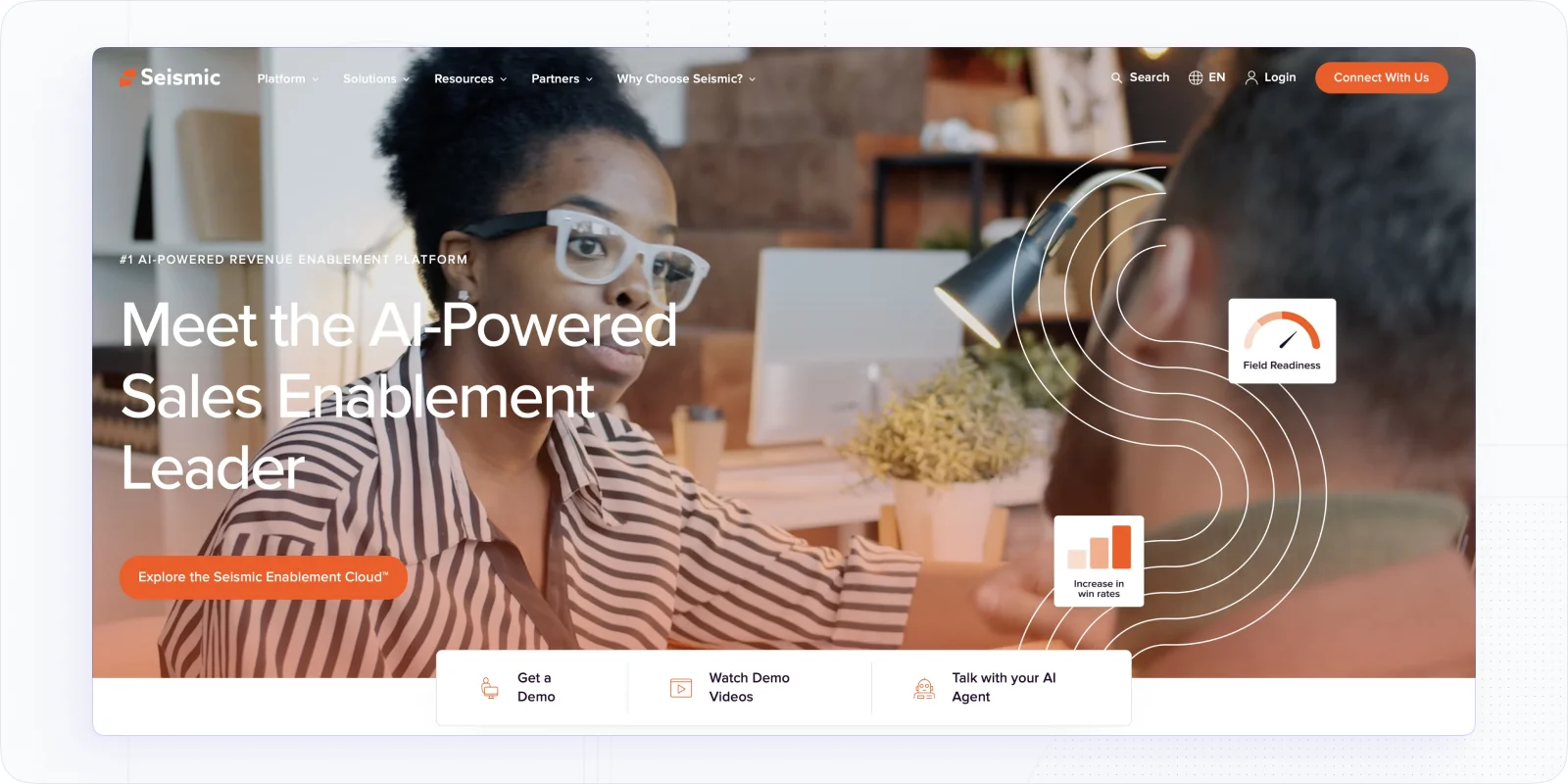
Now part of the Seismic Enablement Cloud, Seismic Learning specialises in practice-based micro-learning for revenue teams. Video pitch assessments, AI feedback, and CRM integrations link learning directly to pipeline metrics.
As a modern platform, Seismic Learning facilitates online learning for revenue teams, providing scalable and adaptive digital education experiences.
The platform’s new Slack workflow posts daily challenge cards that reps can complete and submit without leaving their channel, driving habitual reinforcement. Seismic also offers a library of pre-built enablement blueprints (complete with KPIs) so managers can launch targeted programmes for product launches or competitive updates in days, not weeks.
Key Seismic Learning features & values
Pricing: packaged with Seismic Enablement Cloud; contact sales.
Seismic limitations
- Focused on customer-facing roles – less depth for compliance training.
- No built-in ecommerce.
- Quote-only pricing.
- Advanced analytics require the Seismic Analytics add-on.
🗣️Voice of customers: “I don't think an engineer has taken a look at it in years. It's usually down, and when it's working, it gives error messages all the time asking to reload the page. The UI is ancient, and the product capabilities are bare bones basic at best.” – Megan H, revenue enablement manager
Conclusion: Which Litmos Competitor Should You Choose?
After comparing ten high-performing LMSs head-to-head, one pattern is clear: there’s no single “best” platform – only the one that best matches your goals, budget, and tech stack.
- Need AI speed, multi-tenant branding, and granular real-time analytics? EducateMe leads the pack. Its new AI automation suite (Ask AI, auto-transcripts, 16-language subtitles, and Takeaway blocks) removes hours of manual work and gives learners on-demand clarity, perfect for fast-growing orgs that juggle multiple audiences.
- Launching a programme on a lean budget or testing an idea? TalentLMS delivers a forever-free tier, low subscription floor, and a growing skills framework.
- Rolling out global, revenue-generating academies? Docebo pairs enterprise-grade LXP discovery with a built-in storefront for paid training.
- Prioritising 24 × 7 live support and rapid implementation? LearnUpon stands out for its white-glove onboarding and always-on chat.
- Heavy compliance or audit pressure? AbsorbLMS (Create AI + Infuse) and Cornerstone (Skills Graph 2.0) bring hardened security, robust reporting, and audit-ready evidence trails.
- Championing peer-to-peer learning? 360Learning’s collaborative authoring and heat-map analytics make SME knowledge capture frictionless.
- PowerPoint-centric teams in deskless environments? iSpring Learn offers the fastest deck-to-course pipeline with true offline playback.
- Gamification-first engagement or customer academies at scale? Tovuti provides 40+ native game templates and instant portal cloning.
- Sales enablement with measurable pipeline impact? Seismic Learning links practice scenarios and AI coaching directly to CRM metrics.
Next step: shortlist two or three platforms that align with your immediate pain points – then pilot them side by side. Most vendors, including EducateMe, offer free trials or sandbox environments, so you can validate integrations, learner experience, and admin workload before locking in a contract.
Ready to escape dated UX, ballooning licence fees, and ticket-queue support? Spin up your free 14-day EducateMe workspace today and see how AI-powered automation can turn “mandatory training” into an engaging, data-driven growth engine.






















